How to Manage Fake Reviews on Google, Facebook, and Glassdoor

How to Manage Fake Reviews on Google, Facebook, and Glassdoor
Contributed ContentConsumers pay more attention to what their peers are saying than to what a company says, and this is what makes reviews and testimonials so powerful. Positive reviews build trust, which generates profit. Fake reviews, however, threaten your company's reputation.
What your customers say about you carries more power than what you say about you.
According to the U.S. Federal Trade Commission, more than 70% of consumers look for reviews before they buy, and 84% of people say they trust an online review as much as they trust a personal recommendation from a friend.
When a fake negative review comes along, it’s potentially catastrophic for your business. According to BrightLocal, 84% of people who read reviews can’t spot a fake one.
This article addresses how to manage negative reviews about your company on three major reviews platforms: Google, Facebook, and Glassdoor.
What Are Fake Reviews?
Fake reviews are blatant untruths about a product or service, driven by malicious or self-serving intent.
Sometimes high emotion drives negative fake reviews. An angry reviewer might not be able to see their own bias, making a review untrustworthy. Sometimes hired writers will create negative reviews to damage a competing brand.
Not all fake reviews are negative. Some companies will buy positive fake reviews in an attempt to build trust. The image below shows a sales email offering a company fake positive review services.
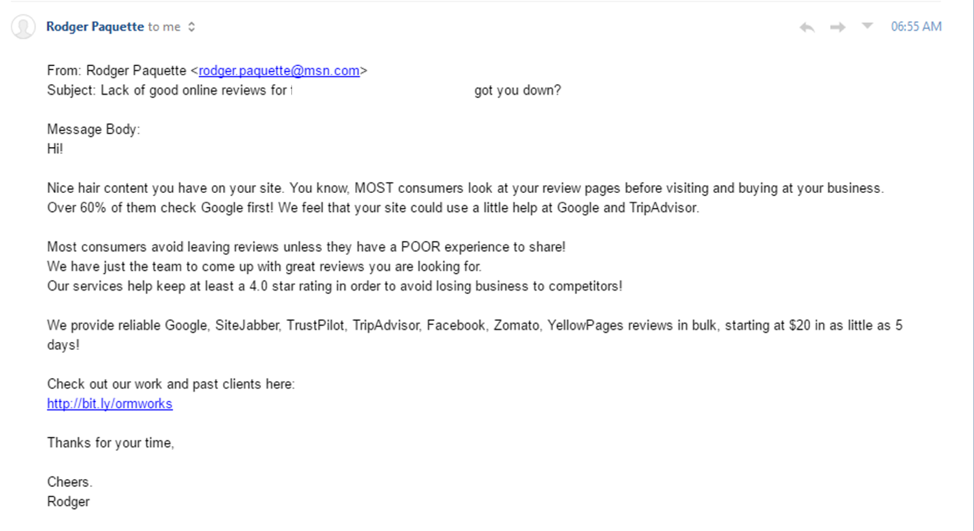
In the email, the salesman offers fraudulent “reviews in bulk” to influence customer decisions. These types of fake reviews are deliberately misleading and can damage your reputation.
The two main types of fake reviews are:
- Positive reviews
- Negative reviews
1. Fake Positive Reviews
Fake positive reviews are positive reports of a product or service that do not reflect reality. Companies create these to inflate users’ expectations of these products and drive purchases.
Let’s say a company tries to get a person to download an e-book. The product page is full of glowing, positive reviews, so the person enters their email address and agrees to receive more content from the website in exchange for the e-book.
When that person opens the e-book, however, the writing is poor and the content isn’t valuable. This indicates that many of the positive reviews were actually fake because the product failed to meet expectations.
2. Fake Negative Reviews
Fake negative reviews are deployed against rival businesses to drive potential customers away.
In the example below, a company has posted a fake negative review against a rival on Google, claiming the rival is a “sketchy firm with a bad reputation.”
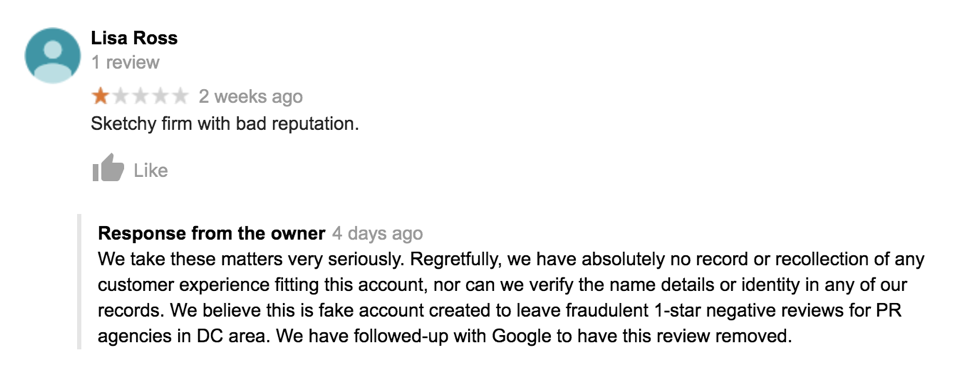
The company responded to the negative review by acknowledging that they take reviews seriously. The company also confirmed that the reviewer did not match the identity of any past clients, and reported the fake review to Google.
For example, a company affiliate – a person who makes a commission by selling a product or service – writes a fake negative review about five local PR companies. In the above real-life example, “Lisa Ross” leaves defamatory reviews for all competitors in an effort to deter or influence the decision of prospective clients.
Why People Leave Fake Reviews
Fake reviews are a risky and unethical business practice – so why do businesses invest in them? Some of the reasons fake reviews continue to populate the internet include:
Monetary gain: Some review sites offer financial incentives when people leave reviews. There are also companies dedicated to providing fake reviews, and they hire people to write reviews for their less ethical clients.
Human error: Sometimes people leave reviews based on incentives rather than a deep understanding of a product or service. Without negative intentions, the person leaves incorrect details which negatively impacts the product’s reputation.
Emotional responses: Bad service experiences, such as feeling unheard or rejected, spark powerful emotions in consumers. If a company fails to address unsatisfied customers, those customers will go elsewhere to voice their frustrations.
Upset employees who want to retaliate against a former employer, for example, may leave an angry review on Glassdoor, a reviews aggregator for employers and job seekers. This should concern employers when the review is not based on the reality of the situation.
Envy: Competitors jealous of your success may attempt to damage your reputation with negative, untrue reviews.
Media: When the media slanders an individual or company, they could be fulfilling an agenda set by their owners.
Laziness: Fake reviews can spread like wildfire when people simply copy and paste someone else’s review.
How to Manage Fake Reviews on Google, Facebook, and Glassdoor
Now that you know how to identify fake reviews, you can take steps to remove them. Remember, people reading reviews online probably cannot tell the difference between a legitimate review and a fake one.
You should still respond to fake reviews as if they were real to avoid alienating potential customers.
The steps to address fake reviews are similar for Google, Facebook, and Glassdoor.
- Determine if the review is fake
- Respond to the review
- Report the review
Removing Fake Google Reviews
First, determine to the best of your ability that the review is fake. In the example below, a company responded to a fake review on Google and mentioned their failure to verify the identity of the reviewer.
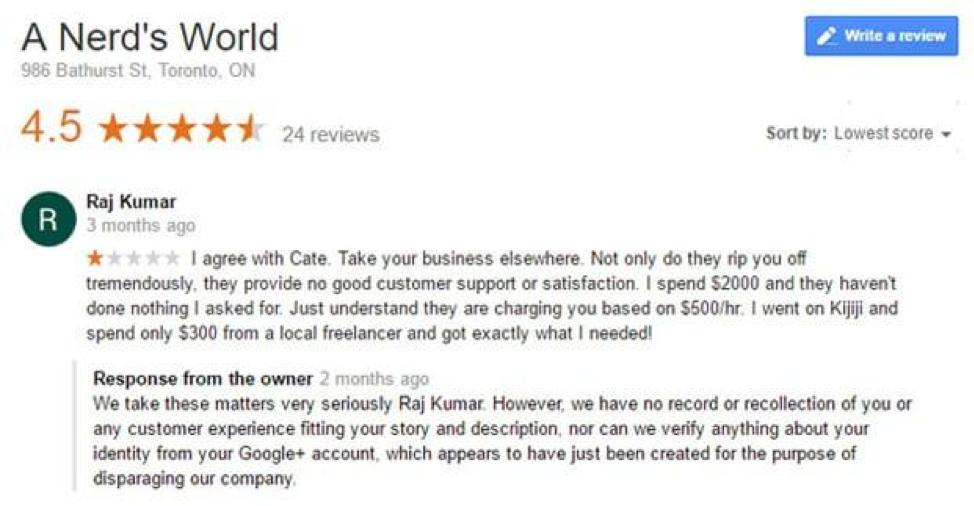
In the comment, the business profile owner expresses a commitment to customer experience but proceeds to explain how they verified internally that the reviewer, Raj Kumar, was not a customer.
Once you’ve confirmed the review is fake, you should:
- Read the Google review policy
- Respond to the review. This calls for wisdom depending on what the review says. You may wish to call them out, as the owner did in the example above.
- Flag the review on Google next to the review
You can flag the Google review by clicking on the small flag icon next to the star rating, shown below.
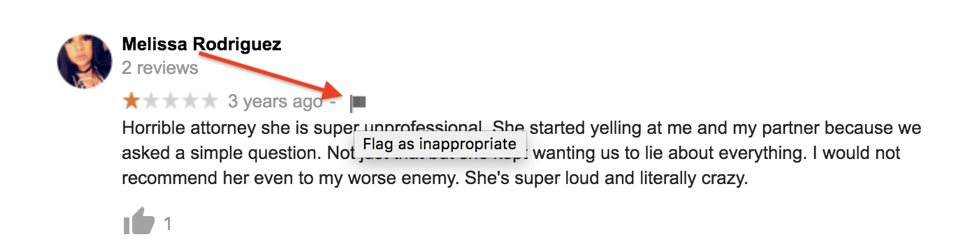
Hovering the mouse over the flag icon will present a dialog box that says "Flag as inappropriate."
Once you click and flag the review, Google prompts you to report the policy violation in a new screen, shown below.
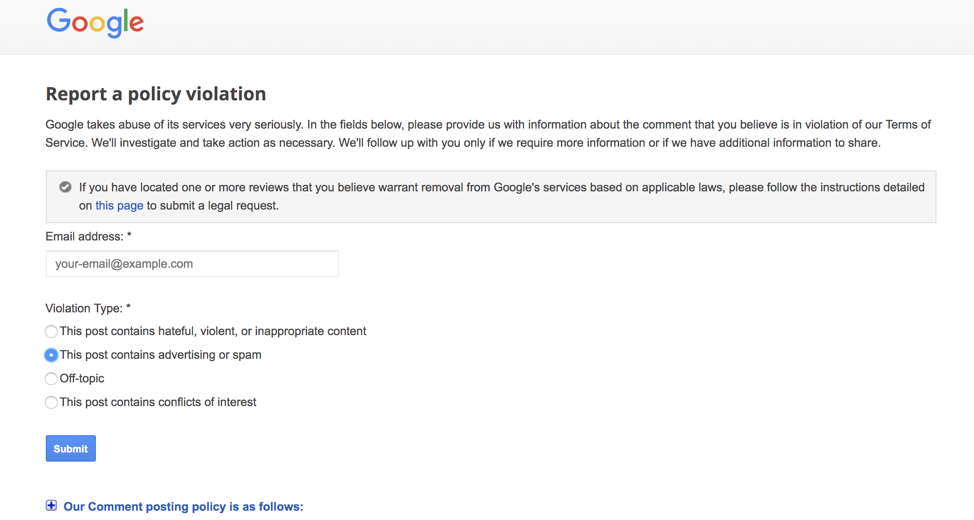
Google will prompt you to select a type of violation for your fake review. In this case, "This post contains advertising or spam" is the most accurate choice.
Following these steps will help your company address fake reviews on Google.
Removing Fake Facebook Reviews
According to Facebook’s community standards, moderators will only remove spam or “hate speech,” not what they perceive to be a genuine review.
The example below shows a fake positive review on Facebook.
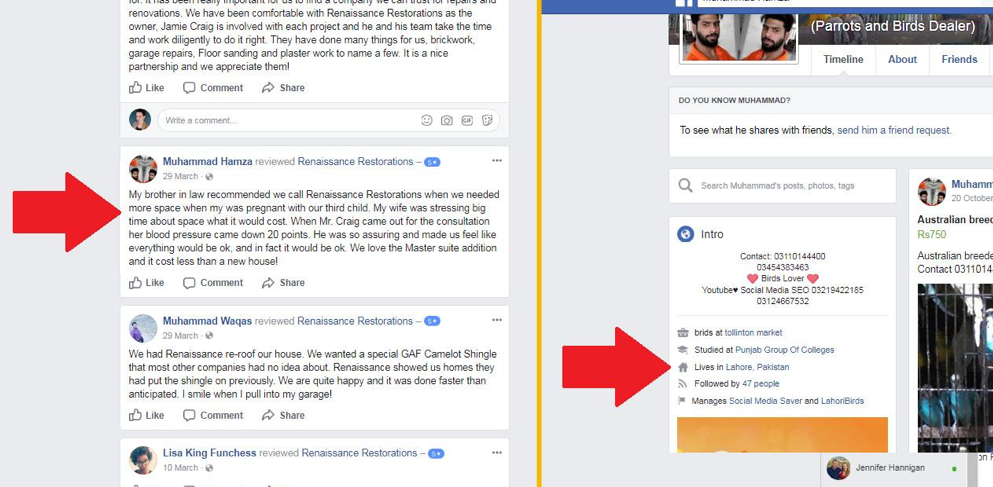
Because the review does not violate Facebook’s community standards for spam or hate speech, Facebook may choose not to remove it.
After you identify the fake Facebook review, you should:
- Respond to the review
- Report it to see if Facebook will remove it
It’s easy to report fake reviews on Facebook. First, go to your Facebook business page and identify the reviews you’d like to remove.
Then, click the 3 dots on the right side to view the “Report Post” option. Facebook will prompt you with the next steps.
The image below points out the location of the 3 dots and “Report Post” options with red arrows.

Options for finding support or reporting reviews are shown by a small icon showing a dialogue box and exclamation point.
Once you indicate to Facebook that you would like to report a review, a dialogue box will appear that asks for more details about what makes that review fraudulent or offensive.

Some of Facebooks reporting options include hate speech, spam, and irrelevance. Once you select the correct category, send the review for Facebook to check.
Removing Fake Glassdoor Reviews
Most fake Glassdoor reviews are made by the companies themselves, not current or former employees.
Many former employees, however, write skewed reviews based on how the company made them feel. Some leave on bad terms and feel intense emotion as a result. That emotion makes for an unhelpful Glassdoor review, as seen in the example below
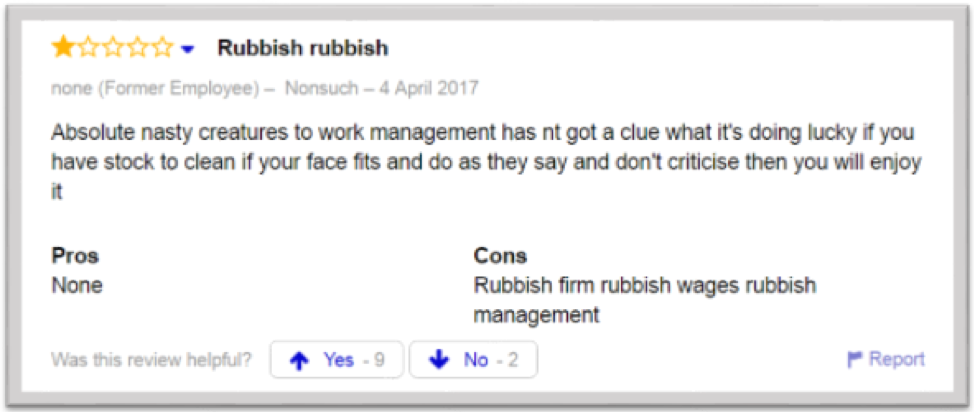
Despite the subjective nature of reviews like the example above, Glassdoor does not remove reviews unless there is a legal reason to do so.
If you identify a review clearly violating Glassdoor policies, however, you can contact Glassdoor about flagging the review. Glassdoor's fraudulent review guidelines can help determine if the review you identified qualifies as a Glassdoor policy violation.
You can also hire an online reputation specialist to plan a Glassdoor review strategy and improve your ratings to 4-stars and above.
To combat negative, emotionally-charged Glassdoor reviews, you should create a plan in advance so that any fake reviews will be outdone. To minimize the impact of negative Glassdoor reviews, you should:
- Follow Glassdoor's employer guidelines to optimize your profile
- Respond to all reviews thoughtfully for potential employees who read Glassdoor reviews
- Encourage employees who currently work at your company to leave reviews
- Develop an internal branding strategy to engage employees and boost morale
Negative Glassdoor reviews can impact a company’s hiring process, but with the right strategy, businesses can maintain a positive image of their company culture despite negative noise.
Businesses Can Manage Fake Reviews With the Right Strategy
Marketers understand the power of reviews. Shady companies will use fake reviews to their advantage, creating challenges for reputable businesses.
Most consumers won’t recognize fake reviews, however, so businesses should treat every review as if they are legitimate. This will show your audience that you will take their feedback seriously.
Fake reviews on Google and Facebook are easier to review. On Glassdoor, however, businesses should invest in an authentic positive review strategy to outweigh negative reviews.
