SEO for Pinterest: How to Rank Your Content

SEO for Pinterest: How to Rank Your Content
Contributed ContentPinterest is an incredible social platform. With the right promotional tactics, it can drive serious traffic to your website. In this article, we’ll discuss 5 tips and data-driven takeaways that can help you use SEO for Pinterest to rank your content.
Over 250 million people use Pinterest as a search engine and social media app every month, so creating content that’s tailored accordingly is a worthwhile activity. Cater to the fundamental visual elements of the platform by creating shareable photos with SEO-friendly descriptions to increase your exposure among these users and drive clicks to your platform.
Within just one weekend, I successfully increased my average daily viewers on Pinterest by 32,000% simply by creating eye-catching pins for my blog posts and pinning them to relevant boards. I even scored 22,111 impressions on a single pin, which translated to an 875% increase in Pinterest referral sessions to my website.
The Importance of Pinterest Marketing
Visual social platforms are more important for content marketing now than ever before. Here are a few examples of the most popular ones:
- YouTube
The average person’s attention span in 2019 is drastically shorter than it has been in previous years. According to a recent study, humans officially have shorter attention spans than goldfish. Our attention span clocks in at a mere 8 seconds compared to a goldfish’s, which lasts 9.
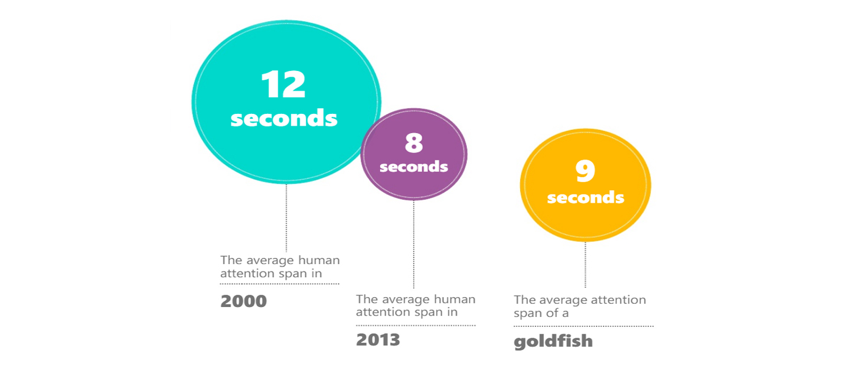
To cater to the average person’s short attention span, it's vital to adapt your content and social strategies accordingly. Complementing all written content with a visual element will capture your reader’s attention immediately. Impactful options include videos, pictures, infographics, and related media.
Once you’ve grabbed your reader's interest, continue using these assets to convert your audience into buyers or brand followers.
Maryville University claims that visual communication is both the present and future of digital marketing:
"As the industry grows, it fundamentally shifts the roles that creative thinkers and digital strategists take in the modern workplace — and the way we do business. Businesses and organizations everywhere have adapted their models and strategies to take full advantage of the growing opportunities the digital landscape presents, making visual communication more valuable than ever.”
In light of this insight, brands must follow suit to stay relevant.
When working collaboratively, content writers, graphic designers, marketing managers, and digital specialists should focus their collective efforts on creating high-quality visuals that provide value to readers and attract an engaged following.
Here are some Pinterest statistics to further support these claims:
- 250 million people use Pinterest every month
- 83% of these users are female, and the majority are under the age of 40
- 87% of Pinterest users purchase a product found through the platform
- Pinterest makes up 5% of all website referral traffic
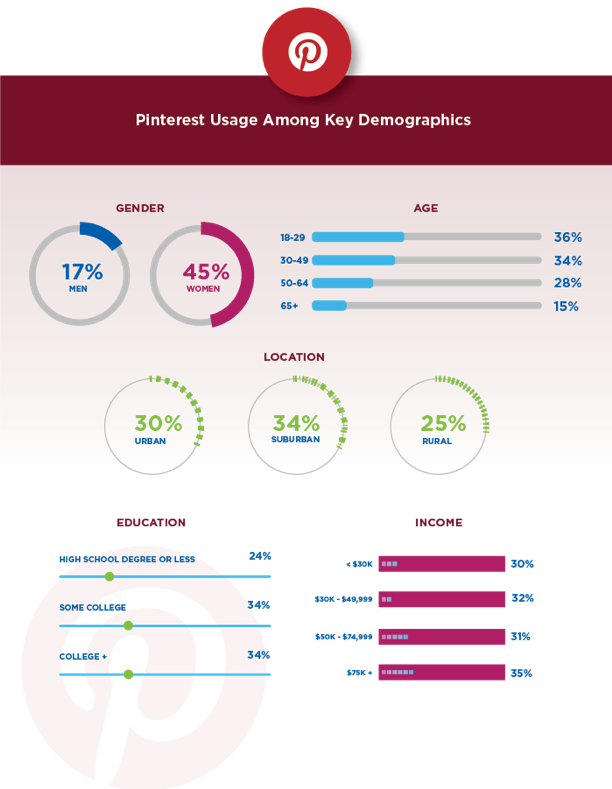
The graphic above lays out key demographic information about the Pinterest users your brand can target.
Depending on your industry, pinning share-worthy content has the potential to reach, capture, convert, and engage millions of Pinterest users from your target audience.
Ultimately, this effort can improve your company’s overall exposure, website traffic, engagement rates, conversions, and sales.
How to Create Shareable Pinterest Images
Creating complementary Pinterest photos for your articles is a must to drive users from the Pinterest app to your website. Pinning a blog post’s featured image to just any board simply isn’t enough.
For example, two of my best-performing pins both use the same template and feature all of the fundamental elements we’re about to discuss:
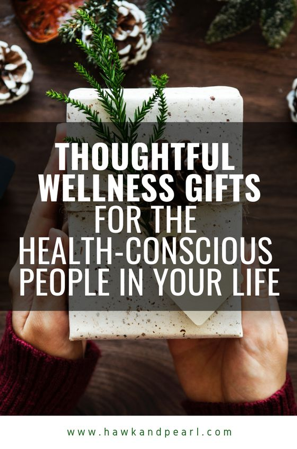
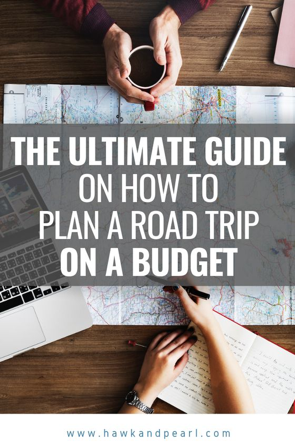
As you can see, these pins are visually similar despite the markedly different topics they portray. Even though different types of users might be attracted to one or the other, using a visual format with proven success boosted visibility and got them in front of the right audiences.
Here are 5 fundamental elements and themes behind successful, shareable Pinterest images:
- High-Quality Photos: The background of your pins should be a pattern, color, or high-resolution photo that relates to the topic. Make sure it accurately reflects the context of your article, rather than displaying a baseball player’s photo for a blog about baking chocolate chip cookies. It’s ok for the featured image of your article to be the same as your Pinterest photo.
- Overlaid Text in a Legible Font: Unless you’re creating an infographic, keep the amount of text within your pin to a minimum. Use your blog title or a variation of the title with different keywords that will motivate users scrolling through their feed to click on and save your pin.
- Detailed Titles and Descriptions: Optimizing your pin’s title and description is a key part of the Pinterest SEO process. The file name, alt description, and tags of this image that are being pinned from your website should include the content title and any other related keywords that you acquire from doing keyword and competitive research.
- Proper Image Size: The recommended dimensions for a Pinterest image are 735px x 1102px. Images following these dimensions typically perform better than those that don’t. Use these custom dimensions in the graphic design program of your choice (see the next section for software suggestions).
- Consistent Theme: Using a consistent theme throughout all of your Pinterest images both looks attractive and helps boost brand awareness. If you find a certain layout or template that works well, stick with it. Save time making each new article’s Pinterest image by simply replacing the background photo and text within your custom template.
Following set guidelines for the style, photos, and text for Pinterest images you create will rank your pins higher in the app, gaining more exposure and engagement from users who search for keywords that relate to your content.
Apps and Tools to Help You Create and Optimize Your Content
You don’t need to be a graphic designer to create high-quality Pinterest images. There are many helpful apps, tools, and platforms that you can use to create beautiful, engaging, and optimized pins.
Consider using one of these options:
- Canva: Canva is an extremely easy-to-use graphic design platform. If you don’t have Photoshop skills, this tool offers readily available templates that can be modified to meet your needs.
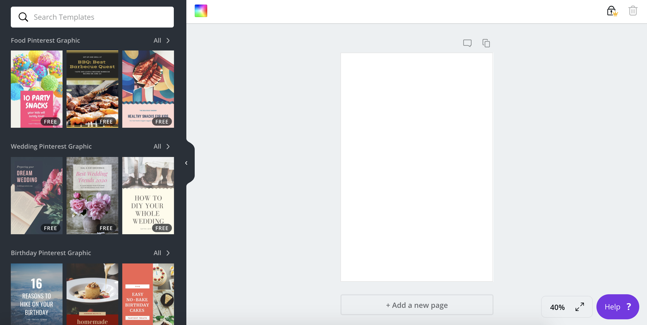
- Adobe Photoshop: Adobe Photoshop is a more advanced graphic design software that experienced designers can use to create Pinterest images. It may be more difficult to use for beginners but you will have more creative freedom by using this program.
- Keyword planning tools: Keyword research for the right keywords and phrases to include in your pin titles and descriptions can be done using Google’s Keyword Planner Tool, Ahrefs, SEMrush, and various other SEO tools.
Whether you need help finding the right software or learning graphic design, there are thousands of free and paid tools available online to teach you skills or provide the resources to use them.
Successful Pinterest Marketing Case Study
Thousands of global and small businesses have achieved success through Pinterest marketing.
My experience is just one of the many case studies of how Pinterest drives visibility and engagement to the websites that belong to brands and influencers of all sizes.
Using the guidelines I’ve shared above, I created pins for my blog posts on Thursday, February 7th. By Sunday, February 10th (in just three days), my average daily impressions skyrocketed by 32,000%, including over 22,000 impressions on one of those pins.
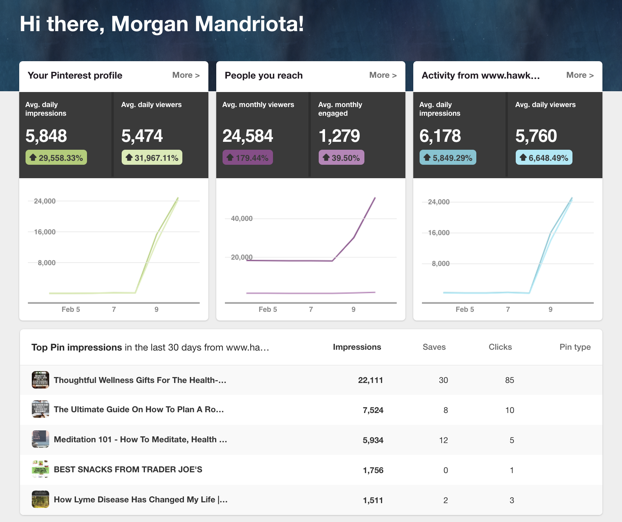
As you can see in the above screenshot from my Pinterest analytics dashboard, there’s an upward spike across the board for all three metrics (my profile engagement, the people I’ve reached, and the activity to my blog hawk + pearl).
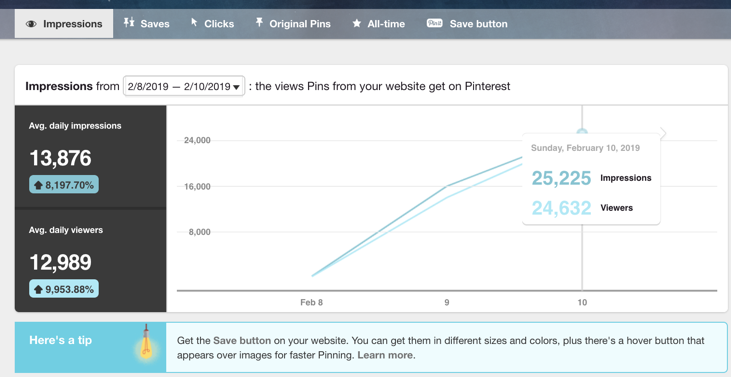
My average daily impressions increased by over 8,000%, while my average daily pin viewers increased by almost 10,000%.
I then compared this period of February 8-10 to the previous one of February 5-7 in Google Analytics for closer insight into how this Pinterest campaign translated to website traffic.
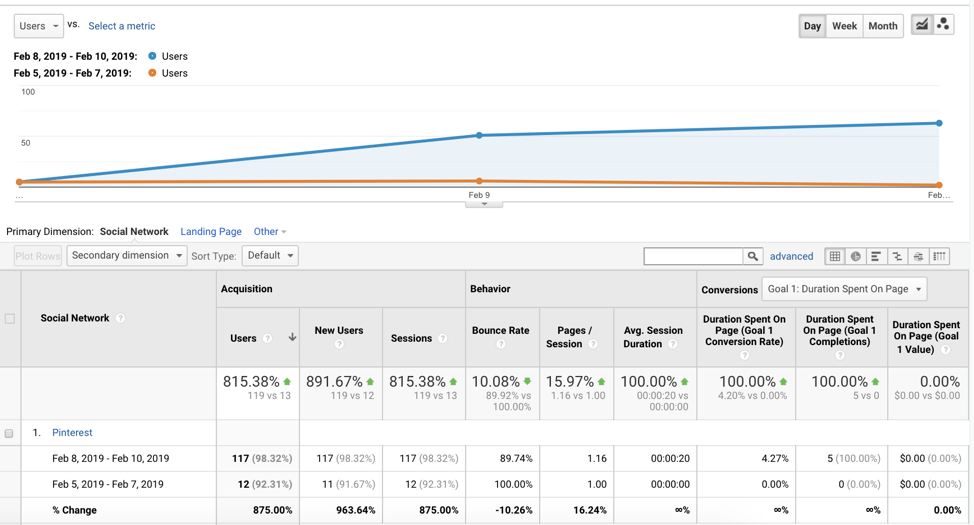
There was an 815% increase in total sessions, including an 891% increase in new users, as well as an 875% change in website sessions from Pinterest period-over-period, just three days apart.
My website traffic has been steadily increasing ever since, all because I decided to create shareable Pinterest images one day using a method that works.
Create, Optimize, Pin, and Win Your Way to a Successful Pinterest Marketing Campaign
Pinterest is both a social media platform and a search engine in its own right. Millions of users use it to search for answers, images, information, and entertainment every day.
I’ve shown you how I increased my blog’s traffic referral sessions and new users from Pinterest by almost 900% in just one weekend. I followed very specific guidelines, such as quality background photos, the right text style, and a clean, consistent design using free online tools like Canva and Ahrefs. Since I instated them, thousands of users have started noticing my content.
Your company can reach, engage, and convert thousands, or even millions of potential customers and brand followers. Make it possible by creating customized, shareable pins that are optimized with the keywords these users are searching for.
The formula is simple. Create quality Pinterest images, optimize them with relevant keywords, pin the photo to a relevant board, and win thousands of pin impressions and referral sessions to your website.
