How to Track and Understand Social Media Analytics

How to Track and Understand Social Media Analytics
A guide to understanding social media analytics, including how to access data, set goals, and find tools to advance your analytics skills.
Updated 08/09/2022
Social media analytics is data offered by most social media sites that gives insight into what people are responding to and engaging with on your social channels.
You can use this data to measure the growth and effectiveness of your social channels, usually to improve brand awareness, profits, and return on investment (ROI).
Analytics also can help you understand what works for your competitors and their audiences.
Looking for help breaking into content analytics? Find a top social media agency on The Manifest.
Best Social Media Analytics Tools (In-Platform)
Each social platform has its' own analytics or insights tool:
- Twitter uses Twitter Analytics
- Facebook offers in-depth analytics on the Insights tab of Facebook pages
- Instagram uses the Facebook Insights platform
- LinkedIn offers basic, free data on your company page and full analytics software with a premium account
- YouTube uses the YouTube analytics dashboard
Tracking and understanding analytics for your social media accounts and campaigns is one of the key factors to success.
5 Steps for Monitoring Social Media Analytics
In this article, we present 5 steps for tracking social media analytics:
- Access social media analytics
- Discover information about your followers
- Set goals so you know what metrics to measure
- Use tools to help analyze and manage your social data
- Invest in outside resources to advance your knowledge
Step 1: Access Social Media Analytics
We use Facebook as an example of how to view the data that each social media platform offers.
Facebook Insights is a detailed program that helps you learn about your audience’s behavior. It's simple to understand and includes interactive visual graphics – making it easy to use, even for beginners.
To navigate to the Insights panel, start at your business’s Facebook page and choose “Insights” from the white menu at the top of the page.
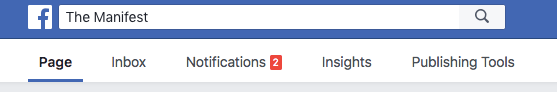
You’ll be presented with several choices, including:
- Actions on Page
- Page Views
- Page Likes
- Reach
- Post Engagements
- Page Followers
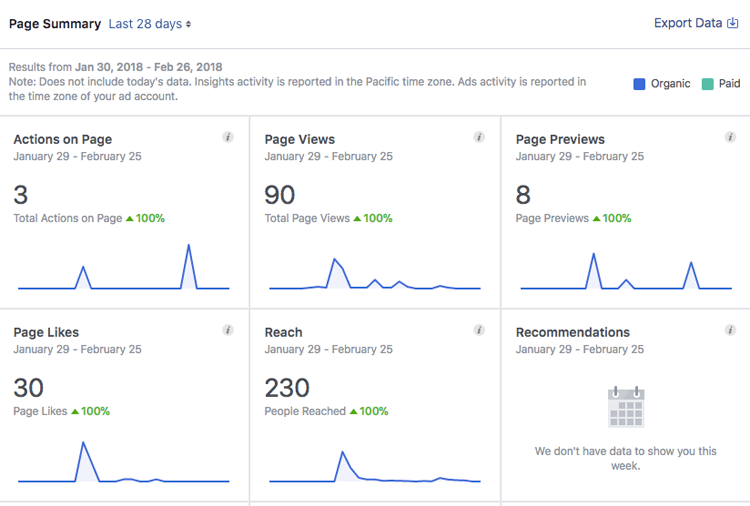
Step 2: Discover Information About Your Followers
Choose “Page Followers” to see information about your Facebook followers.
The graphs are interactive, and you can scroll over them to view specific information or click on them to pull more details.
To view information about how many followers you have, look at the first graph, “Total Followers.” Scrolling over it shows your total page followers on any specific date.

The next graph is called “Net Followers.” It calculates the number of page likes minus the number of unlikes to show overall audience growth.
Scroll over the graph to discover when people liked or unliked your pages. This is useful when you’re ready to measure the success of your shared content. You can look at the date you published a post and find out if you added followers – or lost them – on that day.
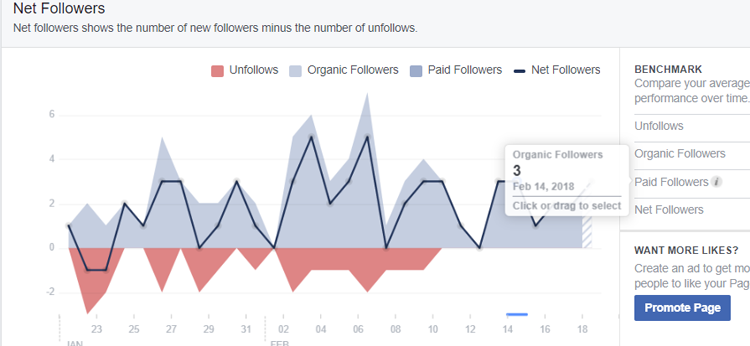
The third graph shows where your new followers were when they liked your page.
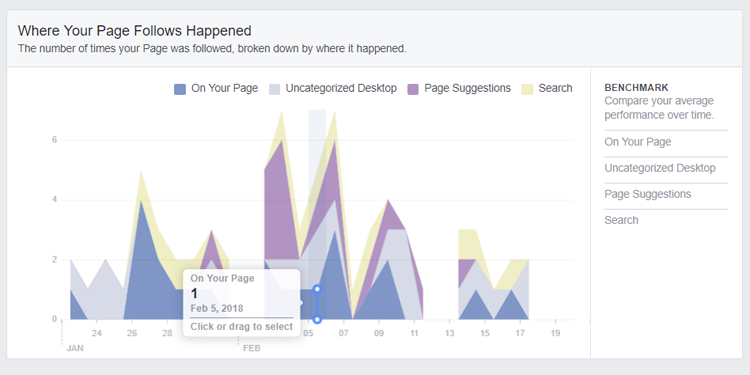
In the left-hand column of your Insights dashboard, there's a menu for viewing different data.
Click on the Posts menu option to find information about when your audience is online.
Have you ever wondered when are the best times to post on social media? Here’s the data that gives you the answers.
By scrolling through the graph, called When Your Audience is Online, you can find the days and times your fans socialize on Facebook.
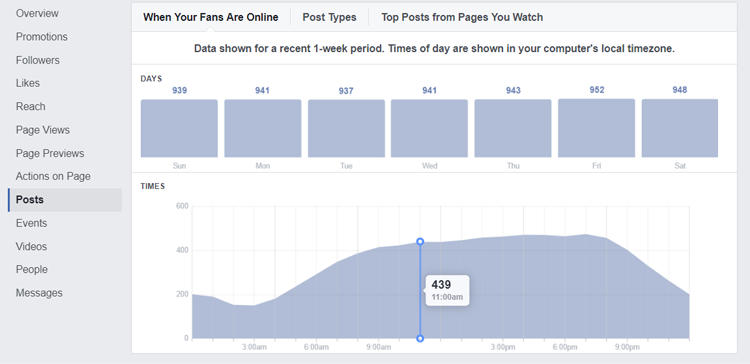
The graph above is a small sampling of the data that’s quickly available through the Facebook Insights manager.
You can see how simple it is to find information that will help grow your community and improve your ROI by better understanding your audience.
The other social media channels have unique analytic or insights programs, except Instagram, which uses the same platform as Facebook.
Step 3: Set Goals to Know What Social Media Metrics to Measure
It’s fascinating to watch your audiences unfold in such detail on different social media analytics programs. But before you get carried away, decide which numbers are important for achieving your goals. What data will you track and measure to improve results?
A recent study of 344 social media marketers revealed that the most important metrics for tracking the success of social media are engagement (36%) and conversion rates (35%).
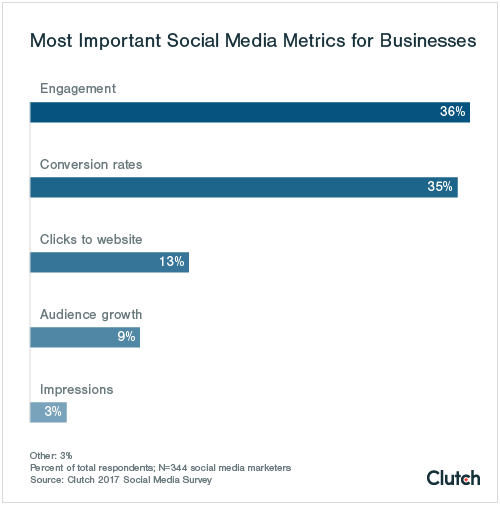
Planning a social media campaign is a great way to get started because you choose a specific goal for a defined period of time. Your campaign will require you to track and measure the specific data needed to reach your goal(s).
The metrics you track and follow will depend on the goals you set in your social media strategy. Be sure they’re “S.M.A.R.T.” goals:
- Specific
- Measurable
- Attainable
- Realistic
- Time-bound
2 Examples of Choosing Social Metrics
Choosing metrics and KPIs to track isn’t always as apparent as it seems. Here are a few examples of how metrics contribute to social media goals.
For example, if your purpose is to improve brand awareness, you might set a goal of 500 likes or 100 shares.
You’ll track the following metrics to understand how well you’re meeting this goal:
- Likes
- Shares
- Net followers
- Brand mentions (in tweets, stories, hashtags, and more)
- Engagement rate
If your purpose is to improve leads and sales, you might set a goal of a 3% click-through rate (CTR) and a 2% conversion rate.
In this case, you track these metrics:
- CTR from social media posts, ads, and calls to action
- Changes to your site traffic and conversions
How Do I Know What Social Media Goals to Set?
It’s important to understand your audience when setting goals.
In addition to learning demographical information and most popular post times, you should have a solid idea of how your audience feels about your content.
A sentiment analysis is a great way to learn more about your audience to ensure that you track the right metrics.
Sentiment analysis: report detailing how consumers feel about your brand on online. Instead of counting likes or comments, this report determines users’ feelings about a brand using natural language processing (NLP) technology.
You want to ensure users react to you positively, and if you’re receiving negative comments, you’ll want to know how to fix the customer experience.
For instance, many beauty and lifestyle brands leverage influencer marketing on social media. However, working with high-fashion influencers isn’t the answer for all brands in this niche.
Brands focused on authenticity and body positivity, for instance, may not receive positive feedback from users if it curates social media content too heavily with the help of celebrities or famous influencers.
Starting with a sentiment analysis when considering goals and metrics may help improve customer care in online forums.
Step 4: Use Tools to Help Analyze and Measure Your Social Data
There are software programs and apps that allow you to manage all your social media accounts in one place to improve the effectiveness and results of your social media efforts.
There are a wide variety of digital marketing tools that directly support professionals aiming to widen their reach on social media networks. The following three tools will aid teams in establishing solid workflows to support marketing efforts.
3 Top Social Media Analysis Reporting Tools for Audience Insights
- Sprout Social: customizable analytics platform that makes planning social media content easy with integrations, templates, and easy ways to track KPIs that will surely lead to follower growth. Pricing: standard plans start at $89 per month per user.
- Hootsuite: social marketing platform for planning all types of content, tracking real-time social media performance and demographics targeting. Pricing: professional plan starts at $29 per month for 10 profiles and one user.
- Buffer: social media management platform aims to make achieving benchmarks and connecting with a target audience as simple as possible for businesses. Pricing: essentials packages starts at $5 per month.
These apps allow you to schedule posts ahead of time and track results across many social media platforms. Each tool will provide you with a unique social media analytics report that accurately reflects marketing campaign performance.
Google Analytics is another option for tracking social media results. You can learn more about using Google for social media data from MonsterInsights guide on how to analyze social media traffic using Google Analytics.
Step 5: Advance Your Knowledge With Outside Resources
When you’re ready to get serious about improving your profits and ROI, you might want to take a course or class. These courses come in many different forms.
Jump in and learn as you go:
- “10 Ways to Measure Social Media Engagement”
- “7 Social Media Analytics and Reporting Tips for Becoming a Data-Savvy Marketer”
Gain basic working knowledge through tutorials:
Gain in-depth knowledge by taking university courses:
Moving Forward With Social Media Analytics
Now that you understand what social media analytics are and how they’re used, you’re ready to jump in and get started.
Don’t let the numbers scare you. Analytics isn't just for math nerds. The new interfaces make tracking your data fun, fascinating, and sometimes addictive. Think of it as a video game with real-life rewards.
Connect with the best social media companies on The Manifest.

