How to Protect and Recover Your Crucial Business Data
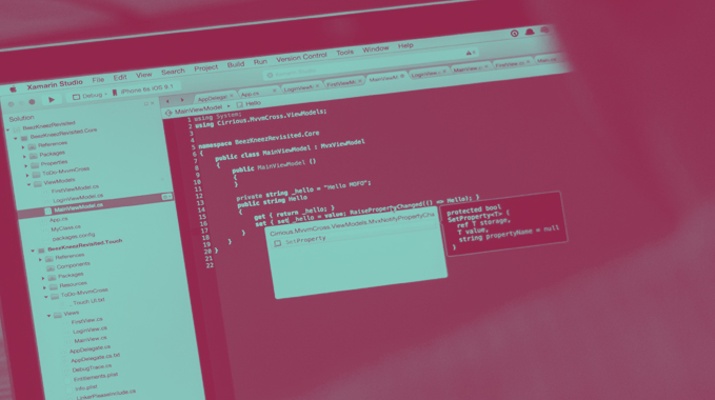
How to Protect and Recover Your Crucial Business Data
Contributed ContentThere are many reasons a company can lose data, but businesses can take precautions to make sure they don’t suffer greatly from lost data. Learn how to protect and recover your important business data.
There is no business resource more valuable in today’s world than an organization’s data.
Financial records, customer data, inventory, and intellectual capital are just a few examples of the types of information that a typical enterprise retains in digital form.
Running any kind of business requires that your data is always accessible to those who need it.
Common Reasons Why Businesses Lose Data
Many companies would fail in the matter of a few days without access to their business data. They would be unable to respond to the demands of their customers or address the internal needs of their employees. It’s not a situation that any CEO or management team wants to face.
Unfortunately, the more dependence your business places on its digital data, the greater the chance that a data-loss scenario will eventually occur.
There are many reasons why you might lose some of your important business data. Among them are:
1. Human Error
This is the most common reason for data loss and one that will never be entirely preventable. Inadvertently deleting data or formatting a disk can be disastrous.
Although better employee training and documents procedures may minimize the risk of this type of data loss, as long as humans are involved, there is always the potential for a mistake to happen.
2. Mechanical Damage
The hard drives and storage devices that you use to house your business data can be subject to failure over time.
They can also be damaged during transit or by being handled incorrectly or dropped.
3. Viruses, Malware, and Ransomware
The same data that is valuable to your company may also be financially exploited by hackers or purveyors of malware.
Locking up your computers with a ransomware infection can destroy a business very quickly. Companies of all sizes need to be cognizant of this threat, with 43% of cyber-attacks occurring against small businesses.
4. Electrical Issues
Power surges and failures can cause damage to your storage devices and lead to inoperable equipment or corrupt data files.
5. Extreme Environmental Effects
Disasters of many different types can impact the physical infrastructure of your business including its data storage equipment.
Floods, earthquakes, hurricanes, and ice storms are a few of the ways natural disasters can impact your company’s data.
How to Protect Your Important Business Data
As you can see from the range of risks that can impact your data, protecting it should be one of your organization’s main concerns.
Several strategies will lead to better data protection, but the most critical one is to maintain current and valid backups of all important business data.
1. Back Up Your Data
This is the best step you can take to keep your data safe and your business operating smoothly.
Backups should be taken regularly and scheduled based on the criticality of the data in question.
Some systems may need multiple backups per day, while other test systems may never be backed up. A backup plan should be developed to ensure that the right data is being protected correctly.
Backups can be done with on-premises tools or through a cloud provider. When backing up locally, you may want to consider a second set of backup storage media to keep offsite to handle large-scale disasters.
A key to protecting your mission-critical data is to correctly identify it and institute policies that keep it backed up and secure.
2. Implement Network Security and Virus Protection
Eliminating unauthorized access to your systems can be instrumental in reducing the number of malware attacks you experience.
Ensure that your network is password protected, and run a quality anti-virus tool to minimize your chances of infection.
3. Provide Enhanced Training
Even the best-trained technicians can still make a mistake, but they are much less likely to do so than a rookie storage administrator.
Stress the vital nature of your business data to those who handle it, and supply them with adequate training with which to keep it safe.
How to Recover Your Business Data in Case of Data Loss
Consider the ramifications of a small business experiencing data loss that brings down their online presence.
The reliance placed on social media and online customer access makes it imperative that a company quickly remedy its issues and get its websites up again.
Here are the ways that stand the best chance of getting you up and running without serious financial repercussions.
1. Restore From Your Backups
If you have instituted a viable backup strategy, you should be able to use the storage media to restore data from the most recent backup.
If your systems experience substantial change between backups, this may set you back some time but will get back the bulk of the lost data.
Procedures for restoring from backups vary based on how and where the data is stored.
2. Employ Data Recovery Software
Despite the best backup strategy and adherence to procedures, you may have a data loss situation that cannot be resolved with older versions of your data.
Perhaps you just spent considerable time modifying documents that have not yet been backed up. It would be very time-consuming to recreate this data and may even be impossible. In cases like this, you should attempt to recover your lost data with a data recovery application.
A professional data recovery tool such as Disk Drill can help recover deleted files or formatted disks with a few clicks.
You can get it for Mac or Windows and use it to recover data from any type of storage device that connects to your machine. It’s the perfect tool to recover from accidental data loss as well as loss caused by malware or system malfunctions.
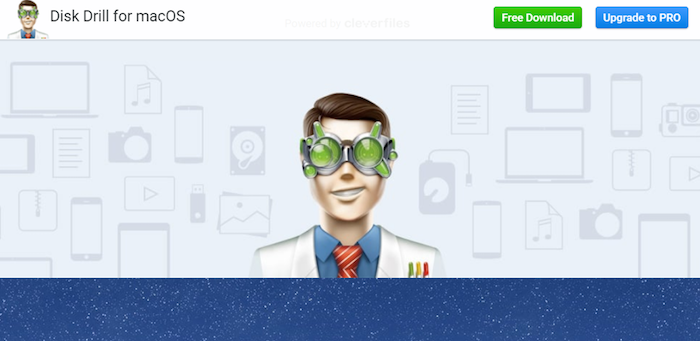
Recovering with Disk Drill is a simple matter of:
- Scanning the storage media
- Previewing the recoverable data
- Selecting and recovering your files and folders
You can try it for free and see for yourself how this tool can help you before making any financial investment.

Disk Drill is well worth having if you value the data residing on your computer’s disks.
Don’t Let Data Loss Ruin Your Business
Data is often an organization’s most valuable commodity.
You need to treat your business data in a way that keeps it secure and available at all times. Failure to do so risks damaging the business that relies on it.
A combination of good backup policies and the right recovery tools can help you restore your business systems without an extended outage.
