How to Write Formal and Informal Business Emails

How to Write Formal and Informal Business Emails
Contributed ContentEmails make up the core of any business's communication and marketing strategies. This makes it important for businesses to make sure they communicate the right messages and accurately convey their intended tone, whether formal or informal.
Updated 08/05/2022
Writing emails is an integral part of the business world and likely dictates how your business communicates with employees or customers in email marketing efforts.
At OriginWritings and AcademicBrits, we understand the importance of tone. One of the core elements that define the context and content of each email is considering whether it should be written formally or informally.
This is important to consider before even starting to draft the email because how you choose to start your email will determine every other element of the email, such as language, tone, structure, and imagery.
4 Email Writing Best Practices
Here are 4 things you should consider when writing formal and informal business marketing emails that will help you get results.
- Think about email greetings and email closing
- Use Grammar appropriately and avoid grammatical errors
- Define your tone of voice
- Split up email body content
Looking for a team to handle emails? Hire an email marketing team on The Manifest.
1. Think About Email Salutation and Sign off
How you begin your email sets the tone of the message. It determines whether the reader will keep reading and follow up or stop reading and forget about it (and you) entirely.
Regardless of the formality of the email, it helps to include the recipient’s name or the company name in the greeting. Especially if this is the first time you are communicating, it’s best email etiquette to state the name of the person you’re talking to.
How to Write an Email Greeting
How you begin your email can be broken down into two parts: the greeting and the way you address the reader.
Some examples of how to write a formal email include:
- "Dear Professor Taylor,"
- "Dear Manager of Marketing,"
- "To whom it may concern:"
- “Good Morning Tim,”
- “Dear Sir/Madam,”
- “Dear Mr. Smith,”
Remember: Salutations are always followed with a comma.
These will help you when you want to convey respect by politely addressing the reader.
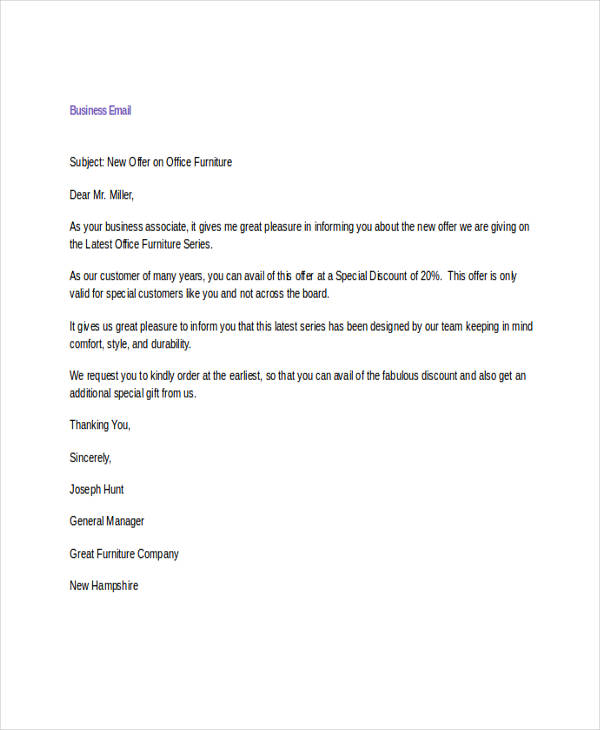
The salutation "dear" and "to" exhibit a professional tone that is reinforced when you use the recipient's official title.
Not all emails need formal language. If you’re writing a more casual email, opt for one of these greetings:
- "Hey Jon!"
- "Hi!"
- "Hello Ben,"
These would be used in an informal message and convey a much more casual tone. They address the reader as a friend and relay a tone similar to a face-to-face conversation.
By addressing the reader by his or her first name, you can make the email seem more personable.
Digital marketing agencies may recommend businesses use a formal or informal tone when communicating specials, deals, or product information with customers depending on their target audience.
How to Write an Email Closing
The same rules apply at the end of the email. Use the same tone you started with, whether professional or casual.
Here are a few ways to sign off for professional emails:
- “Yours sincerely,”
- “Kind regards,”
- “Best regards,”
These closings extend a respectful goodbye and should be followed by your full name and email signature.
Always remember to thank the reader for their time and keep the context of your email in mind.
Not trying for that formal of a sign-off? Here are some informal email closings:
- “Thanks,”
- “All the best,”
- “Have a great day,”
These are more warm and colloquial, so they’re great for emails directed at friends and colleagues.
2. Use Grammatical Devices Appropriately and Avoid Grammatical Errors
You also want to ensure the grammar you use in your email reflects the tone you want to convey.
Note these common text elements that aren’t appropriate for formal letters or emails:
- Avoid using contractions such as "don’t" or "won’t" in formal emails. Instead, use the full word like "do not" and "will not." Contractions are acceptable in informal emails when you’re portraying a casual tone.
- Always use complete sentences in a formal email. Sentence fragments are common in casual email communication, but ensure your email format is respectful for formal emails by including full sentences only.
- Refrain from colloquial terms and slang, which might be appropriate for informal writing but never formal emails. Note that slang may be difficult to some people to understand in the context of any email.
- Say no to emojis. These fun, visual images may help convey your feelings in conversations with friends, but they’re not as appropriate for formal email communication.
- Stray away from complicated abbreviations. If an abbreviation is obvious to both parties and makes sense within the context of the email subject, this rule can bend for some professional emails. However, your message must be clear, and abbreviated text may confuse recipients.
Regardless of your email’s style, you should pay attention to using correct grammar and punctuation and follow best practices for formatting. This ensures that your email is easy to read and conveys a professional tone, whether formal or informal.
It’s recommended that people double-check their email copy for typos to make sure everything is perfect before sending.
3. Define Your Tone of Voice
The tone of voice drives home the level of formality present in an email. When writing emails, pay special attention to where and how you establish the conversation's tone.
Where to Establish Tone
- Subject line: before a recipient even opens your email, they view the subject line in their inbox. This is the first time they will encounter your choice of language and tone, so ensure that your aims extra clear here!
- Email signature: the email signature is important because it contains your contact information such as your job title, phone number, and email address. Including an email signature is a sign of professionalism, especially in formal emails.
- Email body: The body is where you choose what to say and how to format your email. Stick to complete sentences and formal language for formal emails or choose to add some personality to more casual emails.
In all of these areas, consider your tone and whether you are using the active or passive voice. Voice is a huger indicator of tone.
Active Voice in Emails
In the active voice, the main subject of the sentence is known.
For example:
"Jonathon received your email yesterday around 10 p.m."
In this sentence, we know who received the email yesterday.
Passive Voice in Emails
In the passive voice, the main subject of the sentence is unknown. For example:
"Your email was received yesterday around 10 p.m."
In this example, we don’t know who received the email.
When deciding between active and passive voice, always choose whichever one is the easiest to understand and most concise.
Save Time by Splitting Up Your Email’s Body Content
To ensure readability, also consider how you will divide the content of your email into paragraphs.
If you’re talking about multiple topics, make sure to organize the information so that it isn’t melded together or confusing to the reader. Ideally, you’ll never want to have a paragraph that is longer than four lines in length.
Formal Email Example
Below you’ll find an email template that’s a perfect example of making an email readable to a hiring manager.
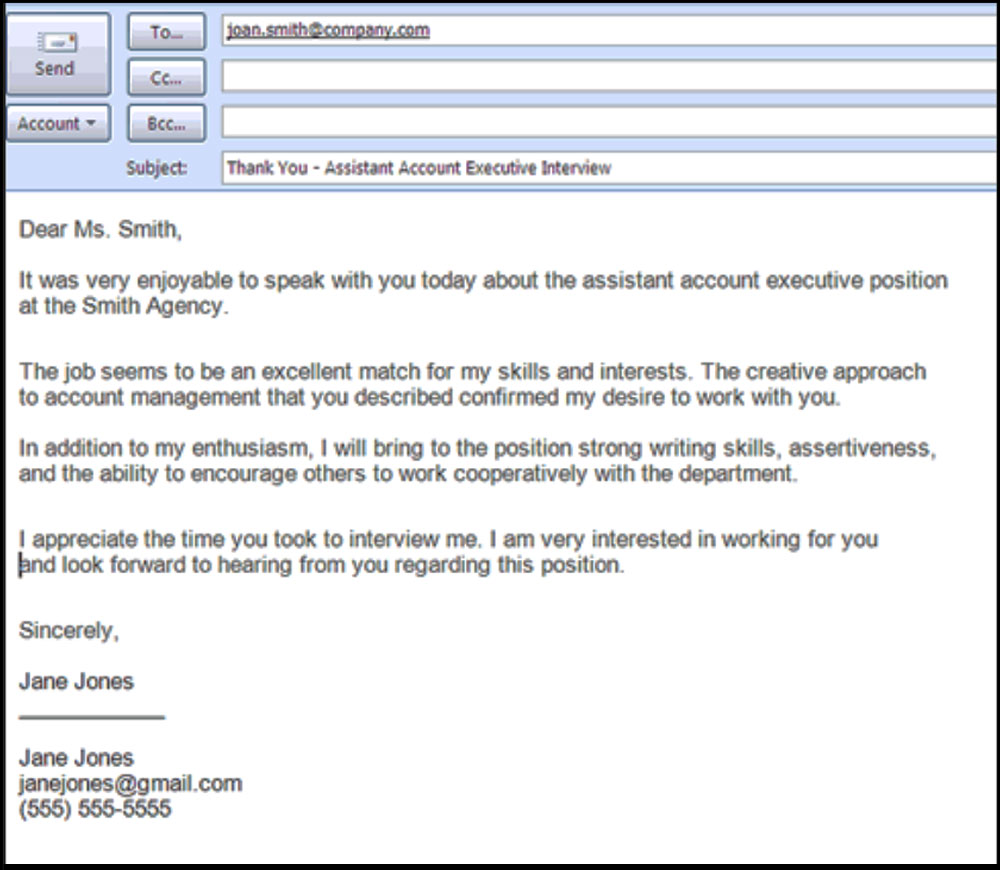
You’ll find that each paragraph is only 1–2 sentences.
By splitting up sections, the reader isn’t facing a huge block of text that makes him or her want to stop reading.
This method also helps you make sure your content is accurate because you can work on each section gradually and easily skim it for errors before sending.
What else can make an email more readable? Consider your font choice.
Generally, both casual and formal emails will require a standard font style such as Times New Roman or Arial. These fonts are familiar and easy to read, which makes writing more consumable.
Gmail and other email platforms will automatically choose a readable font, so you shouldn’t worry about changing settings too much.
Writing Great Emails Takes Practice
The sooner you start implementing these practices into your daily writing operations, the quicker you’ll be able to turn them into a habit and apply them to other areas of your business strategy, such as writing marketing text messages, managing social media marketing efforts, or pitching journalists.
Be mindful of your writing and aim to create the desired first impression in the easiest way possible for the reader.
Find the best digital marketing companies on The Manifest.
