10 Best Practices to Secure Customer Surveys For Your Business

10 Best Practices to Secure Customer Surveys For Your Business
Knowing what customers need or what they experience while using your product or service can be the difference between success and failure in business.
According to Zendesk, 95% of customers share bad experiences with others, which can damage a brand's reputation. So, rather than waiting for customers to share their experiences elsewhere, use customer surveys to get important feedback.
But what’s the most significant challenge of customer surveys?
It’s data security!
When you conduct surveys, your survey forms are shared through a link for customers to open in their browser and add details. Another approach is adding the form to your website. In both cases, data breaches and cyberattacks can occur.
So, how will you secure customer surveys?
Here are some best practices you can follow to ensure the security of your survey forms.
10 Best Practices for More Secure Customer Surveys
Securing customer surveys requires more than one approach. You can blend multiple best practices to ensure better data protection. For example, you can install SSL certificates to secure forms linked to your website and enhance protection through the user authentication process. Which best practice you can use will depend on the specific use case.
Here are the best practices you can use to secure customer surveys.
1. Implement Input Sanitization Practices
Regular expressions or built-in validation functions ensure inputs conform to expected patterns when conducting implementation validation checks. You also want to ensure that you get customer feedback for customer surveys. Whatever information you gather, whether personal or professional, provides the data is secure.
Compliance with data regulations is essential for your surveys. One possible best practice is input data sanitization.
Here are some input data sanitization best practices to follow:
- Remove HTML tags from input data to help prevent the injection of malicious HRML or scripts. Libraries like ValidatorJS can be used to remove HTML tags from inputs.
- The `escape` function converts special characters in user input to their HTML entity equivalents.
- Implement validation checks using regular expressions or built-in validation functions to ensure inputs conform to expected patterns.
- Set a maximum length for each input field to avoid buffer overflow vulnerabilities and to conserve server resources.
- Choose appropriate HTML input types and utilize the browser's built-in validation for common data types.
- Using regex or library functions to filter characters, only allowing acceptable characters and rejecting known hazardous ones, works best.
- Validate and sanitize data on the server using server frameworks' sanitization functions.
- Show humanly designed error messages to give users feedback about invalid inputs and possible problems.
Using the above input sanitization methods, you can ensure that no malicious code is attached to user data. This will help improve the security of the customer survey form and ensure compliance with data regulations.
2. Identify What Data You Need
If you plan the survey document, ensure the questions align with your target data. The fields must be customized to ask for a customer's email ID and other contact details.
However, you need to be mindful of the legal issues related to customer surveys. So, the best way to ensure compliance and security is to identify what data you need. Design the survey fields for the data required and avoid asking for extra information.
3. Make Sure You Have Consent
Customer consent is vital in the current predicament. Data regulations worldwide require businesses to collect data with customer consent. So, whether you conduct customer surveys for marketing research or feedback on your services, you must have permission.

Make this clear in your form fields through actionable checklist-type icons. Customers can check the boxes and provide consent for their data usage.
4. Use Data Encryptions
Data encryption is a basic data security and privacy component for customer survey forms. When customers fill out survey forms, they provide sensitive personal details, such as contact details, preferences, and addresses.
Securing your customers' personally identifiable information requires reliable encryption. Encryption uses cryptography to ensure hackers can’t access the data. You can encrypt data using SSL certificates, ensuring information is scrambled and unreadable for hackers.
So, how can you get an SSL certificate?
Encryption with SSL certificate:
- First, you must find a relevant SSL certificate for your customer survey forms. These forms are mostly shared through links and do not need security for subdomains so that standard SSL certificates will do.
- Buy SSL certificate from a trustworthy SSL certificate provider like SSL2BUY, Comodo, DigiCert, or others. Now, submit a certificate signing request with all the details of your domain or organization based on the validation type.
- In other words, only domain ownership proof is enough if you choose a domain validation type SSL certificate. Once you submit it, the SSL certificate provider will verify your details and issue the certificate. You can install this certificate to secure customer surveys.
5. Anonymity and Confidentiality
When conducting customer surveys, anonymity and confidentiality are essential to provide honest feedback without exposure. It is easy to maintain anonymity by just unlinking the survey responses from the specific individual. Avoid recording any identifying information of a customer at the risk of revealing the respondent's identity. The other major factor is confidentiality.
You may collect some user data, but don't release or expose it publicly. Customer identities are known but kept secret, allowing for follow-up if needed. Providing anonymity as an option is a best practice, as roughly half of respondents choose to give anonymous feedback when given the choice.
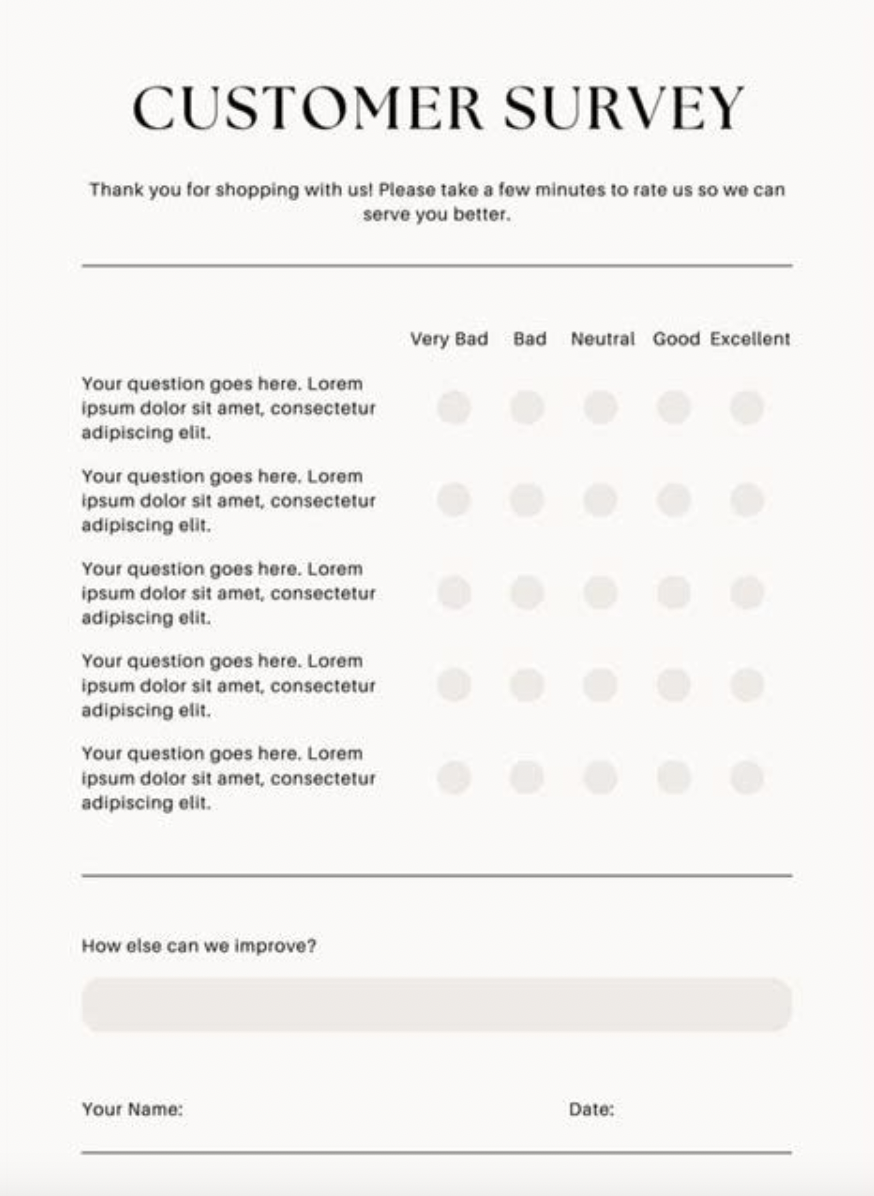
Such an option is necessary for skewed data and reduced response rates. Yet, anonymous respondents typically give lower ratings than those identifying themselves, probably because of social desirability bias.
The confidentiality approach enables personalized follow-up, tailored interventions, and deeper insights into individual experiences.
6. Secure Survey Platforms
Customer survey platforms like SurveyMonkey, Jotforms, or even Google, for that matter, come with security measures. So, the first step towards securing your surveys is to choose a reputable and secure platform.
The next step is to ensure that the platform complies with leading data regulation standards like GDPR, HIPAA, and others based on your business domain. Apart from the compliance aspect, ensure that such survey platforms have a secure database at the backend.
You will be conducting a data collection process with the survey, and if the platform's database is not secure, it can lead to data breaches.
7. Regular Security Audits
Regular security audits are essential for data security and to sanitize corrupt information. A single piece of malicious data injected into your database through surveys can harm the entire database. So, conduct regular security audits to ensure no data breaches or malicious injections.
Here are some tips to follow to ensure secure customer surveys with audits,
- Gather data systematically for the audit process and ensure a secure audit
- Schedule regular audits of the survey systems and data storage
- Identify critical vulnerabilities and potential risks
- Ensure you run penetration tests for your survey database
- Label data for better identification of corrupt information during audits
Following the above tips will help you ensure timely and efficient audits. An important aspect of these audits is frequency. How frequently you conduct the audits does make a difference. So, plan the frequency based on specific security needs.
8. User Authentication
One significant best practice for secure customer surveys is user authentication. This ensures that the intended customer is providing input and that there is no malicious injection. It is a prudent step to secure your surveys.
You can use single sign-on or multi-factor authentication to secure survey form access. A multi-factor authentication mechanism adds an extra layer of security, ensuring the customer's identity is verified. Take an example of the two-factor authentication method used by Google Forms. It provides the user with verification through login credentials and a passkey or specific code sent on the smartphone.
9. Hide Key Data
If your customer survey contains sensitive data like financial details or personally identifiable information, hide it. Exposing user data can cause not just mistrust but also legal implications. Major data standard regulations have stricter guidelines to ensure that customer data is not exposed.
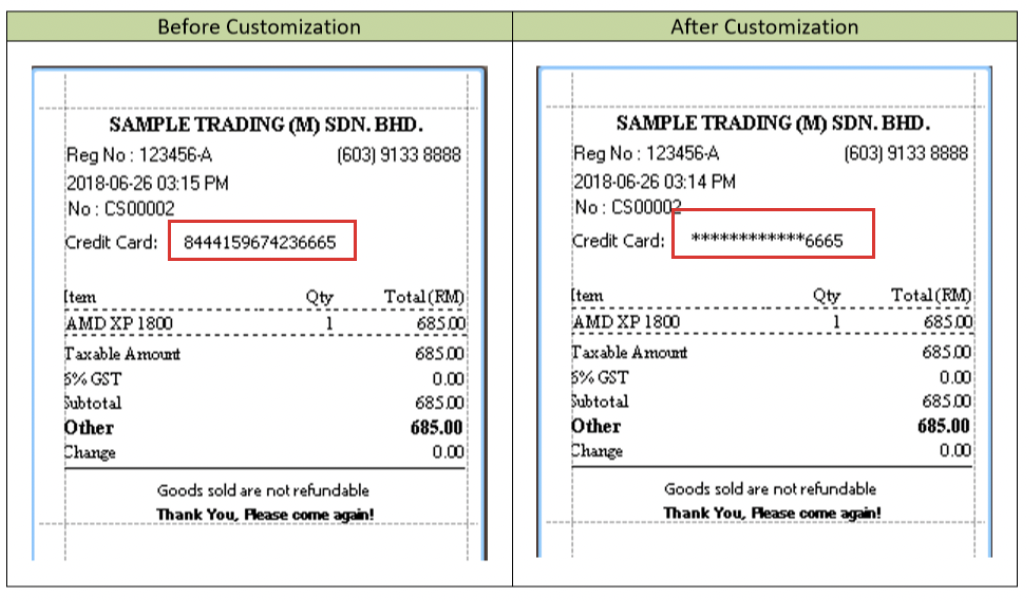
Mask all the sensitive data visible on your customer survey form to ensure better privacy and security. For example, if the customer is entering credit card details, the team member within your organization accessing the details needs to have visibility restricted to the last four digits.
10. Monitoring and Alerts
Monitoring your customer surveys requires proper mechanisms to ensure no data breaches or unauthorized access. Further, you leverage the enterprise password manager to strengthen the secure data input for survey forms.
You can implement data validation mechanisms and monitor the system for any errors. Also, make sure to leverage reliable VPNs and other such network protection mechanisms.
Keep Customer Data Secure When Running Surveys
The increasing need for feedback analysis and market research has made customer surveys an essential business activity. However, due to data regulations and customer trust issues, you must ensure your surveys are secure.
Right from the database, you store the survey data and link it to the website, where you link it with every crucial touchpoint that needs security measures. This is where the best practices discussed above can help. You can leverage multiple best practices and secure customer surveys.
