How to Advertise on Google Maps

How to Advertise on Google Maps
Looking to drive more foot traffic to your local store? Google Maps advertising quickly became the most popular navigation platform that’s also perfect for promoting local businesses. Here’s a simple guide to maximizing visibility with Google Maps ads.
Updated on 08/09/2022
Driving foot traffic to your local store can be a nightmare, especially as people increasingly get products delivered right to their doorsteps.
But here’s the silver lining: Most people don’t want to just sit there and shop on the internet. Instead, they would rather visit a store in person to first see, touch, and feel a product before they buy it online.
Despite the increasing popularity of online shopping, 65% of Americans’ shopping budgets are still spent in-store. This is likely due to increased support for buying local and supporting small businesses.
To get these people to visit your store, you need to show up in front of them at exactly the right time. One effective way to do this is by advertising on Google Maps.
People all over the globe use Google Maps to search for and navigate to more than 1.5 billion destinations each year, including nearby businesses. A recent survey found it 6x more popular than other navigation apps.
The navigation app has over one billion users worldwide. Many users check Google Maps to determine where they want to go before leaving their homes.
This offers an immense opportunity for local retail stores and businesses to invest in the platform, especially since ads on Google Maps aren’t yet too saturated for newcomers to stand out locally.
In this article, you will find out why exactly you should consider advertising on Google Maps, along with a detailed guide on how to put it into action.
We will cover:
- How Ads on Google Maps Work
- The Benefits of Advertising on Google Maps
- How to Advertise on Google Maps
Looking for help with location-specific advertising? Reach out to a top-rated advertising company on The Manifest.
How Ads on Google Maps Work
You might already be familiar with the local search ads on Google Maps.
These are typically the top two results that show up after you perform a search on the app, and are accompanied with a purple ‘Ad’ label.
Users can swipe up on these paid ads to see more details about the promoted businesses. These details include photos, reviews, phone numbers, addresses and more.
Local search ads on Google Maps work the same way as any other PPC ads. When a user clicks on your ad, you pay.
Recently, however, Google announced several changes to the format of the ads shown on Maps.
According to Google, these changes were introduced to help relevant local businesses increase their visibility and drive more foot traffic.
Google announced the following features of the new Maps ads and has since made them hallmarks of their localized advertising program.
5 Features of Google Maps Ads
Companies can leverage plenty of features to make their Google Maps listings stand out. Here are our top five selections for increased visibility:
- Promoted pins
- In-store promotions
- Local inventory search
- Customizable business page
- Featured customer reviews
1. Promoted Pins
Advertised locations on Google Maps show up as Promoted Pins, which are pins designed to stand out from the crowd.
Specifically, they show up when a user opens Google Maps without requiring a search. They automatically appear upon the app’s launch and are specific to the user’s location.
Here is what Promoted Pins look like:

Source: Google Maps
The red Promoted Pin appears when it's selected by a user. When not selected, they’re color-coded according to their business type.

Source: The Verge
For example, businesses that serve food and drink have orange pins, but retail stores use blue pins so users can easily identify what they’re looking for.
Once selected, the pin will also be accompanied by the business’s logo or selected street image, further helping it stand out and attract attention.
Users can tap on these Promoted Pins to reveal more information about the business and its products.
2. In-Store Promotions
Along with a promotional pin, advertised local businesses on Google Maps can also show in-store promotions – like coupons and deals – right on their ad.
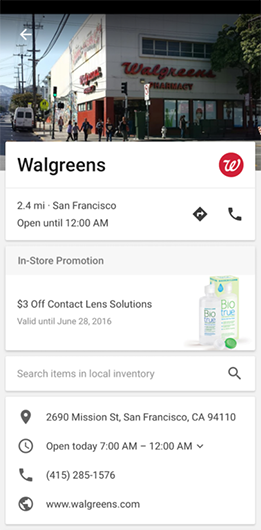
This is a great way for businesses to attract nearby customers browsing for similar products or services. In fact, you can even steal customers away from your competitors by offering an enticing discount!
3. Local Inventory Search
Users that tap on your ad can also search up local inventory for products of their interest.
This is important because, according to Google’s data, most people hesitate to visit stores just because they’re unsure if their desired product will be in stock.
To display your local inventory information, you will need to let Google know about it first. Here’s how you can do that.
4. Customizable Business Page
Local businesses that advertise on Maps will get their own customizable page that users will be taken to every time they click on their ad.
You can put your phone numbers, addresses, website, photos, directions, and more on this page.
This can help your business stand out and boost awareness in your community. On top of that, including this information on your Google My Business page can improve your local SEO, making it easier for customers to find your company online.
Additional resource, ‘How to Optimize Your Business’s Google Maps and Search Listings.’
5. Featured Customer Reviews
A particularly helpful feature of Google Maps is the depth of customer feedback and recommendations possible through reviews.
Ninety percent (90%) of consumers read online reviews before even visiting a business or inquiring with a company.
Google reviews can be left in minutes, allowing Google Maps users to thoroughly get to know your business before even stepping through your door.
The easy access to reviews on Google Maps makes reviews even more important. They’re displayed prominently on-screen after a user clicks on a pin on the map.

In addition to snippets of top reviews, there is an overall average review rating out of five, giving customers a general idea of the establishment's quality.
Reviews encourage consumer trust. Having them on Google Maps will build your online presence and will be sure drive some new customers through your door.
3 Benefits of Advertising on Google Maps
Before you dive into getting your ad to appear on Google Maps, you need to understand why it’s such a big deal.
Here are the three top benefits of advertising on Google Maps:
- Reach people on the go
- Increase visibility
- Drive consumer action
Companies with goals of connecting with customers and creating conversions may find it advantageous to lean into advertising with Google Maps.
1. Reach People on the Go
First of all, not only is the navigation app one of its kind, it is mobile. This means that by advertising on Google Maps, you’re reaching people on the go, regardless of where they are.
The Google Maps app allows users to search for business information and view Maps results on their mobile devices.
In a Google Performance Summit, the company revealed that one-third of mobile searches are related to location.
If you’re a business with a physical location, advertising on Google Maps means more people will be able to find you just when they need you.
2. Increase Visibility
If you have a lot of local competitors in your area, your pin location is likely to drown in the sea of all the other pins around you.
Google Maps' ads help you stand out of the crowd and increase your visibility.
Promoted pins come in a different color (purple) than other, non-promoted pins, and can even show your logo right on the map.
Moreover, ads on the platform are still relatively new. Investing in them now would be a great time to steal foot traffic from the local competition around you.
3. Drive Action
Advertising on Google Maps can not only increase your visibility but can also prompt users to take action.
For instance, around 75% of users who search up for a product/service/location nearby are likely to visit a store within the next 24 hours.
Moreover, 28% of those searches end an actual purchase.
Google Maps encourages customer engagement with several action-oriented features, like buttons that let users call your business or access the exact directions to your location.
How to Advertise on Google Maps (Set Up in 5 Steps)
Here's how you can advertise on Google Maps in just 5 steps:
- Update and verify your Google My Business listing
- Connect a Google Ads account and enable relevant extensions
- Target and bid by location
- Target keywords
- Track performance
Setting up your ads to show up on Google Maps only takes a few minutes. Companies that follow these steps will start driving local traffic to their businesses..
1. Update & Verify Your Google My Business (GMB) Listing
Before running your ads on Maps, you need to create a listing for your business on Google and get it officially verified.
Navigate to Google My Business, and click on “Start Now” to set up your account.
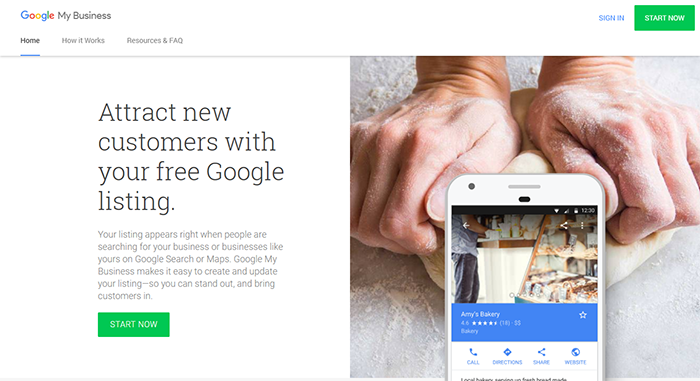
Next, follow the step-by-step instructions here to set up your Google My Business Profile.
Once you’re done, you might have to wait a week or two for Google to send you a confirmation letter by mail. This is a necessary step so Google can verify your business’s physical location is real.
2. Connect Your Google Ads Account & Enable Local Extensions
Now that you’ve verified your business on Google, go ahead and create a Google Ads account (if you don’t already have one).
Make sure you’re using the same email address for both the GMB and the Google Ads accounts.
Once you’ve signed into Google Ads, navigate over to Ad Extensions.
From the drop-down menu, select Location extensions.
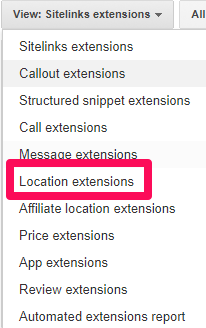
Next, select your Google My Business account and double check your location to see if everything is okay. Once you’re done, click on Finish.
Now that you’ve set up your location extension, navigate over to Call extensions. This setting will enable users to access your phone number and call your business.
3. Target & Bid by Specific Locations
After you’ve set up your location extensions, you need to target specific locations and bid by location to make the most out of your ads.
Location targeting allows your business location to show up in the local Google search results provided by the search engine and Google Maps when users in your targeted area search for nearby businesses.
Because it is location-based, this practice affords your company more visibility regardless of the type of business you own. Additionally, targeting local users with these ads should help increase store visits more effectively than other ad campaigns.
In Google Ads (formerly Google AdWords) account, go over to Keywords & Targeting > Locations.
Select one or more locations and adjust your bids next to Bid adjustment.
For more details on how to do that, here is a support link from Google.
4. Target Specific Keywords
Many of the principles you follow in other digital marketing channels still apply to Google Maps marketing. In particular, one you should focus on is keyword research and targeting.
Always remember to optimize the keywords you use in your ads by keeping track of what potential customers in your area are searching for.
In doing so, you can more effectively ensure that your business appears in the organic results of searches conducted by users in your target markets.
Use a mix of both general and specific keywords. Google recommends using 5-20 keywords per ad group.
Here is more information on how to use the right keywords in your ads.
5. Track Performance
You can easily track the performance of your ads on Google Maps.
To start off, sign in to your Google Ads account.
Next, navigate to the Campaigns tab. Now, click on Segment > Click Type.
Here, you should be able to see tons of metrics to help you measure the performance of your ads.

The New ‘It’ Platform for Local Advertisers
Even though online shopping is getting increasingly popular daily, statistics show that mobile searchers are still constantly looking for local businesses.
If you have a physical location and want to increase foot traffic, you must consider advertising on Google Maps.
Advertising on Google Maps is simple and takes just a few minutes to set up.
Simply create a listing on Google My Business, connect it to your Google Ads account, and enable location extensions.
To ensure your ad works well, incorporate trending keywords into your campaigns. Also, target specific locations and bid by location to get optimal results.
By taking the proper care in integrating Google Maps marketing campaigns into their overall marketing strategy, business owners will see a stronger return on investment from this marketing channel.
Connect with a top advertising agency on The Manifest for Google Ads help.
Additional Reading
