How to Use AI to Turn Your Product Pages into Product Videos [With Tools]
![How to Use AI to Turn Your Product Pages into Product Videos [With Tools]](https://img.shgstatic.com/clutch-static-prod/image/resize/715x400/s3fs-public/article/a799e540dd0b022573c78b611fed8581.png)
How to Use AI to Turn Your Product Pages into Product Videos [With Tools]
Selling Software as a Service (SaaS) has unique challenges. More often than not, businesses struggle to explain to their potential customers what their product does or why it would be a good fit for them. Marketing jargon, technical language, and the sheer volume of information on SaaS websites can be overwhelming. Visual content can help. But how can businesses, especially those with limited resources, produce quality product showcase videos at scale? The answer lies in the use of artificial intelligence (AI). Read on to find out how anyone can turn static product website pages into engaging videos using AI without prior video production knowledge.
Think about the last time you scrolled through a SaaS provider’s website. What caught your attention? Chances are, it was a video. No surprise here – statistics reveal that product videos can increase purchases by 144%. They bring products to life, offering a virtual experience that static images and text simply cannot match.
Videos elevate product understanding. They simplify complex concepts and facilitate informed purchasing decisions. Releasing product videos at key moments generates excitement for your audience, translating into greater engagement and enhanced conversion rates. Often, they’re a key part of go-to-market strategies (GTM).
For Touchpoint, we created a SaaS product video by going through all the traditional production stages, starting with the project brief and ending with the distribution of the final result. It took three months, many back-and-forths, and four team members to produce a one-minute video.
We are happy with the results, but it was a tremendous effort that we would probably not repeat for every feature. Since this video, we have fine-tuned our video production processes and are now using AI to automate many steps in our video creation.
AI is now an integral part of our digital experience, especially in industries like retail and e-commerce. In video creation, AI offers automated solutions that transform basic product information into captivating visual stories. Besides streamlining video production, AI helps personalize content, ensuring each video resonates with your target audience.
How to Use AI to Turn Product Pages into Product Videos
The following step-by-step guide will walk you through the process of utilizing AI to transform your product pages into product videos. Please keep in mind that while AI is tremendously useful, it will not be able to produce the same quality as the video above - at least not without some human input.
However, it can help with:
- Ideation and concept validation
- Script generation
- Storyboarding (including visuals)
- Generating realistic speech in your voiceovers
- Creating video drafts and test voiceovers against your visuals
Follow these steps if you want to turn product pages into product videos with AI:
- Optimize Product Pages for AI Conversion
- Select the Right AI Tools
- Import Product Page Content
- Confirm the Script
- Customize Video Settings
- Include Branding Elements
- Edit and Finalize Your Video
Optimize Product Pages for AI Conversion
Before diving into AI video creation, your product pages must be ready for conversion.
First, make sure you use good-quality images showing what your software does. Ensure these images focus on important features and how users interact with your product.
When you're writing about your software, keep it simple. Explain what makes your SaaS different and how it helps users. Break down the technical stuff into easy-to-follow details. Use charts or diagrams if they make things clearer. These visuals will help the AI and your audience understand how your software works.
Include real stories from users if you can. Share their experiences or success stories to inject a human dimension into your content and make it more relatable.
AI tools can only function properly if they have clear, comprehensive data to work with. Keep it straightforward, show what matters, and share real stories – that's the golden ticket.
Select the Right AI Tools
A recent study shows that many small businesses are shifting to self-made AI tools. However, if you’re looking for readily available software, don’t fret. There are plenty of AI-powered video production tools to choose from.
When looking over your options, consider factors like ease of use, customization options, and compatibility with your existing website or platform when making your choice.
Here are some AI tools that are a great starting point for businesses venturing into AI-driven video production:
- ChatGPT: ChatGPT is like my new best friend. I feed it information and use it to validate ideas daily. If prompted with the desired style and tone of voice, ChatGPT can generate scripts that you can use to create your product video. It can also fine-tune your language and improve nuances.
- Visla: After uploading your script and choosing your desired style and tone, Visla automatically generates a video. It can either use text-to-speech (TTS) technology to create a voiceover from the script or allow you to upload a pre-recorded voiceover.
- ElevenLabs: At its core, ElevenLabs can convert text into natural-sounding speech. This functionality is particularly useful for creating video voiceovers without a human narrator. It also allows you to create custom voices that mimic specific characteristics.
- Boords: This tool streamlines the storyboard creation process, enabling creators to arrange, edit, and share their visual stories. Boords also has an AI feature that automatically creates storyboard images for you.
- Descript: It works by transcribing the audio from your video into a text document, turning your video into a script. This allows you to edit your video by simply editing the text. Descript also offers a feature for word replacement, where you can change a word in the script, and AI will generate the new audio in the speaker's voice.
- Wondershare Filmora: The platform offers a suite of AI tools that can polish video content. Key tools include AI-powered scene detection, automatically identifying different scenes in a video for easier editing, and smart color correction, which optimizes color settings with just a click. Filmora’s audio enhancement capabilities can automatically improve sound quality.
- Fliki: If you plan to post your product video on social media, Fliki is the tool for you. Its user-friendly interface allows for quick edits and adjustments, making it ideal for creating short, impactful videos. It transforms text into lifelike speech, enabling users to produce voiceovers for their videos. Fliki supports multiple languages and accents, which is particularly useful for crafting videos without voice actors.
- Runway: This tool offers a platform for experimenting with generative AI. Runway’s core strength lies in its broad collection of pre-trained models, covering diverse domains like image synthesis, style transfer, and natural language processing.
- Animoto: It provides a user-friendly platform where creators can seamlessly integrate AI-generated content, such as text, images, and video clips. Its drag-and-drop interface allows for easy manipulation of elements. Animoto's rich library of licensed music and transitions adds an extra layer of polish to AI-produced videos.
- Appy Pie: With this AI video generator, you can transform texts into engaging videos. Appy Pie doesn't require video editing experience; using it also allows you to benefit from integrated features like voiceovers and background music. The AI's efficient video production, supporting various formats like MP4, ensures quick turnaround for iterative video production.
- Invideo: An AI-powered prompt-to-video creation platform. Creators can generate product videos with a simple text prompt. Based on your prompt, the Invideo AI creates a script, voiceover, and adds music and stock media. Creators can easily replace the stock media with their own product video and images for a ready-to-go product video. The video can be edited with text-based commands to set the tone of the script, voice, and much more.
- Lumen5: This tool simplifies the transformation of text content into videos. Users can input blog posts, articles, or any written content, and Lumen5's AI system will automatically suggest relevant images, video clips, and music. It allows for quick video customization, enabling you to adjust layouts, styles, and branding.
Always consider your project needs when choosing your AI video production tools. Do you need a voiceover? Will you need animation? Are you posting the video on social media? Different tools cater to different needs and objectives.
You can use separate tools to generate your script and create your video or one that integrates both features.
Import Product Page Content
Now, on to the actual video creation. To exemplify the process, we will use Lumen5 from the abovementioned list. Follow this step-by-step guide to create your own video starting from a SaaS product presentation page.
Start by pasting your product page URL into the AI tool. Below is the initial page for importing content to Lumen5.
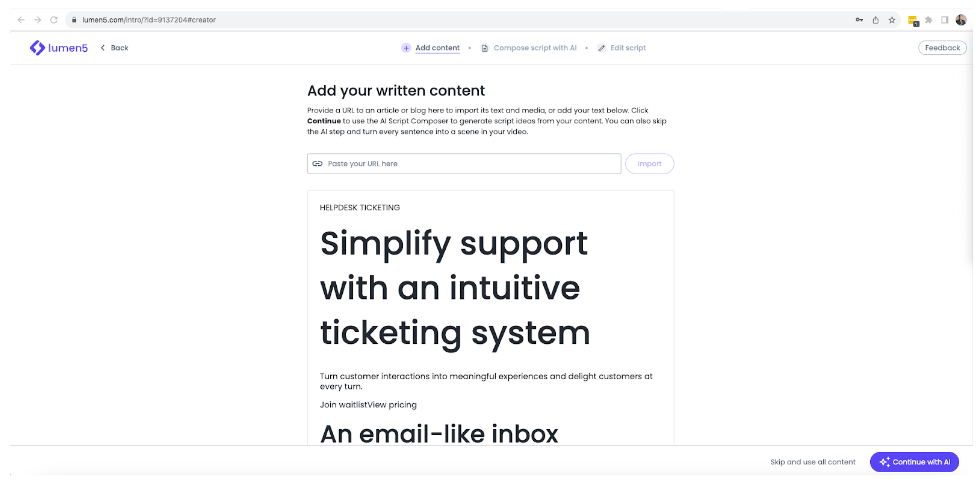
If the interface does not recognize the product page link as a valid source to import its content, you can always copy and paste it into the designated text box.
Confirm the Script
Select the “Continue with AI” option to see it at work. The next screen allows you to choose between the AI-generated script based on your pasted content and an AI-suggested script spin-off (a script for your video that provides a fresh take on your original content).
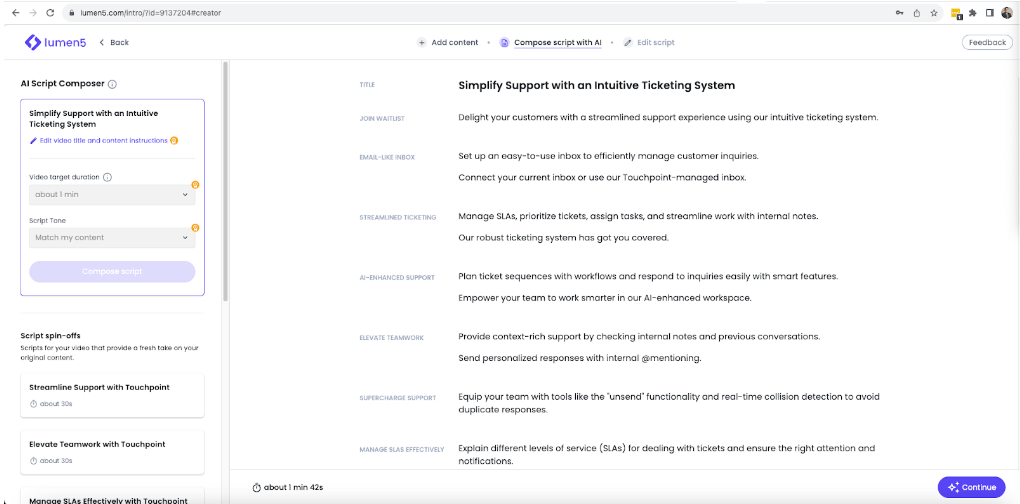
For this example, we will use the original script generated by Lumen5's AI based on the copy-pasted content. You can make other edits to the script before its conversion to video on the next screen.
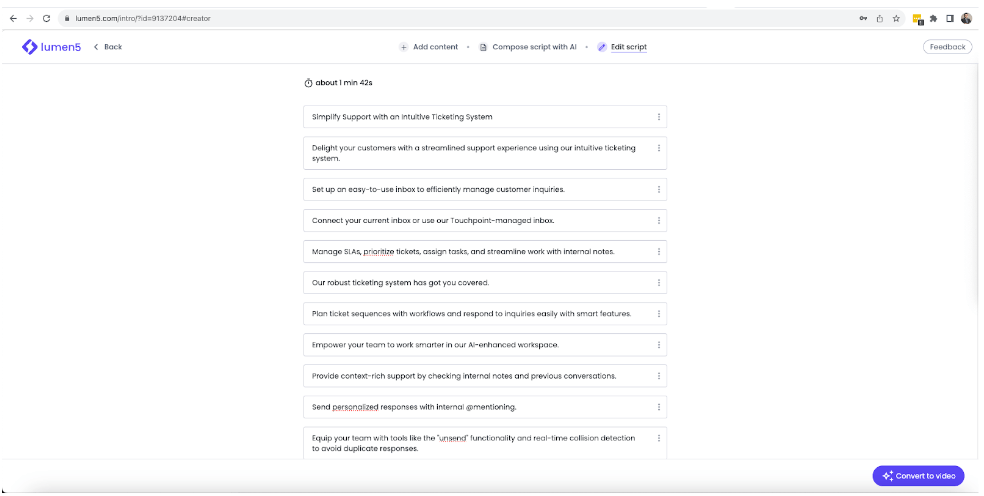
Take the final version of the script and edit it through ElevenLabs AI to generate your voiceover.
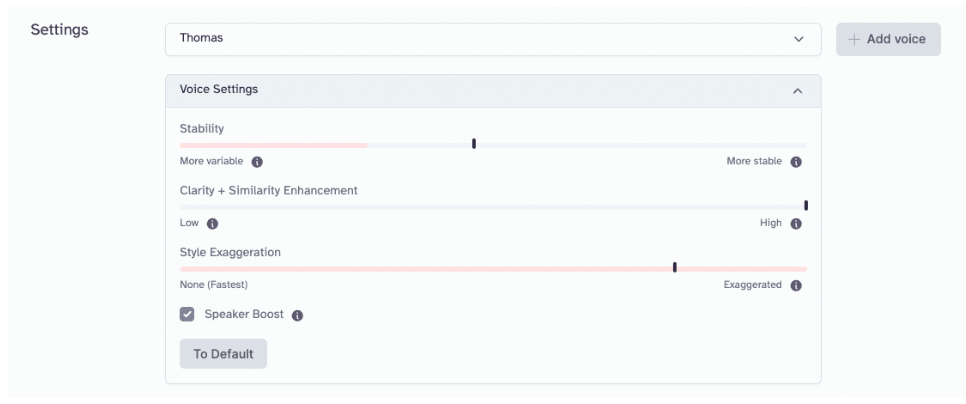
There are hundreds of voices and accents to choose from, and the tool also allows you to customize the tone and pitch of the voice.
Customize Video Settings
After clicking “Convert to video”, AI will generate a raw form of your video based on the final version of the script, and you should now be looking at the first draft of your product video.
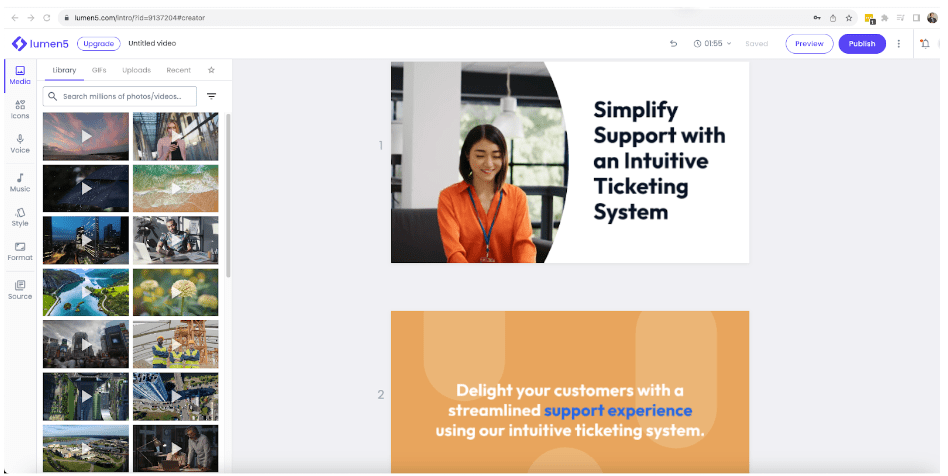
Upload the voiceover generated by ElevenLabs AI to the Lumen5 video customization interface after clicking the “Voice” button in the sidebar on the left-hand side of the interface.
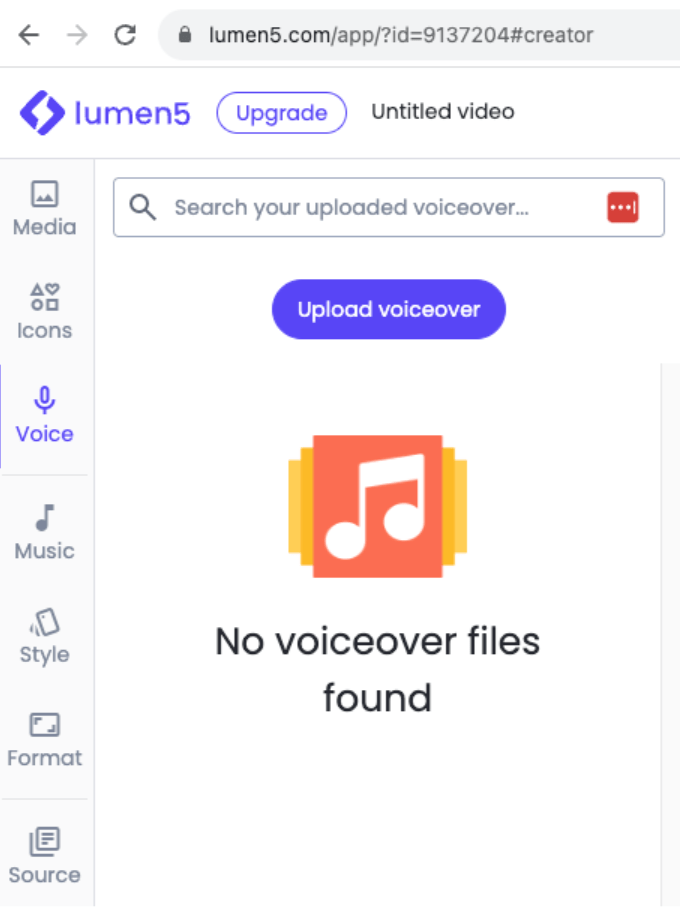
This is where the creative work begins. If you feel the template AI chose for the video does not align with your brand and the product's theme, change it. Customize the video by tweaking colors or by adding or replacing the musical background.
Include Branding Elements
Your brand is unique, and your product videos should reflect that. Add elements of your brand's identity — color schemes, logos, typography, or voiceovers.
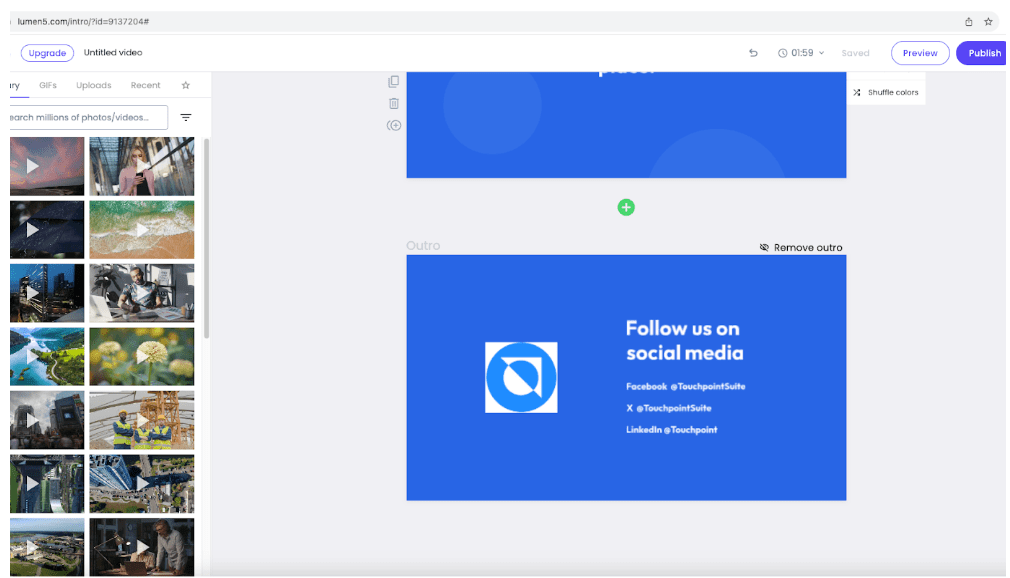
Consistency across all your digital assets solidifies your brand's presence.
Edit and Finalize Your Video
AI does a great job creating video content. However, a human touch is essential for that final polish. Pay attention to details like transitions, pacing, and the overall narrative flow.
In our case, some of the design elements need changing. For example, the design in frame number 3 does not match the copy next to it. You can change it manually by uploading your own, or you can use AI-suggested media:
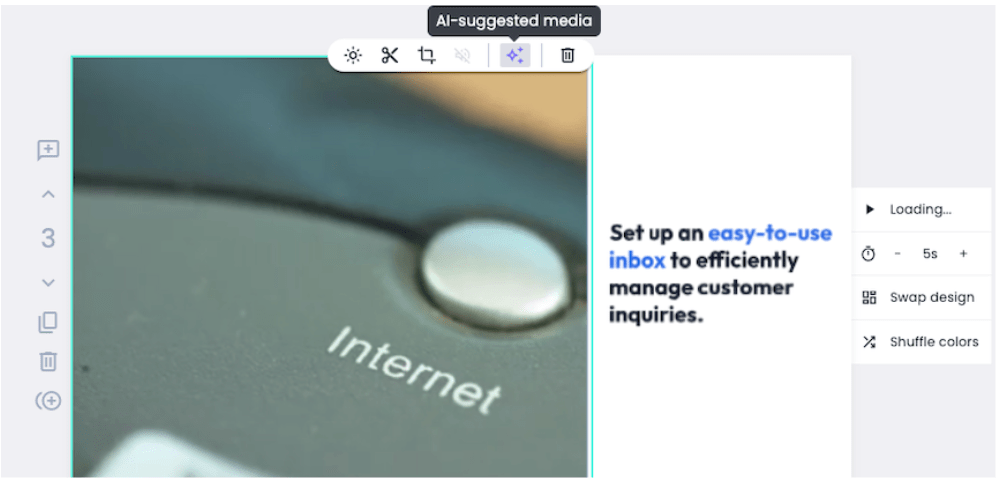
The design in frame 6 is upside down and also needs to be replaced:

Review the video one last time to ensure it aligns perfectly with your brand's message. Then, publish your creation.
Measuring the Success of Your Product Video
Once your product video is live, the next step is measuring its impact. Utilize tools like Google Analytics or even AI-powered video analytics software like Hippo Video to track key performance indicators (KPIs) such as:
- View count
- Engagement rate
- Click-through rate
- Conversion rate
Go beyond numbers and draw conclusions from these analytics. For example, a high view count but low engagement might indicate that your video attracts viewers but fails to maintain their interest. Conversely, a high conversion rate signifies that your video attracts attention and drives sales.
Use the data gathered to improve your future videos. Your audience may prefer shorter videos, or a different style of music resonates more. Experiment with different elements based on the data and keep refining your approach.
Integrate Product Videos into Your Digital Marketing Strategy
Embedding videos on your product pages is just one piece of the puzzle. Share them on social media, include them in email campaigns, and even use them in digital ads. The goal is to maximize visibility and engagement across all digital touchpoints.
Stay informed on the latest trends and advancements in AI video technology. The AI landscape is fully expanding, and new features or tools could significantly enhance your video marketing efforts.
Reluctant about AI-driven video production? Browse through The Manifest’s selection of “human” video production partners instead.
