Ultimate WooCommerce SEO Guide

Ultimate WooCommerce SEO Guide
This ultimate WooCommerce guide has given you all the information you need to set up WooCommerce for your website. In addition to that, you learned about the benefits of using WooCommerce to improve SEO and how to optimize your website for search engines.
The popularity of online shopping continues to grow as more than half of worldwide consumers turn to the internet to start their product search. The global e-commerce market is set to hit $58.74 trillion by 2028.
Due to the high demand for online products, business owners are searching for the best tools to boost their sales and improve their appearance in search engine results.
So, how can WooCommerce improve SEO and help businesses perform better? WooCommerce is a competitive software solution that allows online stores to accept payments, manage orders, and optimize their content in a user-friendly way.
If you want to turn website visitors into customers, you need to have a killer SEO strategy.
This ultimate WooCommerce guide will teach you everything you need to know about setting up WooCommerce and how it can help your business appear higher on the search engine results page (SERP).
Why Use WooCommerce?
WooCommerce is a popular, user-friendly plugin for WordPress sites. The open-source software allows businesses to customize their website content and easily manage their online stores. It is a flexible and easy-to-use plugin that turns ordinary websites into functional, successful online stores.
WooCommerce is SEO-compliant and effective at helping businesses rank higher in SERPs. In addition to WooCommerce and WordPress, website owners can use various tools and techniques to optimize their sites and improve SEO.
How to Use WooCommerce for SEO
WooCommerce is easy for online store owners to use because it is designed with SEO in mind. Before you get started, you should run an SEO analysis of your website to see how it is performing in search engine results. Make sure that you have completed the WooCommerce SEO setup for WordPress and you can start optimizing your website.
Analyzing your website’s performance will give you an idea of how to use WooCommerce to improve SEO. Your online store should be accessible on mobile devices and load at an acceptable speed. You can use WooCommerce plugins to test your website speed and identify any errors. Some of the major benefits of using WooCommerce in WordPress for SEO include the following:
- Functionality: When it comes to powering your online store, WooCommerce brings many excellent features and capabilities to the table. It's like having a supercharged toolkit that lets you customize your product pages and offer flexible shipping options. You can tweak everything to fit your customers' unique needs, giving them an unforgettable shopping experience and boosting your website's SEO performance. It's a win-win!
- Organization: Efficient organization is where WooCommerce shines. Its user-friendly management tools allow you to easily add new products, jazz up those descriptions and neatly categorize everything. This organized approach improves how users navigate your store and helps search engines better understand and index your content. That means your SEO game gets a significant boost!
- Enhanced Analytics: WooCommerce knows the importance of numbers, so it plays nicely with various analytics tools. It's like having a secret weapon to unlock valuable insights about your online store's performance. You can dive deep into metrics like traffic sources, conversion rates, and customer behavior, using all that juicy data to make informed decisions and optimize your SEO strategy. With WooCommerce's advanced analytics, you can fine-tune your website and marketing efforts, attracting more visitors and skyrocketing your conversions.
It is a good idea to formulate an SEO plan by researching relevant keywords and related words to include on your website. Once you have set clear goals and targets, you can start working on your website to improve SEO. By implementing these strategies, you can register a business that stands out in search engine results and attracts more customers.
- Optimize Product Descriptions, Titles, and Category Tags
- Re-write Meta Descriptions
- Utilize WooCommerce Extensions
- Track Customer Data With Analysis Tools
- Create Unique Content
- Increase Speed and Security
Optimize Product Descriptions, Titles, and Category Tags
The title of your website tells search engines and customers about your products and services. Page titles should include the main keyword and as many descriptive keywords as possible. Remember to keep your titles natural and relevant so that they are easy for your customers to understand.
There are lots of tools to help you create optimized titles in WordPress such as the headline analyzer or headline studio. Keep your titles short and avoid over-stuffing with keywords.
Using product tags can prevent cart abandonment and improve site navigation for your customer. Keeping your products organized is also beneficial for search engine appearances. Allocating tags to your products will provide specific details about what you are selling and help your customers to navigate your website.
Product descriptions are crucial content for improving your search engine rankings. You should include as much information as possible without exceeding 300-400 words.
It's crucial to go beyond basic details when optimizing your product descriptions. Take advantage of this opportunity to incorporate effective product launch strategies into your descriptions. Highlight your products' unique features, benefits, and value propositions, making them irresistible to potential customers.
Here are some helpful tips for writing product descriptions:
- Write about benefits and features
- Include keywords in the description
- Add a call-to-action
- Speak to your target audience
The image below shows a product description that highlights the innovative aspect of the product, with keywords strategically included, and the language tailored to speak directly to the target audience.
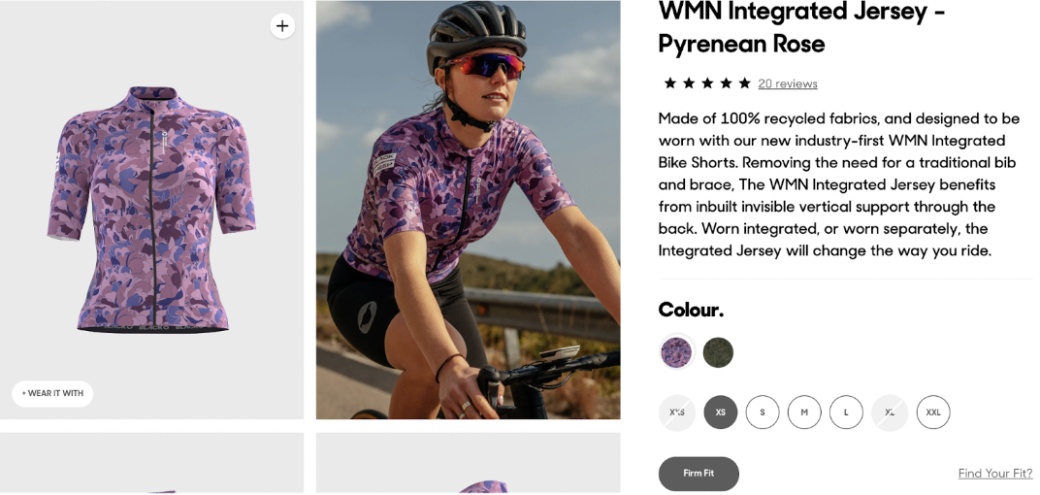
Source: Black Sheep Cycling
Clear, professional product descriptions are more likely to appear in organic search results and attract customers who are ready to convert.
Expert tip: Go to your WordPress dashboard and enable breadcrumbs. Breadcrumbs are links or words that provide a trail for your customer to navigate your website. Not only will this enhance your customer’s shopping experience, but your website will also rank higher in the SERP.
Re-Write Meta Descriptions
A meta description is a short piece of information that appears on the SERP to summarize your website.
The search engine will often display your website's first piece of information if you do not have a meta description. Include emotive, descriptive words and a call to action to encourage people to click on your link.
There are tools within WooCommerce to assist you with creating eye-catching, effective meta descriptions that will boost sales and increase your ROI. Writing a meta description is also an effective method of increasing the number of people that click on your website or click-through rate (CTR).
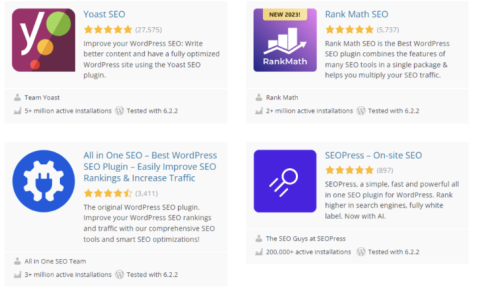
Utilize WooCommerce Extensions
There are hundreds of WooCommerce plugins that can optimize your customer’s shopping experience. Choosing the right ones can be confusing, so it is important to identify the pain points of your online store and find a plugin to solve the issue. There are plugins to boost sales, grow your customer base, and promote your products.
Some of the best WooCommerce plugins for improving SEO include:
The Broken Link Checker plugin is a valuable tool for businesses using WooCommerce. It scans your website and detects broken or dead links, streamlining maintenance efforts. Promptly fixing broken links enhances user experience, improves SEO performance, and optimizes conversion opportunities.
This plugin ensures a seamless browsing experience for customers, boosts search engine rankings, and maximizes your online store's potential for success.
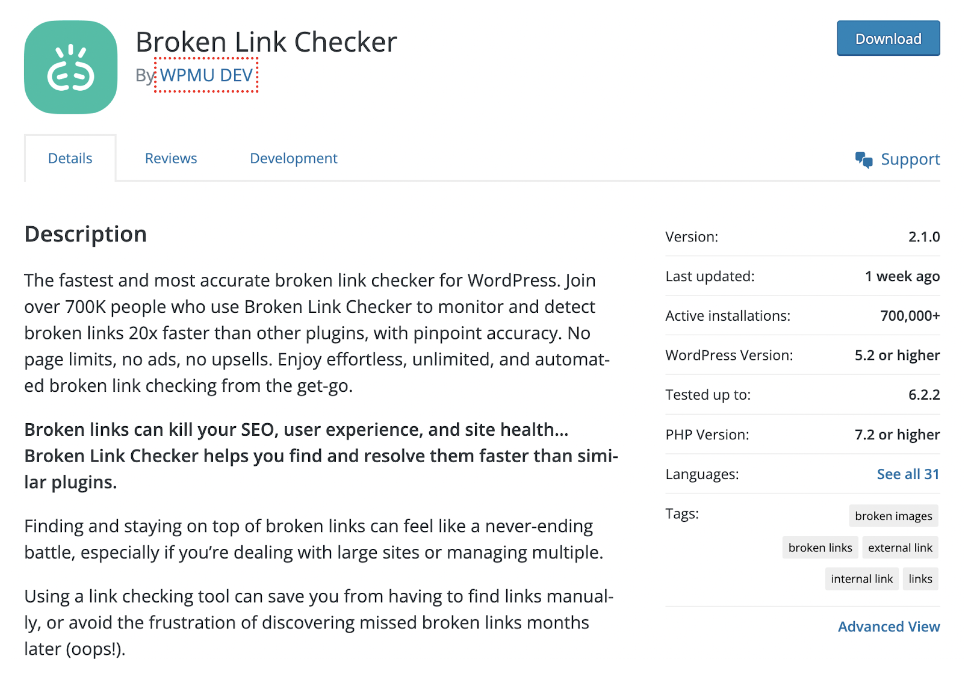
You can customize your website with WooCommerce plugins to make it more attractive to visitors and improve search engine rankings. There are plugins for almost everything including extensions that turn discount codes into games.
Track Customer Data With Analysis Tools
Learning about your customers will help you understand how to market your products and promote your website. WooCommerce allows business owners to track customer behavior to assist with decision-making and SEO planning. WooCommerce Reports provide data that can show business owners how their website is performing.
Customer analysis tools can identify your perfect customers so that you can tailor your marketing strategy and develop a loyal customer base. User insights will reveal how often customers are active on your website and whether they left a review.
Create Unique Content
Duplicate content in product descriptions and blogs could negatively affect your website rankings. Using WooCommerce analysis tools can help you identify duplicate content and remove it from your online store. Tailor-made content that contains relevant keywords is better for SEO and overall customer experience.
Search engines value unique content over mass-produced, duplicated pages of text. Your website will appear higher in the SERP as you increase the value and reliability of your website content. Ensure you are keeping pages that perform well and removing poor quality, duplicate content.
It is also important to identify conflicting duplicate URLs that could confuse search engines. E-commerce stores often produce hundreds of product pages that generate duplicate links. You can check for duplicate content by putting your product link into a search engine to see if multiple results appear.
Increase Speed and Security
Efficient, fast websites perform better in search engine results. Speedy websites are also linked to higher conversion rates. 40% of shoppers will wait 3 seconds before abandoning their cart. You can analyze your website speed by optimizing WooCommerce settings and running a speed test.
Store owners can use security plugins to protect their customers and business. Using strong passwords and a hidden author URL can also improve security. An SSL certificate will protect sensitive data from hackers and let search engines know that your website is trustworthy.
Using the best WooCommerce themes will provide additional support for your online store and ensure you operate with the latest WordPress version. It is important to operate with the newest release of WordPress as it contains vital security patches.
Revolutionize Your WooCommerce Store's Success with SEO
Installing WooCommerce is an easy way to take the stress out of managing your online store. Remember to complete the following to get the most out of WooCommerce:
- Complete the WooCommerce SEO setup
- Include your main keyword in the website title
- Enable breadcrumbs to rank higher in SERPs
- Optimize product descriptions
Optimizing your website title and product descriptions could mean the difference between ranking above or below your competitors. Ensure your website is mobile-friendly and running at optimum speed to give your customers the best experience.
