How to Do a Simple, Effective Content Audit of Your Blog

How to Do a Simple, Effective Content Audit of Your Blog
Contributed ContentAlthough creating new and attractive content is important, so is reviewing your old content. A content audit can show website owners what changes they should make to ensure relevant content that will entice clicks and lower bounce rates.
Continually planning and writing fresh content is a crucial part of every content strategy, but knowing what works or doesn’t work gives you an edge. A recent study shows that only 63% of websites performed a content audit at least once.
Content audits help identify content that performs well, content that could be improved, and content that should be removed or repurposed. These activities can directly impact organic traffic, conversion rates, and other goals you’ve set for your business.
A content audit is a long process, and many business owners wonder if it’s worth the investment. However, a good content audit can benefit your long-term strategy and yield tremendous results - Siege Media reported a 57% growth of organic traffic after deleting 15% of existing content.
If your business stagnates or you’re not satisfied with the results of your content, then you should consider performing a complete content audit of your website.
For example, I did a content audit on a medium-sized website and experienced a whopping 487% growth in organic traffic, increased time spent on site, and decreased bounce rate.
An effective content audit process consists of:
- Collecting and organizing data
- Analyzing collected data and taking the action
- Tracking and measuring the impact of changes
These three steps simplify the content auditing process and allow businesses to gain more control over their website’s content.
#1: Collecting and Organizing Data
The first step in doing an effective content audit is collecting data of your pages. The most usual approach is to get all URLs, but if you’re running a huge website, the smart approach would be to target a smaller portion of URLs. For instance, collecting data from blog posts only.
ScreamingFrog can scrape up to 500 URLs (free version), and you can upgrade if you own a huge website. Another practical and free, but limited option is getting the URL information from your sitemap (manually or using Scraper).
I personally scrape all the URLs from the sitemap and manually organize data. To find your sitemap, type your URL followed my /sitemap.xml - https:// [yourdomain] .com/sitemap.xml. 
On the screenshot above you can see the list of indexed URLs along with some data. The next step is to export these URLs and get them ready for further analysis.
In the beginning, you’ll only have a list of URLs and you’ll slowly build a structured and detailed spreadsheet that will help you in determining which actions to take for every single page.
Measures to consider listing in the sheet:
- Title
- Meta description
- On-page optimization (picture optimization, headings, keyword density, interlinks, etc.)
- Pageviews
- Average session time
- CTR
- Number of backlinks
- Position in search engine
- Action to take
After organizing a spreadsheet with metrics you want to track, it’s time to get additional data for every page.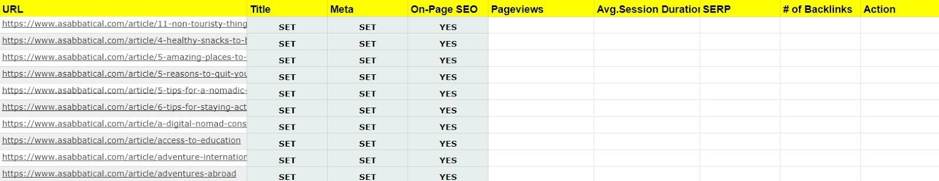
It would save you tons of time if you have access to premium tools like Ahrefs or SEMrush to collect data for all of the URLs, but don’t worry, you can do everything for free also.
Checking each article manually can help you in determining the quality of your title, meta description, and on-page optimization.
Once you’ve determined whether your title and meta description help readers know what the content is about, you can check the level of on-page optimization (Yoast SEO plugin).
Using Google Analytics, go to Behavior -> Site Content -> All Pages. Don’t forget to track data from at least 6 - 12 months in the past.
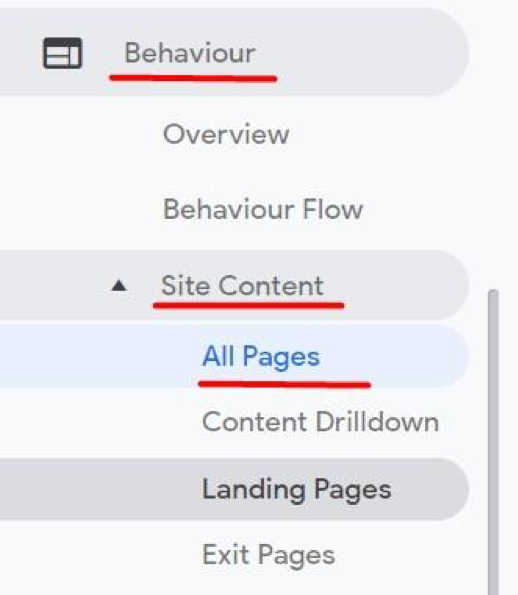
Once you do this, you can see metrics for the page such as:
- Page views
- Average time on page
- Bounce Rate
- Page Value
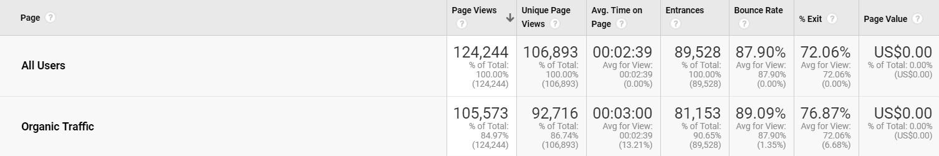
It’s time to import data from all pages from Analytics and paste it to the spreadsheet you’ve created before.
The next step is to import all backlinks pointing to the pages on your website. The easiest way to do this is by using Google Search Console.
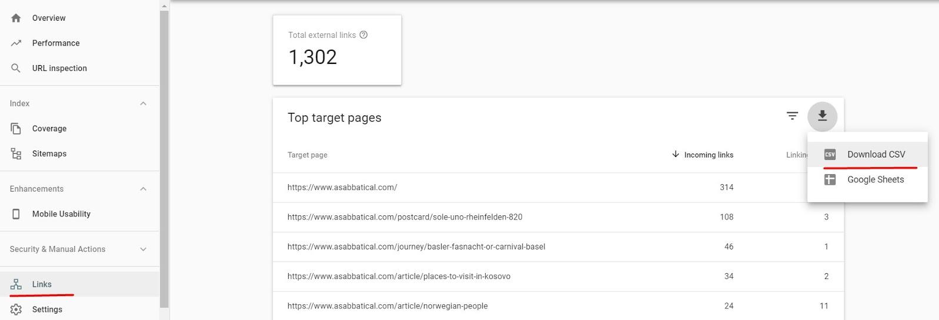
Access Google Search Console (GSC) for the desired website, click ‘Links,’ and download the CSV file. Keep in mind that this report will not differentiate between ‘do-follow’ and ‘no-follow’ links.
Now you have all the data you need to decide what to do with your content. It’s time to organize that data in the spreadsheet, which will make your decision process way easier.
#2: Analyzing Collected Data
Once you’ve collected and organized all essential data for the pages, it’s time to analyze data and decide next steps.
For example, I’ve been collecting data for pageviews, average session duration, position in the search engine, number of backlinks, title, meta description and on-page optimization.
Once you have all the data in front of you, it becomes much easier to decide what to do with a given page.

Once you’ve analyzed your data, categorize your existing content into four actions:
1. Keep
This content is well-written and covers the topic well. The information is up to date and it answers all questions readers might have. You can keep the content as it is.
Every business owner wants his or her content to apply to this pile, but it doesn’t happen often.
Businesses can leave these pages alone since they rank on the top spot for a targeted keyword. The number of page views and average session duration are satisfying.
These pages bring real value to their visitors.
2. Edit
This content is performing well, but there is still room for improvement. For example, the page doesn’t have a specified meta description or optimized pictures. These small tweaks can impact the overall result dramatically.
In the worst-case scenario, you will need to rewrite a whole piece of content. This action can open an opportunity for creating evergreen content which can increase organic traffic.
3. Promote
This is one of the most usual scenarios in the content audit process. Content is well-written and covers the topic from every angle.
Although the page needs a boost to bring more organic and targeted visitors. You can build high-quality backlinks or promote content through social media channels.
4. Kill
Some content does more harm than good to your business or brand.
If the content is poorly written or it doesn’t suit your brand anymore or the metrics are bad, it’s probably time to delete the whole page or repurpose pieces in creating/editing another page.
Businesses can remove or repurpose this page since, despite a high number of backlinks, the content performs poorly.
You can see that average session duration is very low which indicates poorly-written content that doesn’t answer the reader’s questions.
By collecting data on pages and determining which the content to keep, edit, promote, or remove, businesses can ensure all of their content is timely and relevant.
#3: Tracking and Measuring the Impact of Changes
To be able to measure the impact of the changes implemented through the content audit, you have to set clear goals.
The whole process, if done correctly, can have a positive impact on organic traffic, conversion rates, increased brand awareness and improved user experience.
Once you’ve set the goals and successfully performed a content audit, it’s time to measure the impact of changes. Just keep in mind that it takes some time to see results (6 - 12 months).
Google Analytics is a fantastic and free tool that provides you with detailed and structured data to measure your efforts.
Go to Analytics -> Behavior -> Site Content -> All Pages and set two periods you want to compare pages. 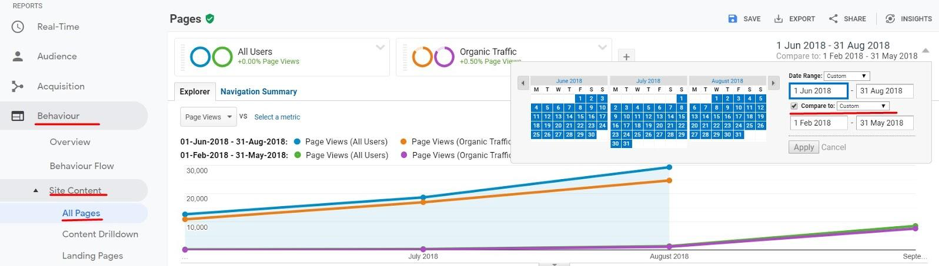
You can read a graph, or you can get detailed data in numbers and percentages.
Also, you can export that data and keep tracking in your spreadsheet.
Tracking and measuring is an essential part of the content audit since it shows what works and what doesn’t.
In the future, you can apply things that worked and avoid things that didn’t work to create better content.
Content Audit Will Make Your Business Thrive
Many business owners avoid content audits and solely focus on creating new content. Conducting a content audit won’t only help you in improving the crucial metrics of your website, but also will help you determine what type of content works for your business or brand.
Digital marketing agencies recommend a simple formula. Collect the data, analyze, decide which action to take, do the work and keep tracking and measuring your results.
These steps will help you to bring thousands of targeted visitors to your website and make your business thrive.
