How to Download a QR Code For Your App

How to Download a QR Code For Your App
Learn how to create and use QR codes to simplify your audience’s life and increase app downloads simultaneously. Contrary to popular belief, there is value in using QR codes as a marketing tool to reach your target market. You just need to think outside the box, and this post will show you how.
Updated on July 10, 2023
QR (Quick Response) has changed how we reach and interact with our target audience. When used effectively QR codes are one of the fastest ways to increase mobile app downloads and drive users further down the mobile app marketing funnel.
For example, Verizon used QR codes to promote apps on its Droid devices. Each QR code linked the user to a relevant app on the Android marketplace for an instant download.
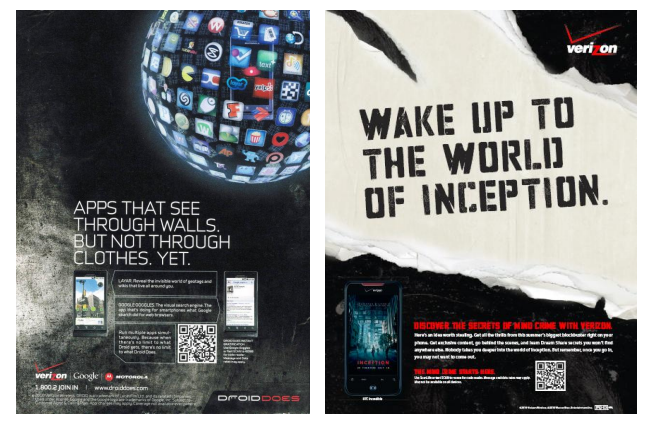
This campaign resulted in Verizon’s QR codes being scanned 150K times in 3 months, making it the most successful ScanLife campaign in North America.
As you can see, a well-thought-out QR code marketing campaign can help you increase app downloads and boost brand awareness without spending a lot of money.
This article will teach you how to download QR codes to market your mobile app.
- What is a QR code?
- How to create a QR code for your mobile app
- How to use QR codes to market your app
Need help perfecting your mobile app? Connect with a top app developer on The Manifest.
What Is a QR Code?
A QR code (quick response) is a machine-readable 2D barcode that consists of black and white squares that store information (mostly URLs).

It only takes a few seconds for a camera to scan a QR code, making the stored information accessible right away.

QR codes are easy-to-create, inexpensive, and universally applicable. This is what makes them an essential component of any marketing campaign.
Without intermediaries or special equipment, you can reach any smartphone user with a QR code without intermediaries or special equipment.
Since the primary target of a QR code is a smartphone user, this makes it easy to promote your app to your ideal customers.
However, the role of QR codes in a marketing campaign isn’t to increase app downloads. You also can use them to send users to landing pages, your app’s website, social media accounts, or any other URL.
For example, QR code generator and designer Scanova uses QR codes to increase Facebook page likes.
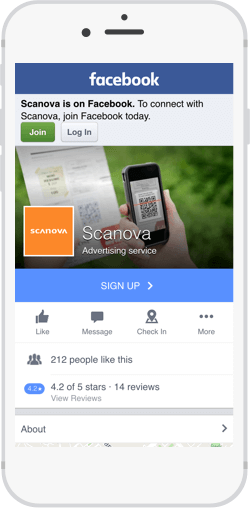
When users scan the unique QR code, it brings them to Scanova’s Facebook page, encouraging visitors to like the page and “sign up.”
Additional Reading: Pros and Cons of Using QR Codes to Market Your App
How To Create A QR Code for Your Mobile App
Creating QR codes for your mobile app is easy, fun and most important, free. Follow the steps below to create a QR code from scratch.
Step 1: Choose a QR Code Generator or Tool
There are many free, paid, and open-source QR code generators. Select one of the following QR code generators for apps to get started:
Top QR code generators for apps:
- Kaywa: top paid QR code management tool. n addition to providing advanced security measures, this tool allows users to track performance analytics.
- QR Code Generator: a free tool that offers the basics. However, it’s best for users looking for a classic QR code — those looking for something more dynamic or custom may want to look elsewhere.
- QR Code Monkey: another free option that instantly generates QR codes — also offers a paid option that allows users to create dynamic QR codes, organize your generated assets, and track performance.
- Scanova: comprehensive free tool with strong geolocation capabilities — paid option is available but more expensive than alternatives.
What is a Dynamic QR Code?
Dynamic QR codes allow the destination URL to be adjusted after generating the QR code. Changing the URL doesn’t require users to change the link embedded in the QR code, making them ideal for those who may need to shift their URLs.
Some tools have more functionality than others. However, if you’re looking for something simple and easy to use, then a free tool is all you need.
Step 2: Enter the URL for iPhone and Android.
Once you choose the right QR code generator for you, it’s time to create it. To make sure that the QR code will redirect uses to the App Store or Google Play, users need to add the URL for both.
Designing your code is simple. Just follow these basic steps:
- Enter the URL for the iPhone and Android app.
- Add contact info, text, or any other information you need
- Save your code
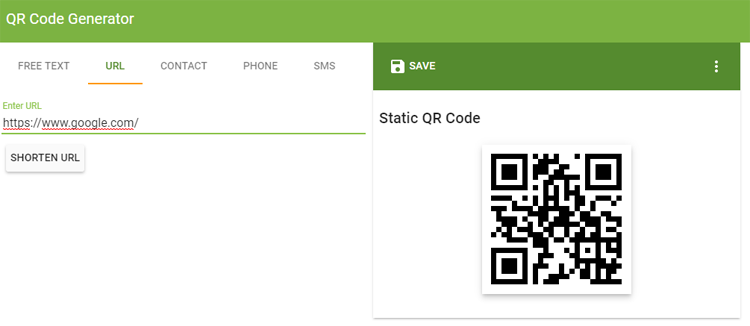
After saving, your code is good to go.
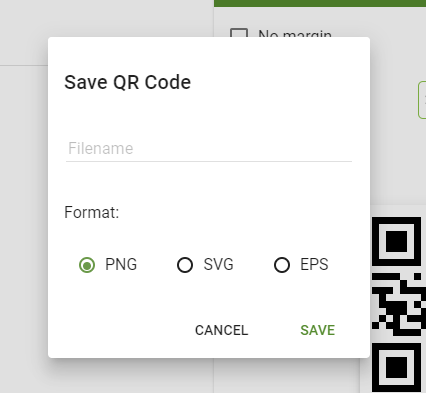
Congratulations, you’ve just created a QR code in under 60 seconds.
Step 3: Test Your QR Code
After you’ve saved your QR code, test it on multiple smartphones (Android and iOS) to ensure it works.
Consider using multiple QR readers when testing too. After all, the last thing you need is hordes of traffic attempting but failing to reach your mobile app’s landing page due to an error.
Step 4: Share Your QR Code
Once you have tested your QR code and it’s working fine, you’re ready to share it with the world. QR codes can be used pretty much anywhere to promote your business, but here are just a few example to get your creative juices flowing:
- Print advertising
- Business cards
- Menus
- Signs, billboard, and in-store surfaces
- Merchandise
- Product packaging
- Company presentations
Any spaces with foot traffic and flat surfaces are good options for QR code placement. Just make sure that people can get close enough to the QR code to successfully scan it with their mobile devices.
Use QR Codes to Market Your App
Creating and sharing a QR code isn’t enough. You must promote it heavily otherwise it won’t get scanned and will end up in the same state as everyone else’s “failed QR code marketing campaigns.”
Now that you have some ideas of where QR codes can exist, let’s dive deeper into the strategic placement and execution of a QR code campaign.
So here are 8 strategies to help you distribute your QR codes to increase brand visibility, downloads, and retention rates for your mobile app:
8 Ways to Use QR Codes to Boost Market Your App
- Use QR codes on business cards
- Add QR codes to email signatures
- Share QR codes on social media
- Generate banners, posters, and more to display QR codes
- Bring your QR codes in-store
- 6. Use QR Codes In Local Businesses And Stores
- Showcase your QR codes on relevant websites
- Get Creative with QR codes on merchandise
1. Use QR Codes on Your Business Cards
There’s no better place for a QR code than on your business card. Shelby Montross’ business card has the company’s brand name and a QR code.

This QR code (without any additional information) gets a lot of scans because it makes people curious.
You can link your QR code on the business card to your app, blog, social media accounts, or any landing page.
Better yet, you can use multiple small QR codes on your business card, linking each to a different URL.
2. Use QR Codes in Your Email Signature
How many emails do you send a day? Likely enough to create some brand recognition. Why not use your QR code in your email signature?
There are 2 reasons why QR codes in an email signature work better than on a business card:
- It doesn’t cost money
- You send more emails a day than you distribute business cards.
Here is how it works in the email signature.
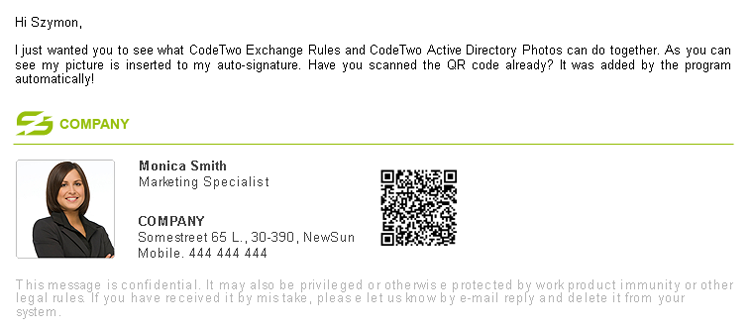
Make your QR code clickable (doable with several QR code generators) so people who view your email from their mobile device can click it to access your app.
3. Share QR Codes on Social Media
Use social media to promote your QR code. But, you have to be creative because people won’t scan (or click) a QR code just because you shared it with your followers on Twitter or Linkedin.
For instance, you can run a quiz by hiding QR codes in an image and let your followers find and scan QR codes.
When sharing your QR code on social media, don’t forget to add an alternative CTA so mobile users don’t miss it.

Your QR code should deliver exceptional value to your followers, such as a free trial, so it gets attention.
Alternatively, you can run an ad campaign on Facebook or Twitter, targeting people based on the type of device they have.
For example, creating an ad with a QR code exclusively for people using Facebook on a laptop will make it easier for them to scan the code from their phone and download your app.
4. Use QR Codes in Print Ads
Get your QR code printed in local newspapers or magazines and let people scan it. It will cost you money, but you won’t regret your decision.
Businesses, small and large, use QR codes in print. Take popular clothing brand Ralph Lauren as an example.

If your QR code happens to land on the right newspapers and magazines, it can help you reach a massive audience.
5. Use QR Codes on Posters, Banners, and Billboards
Posters, labels, packages, billboards, and banners, are great mediums for promoting your mobile app via a QR code.
Instead of having an advertisement for your mobile app on a billboard, why not add a QR code too so people can instantly access your app without manually having to type in the URL?

Having your QR code on a poster, billboard, or banner makes it easier for people who are interested in your app to get it immediately.
Alternatively, you can partner with businesses and have your QR codes printed on their products, exposing your mobile app to thousands of potential customers.
For example, Taco Bell and ESPN ran a QR code campaign to promote the Bowl Championship Series.
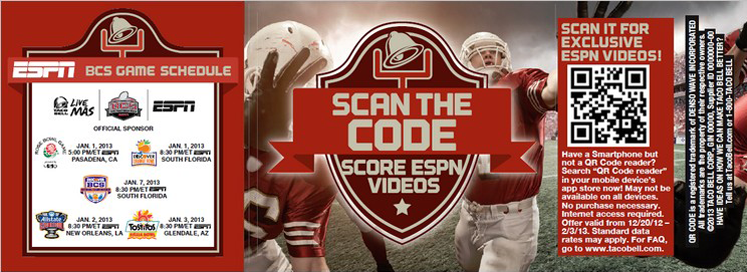
More than 225,000 Taco bell customers scanned the QR code that was featured on cups and taco boxes.
6. Use QR Codes in Local Businesses and Stores
Aliqua, a natural cosmetics brand in Germany, initiated a QR campaign by distributing 55 QR posters throughout Germany.

The campaign initiated 1000 scans in the first few days.
You don’t have to put your app QR code in every local store but you have to carefully handpick the most appropriate stores where your target audience congregates and spends money. This will boost awareness of your app and increase downloads.
Better yet, give people an offer they cannot resist.

The example above shows a QR code that includes a prize for people who scan.
7. Use QR Codes on Relevant Websites
QR codes on relevant websites are like banner ads. Visitors can scan them to access your app.
See the QR code for a local realtor that’s embedded on a real estate company’s website.

Since your code will be accessible on a website, ensure that it’s clickable so mobile visitors can also view it too.
Remember, this strategy will cost you money because websites won’t publish your code for free.
8. Add QR Codes to Merchandise
QR codes and be especially eye-catching and effective when used creatively.
Especially companies looking to promote and sell physical products, adding QR codes onto merchandise and product packaging can go a long way.
For instance, here a company has chosen to place a QR code on its beauty product. The code invites buyers and prospective customers to engage with the brand further.
Those who scan the QR code will better familiarize themselves with the brand. This will encourage customers to become loyal supporters.
Capgemini discovered that 82% of loyal customers promote products to their friends and family. How better to spread news about a brand than to encourage people to scan a QR code of a product that’s already on the product in your home?
QR Codes Beneficial for Marketing Your Mobile App
Much like organic Facebook marketing, if you approach it as everyone else does, you won’t get very far.
However, if you think outside the box, you can acquire customers you never thought existed.
QR codes are all about immediacy. Your customers don’t have to remember your brand’s name, search for it on an app marketplace, and download it – all they have to do is scan or click.
Additional Reading
