The 5 Social Features Your Mobile App Needs

The 5 Social Features Your Mobile App Needs
More than one-third of Americans use some type of social media. Make your app a social experience, and keep users coming back again and again.
Mobile apps are popular and can be valuable tools for your business.
There are now over 2 million apps in both the Google and Apple app stores, and users spend a lot of time on them. In 2015, consumers spent over 85% of their time on their smartphones using apps, which comes out to an average of 2 hours and 41 minutes per day.
But not every app in the app store cultivates the kind of engaged, loyal user base your business needs.
Some apps perform better than others: TechCrunch reports that users spend 84% of their time on just five apps. And many apps go unused: 20% of apps are only opened once.
What does this mean? Apps have the potential to hook a consumer, but you have to do it right.
One of the keys to making your app a success story – keep users coming back again and again – is incorporating social features that allow users to connect and engage with your business and with other users on your platform.
This article walks you through the top 5 social features you can incorporate into your business app to make sure it engages users:
- Social media interaction
- Customizable user profiles
- Ability to “follow” or “friend” other app users
- Newsfeed to show engagement across your app
- Push notifications
1. Social Media-Integrated App Onboarding Process
Make signing into your app quick and easy by integrating social media into app onboarding. This way, users can log in through existing social media profiles with the click of one button, instead of having to type in a new username and password.
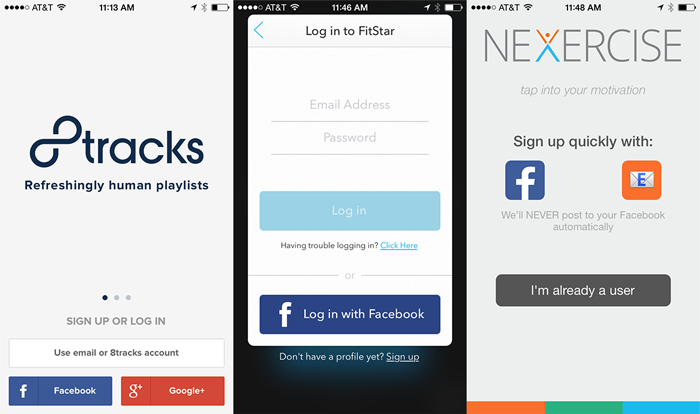
Logging in via Facebook should work for most users, since around 82% of people regularly use social media apps already, and Facebook is most popular.
Interested in what makes social media apps successful? Learn why certain social features popular social media platforms keep users coming back in our new survey of 511 app users.
Social media-integrated app onboarding also brings in users’ existing networks, which is much easier than building your users’ in-app networks from scratch.
Integrated app onboarding doesn’t just benefit the user. It gives your business access to valuable data, like users’ email addresses, profile pictures, interests, and likes.
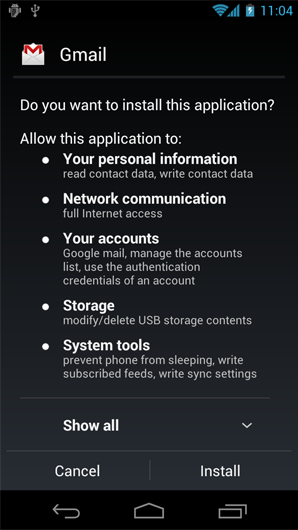
All your users have to do is provide access to the information by checking a box.
2. Customizable User Profiles
Business apps that allow users to customize their profiles by creating their own bios and uploading pictures make users feel more connected to your business and other users.
Giving a user a name and face makes their interactions with your app more credible and approachable to other members of your community.
For example, apps like Yelp depend on users to review businesses. Seeing the photos and bios of users that reviewed a restaurant gives the review more credibility and humanizes the reviewer.
The reviewer, Andrew (below), had a positive experience with the restaurant. But, the next reviewer, Kirkland, did not.
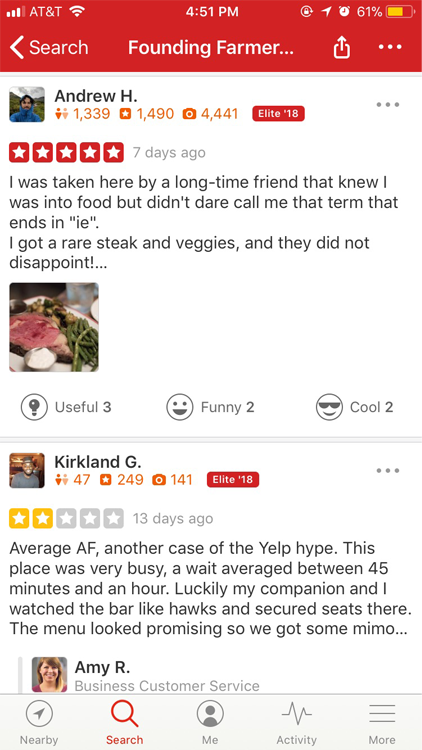
The profile pictures that complement each review make the feedback more valuable – whether positive or negative.
Reading a review from an account without a photo or personal information makes the review less believable. Was it written by a real person? Is the opinion trustworthy?
User profiles are important tools for your business, too. They provide you with user data (interests, preferences) and allow your company to better understand who your users are.
3. Ability to “Follow” or “Friend” Other Users
Now that your users have personal profiles, they should be able to connect with each other. Include a feature that allows your users to become “friends” (like on Facebook) or to “follow” other users (like on Twitter or Instagram).
Even apps that are not primarily for social purposes can benefit from this feature.
For example, music apps, like Spotify or SoundCloud, have “follow” and “friend” features that allow their users to share music and see what their connections are listening to.
If your app’s users have friends or followers to engage with, they are likely to feel more connected to your app and keep coming back for the interactions.
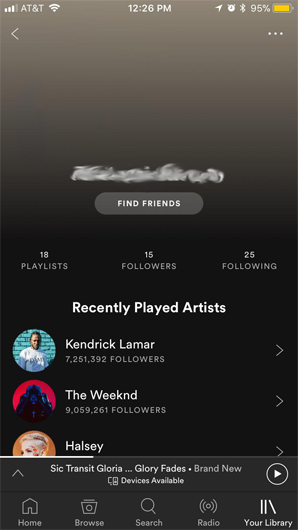
Allowing users to connect also gives you a clear picture of your users through who they interact with. It shows you who is connected and how they know each other.
Then, if you choose, your app can “suggest” even more friends or followers to its users based on their current connections.
4. Newsfeed to Show Engagement Across Your App
To keep your users engaged with their friends or followers, it’s important to make their actions visible to those followers through a newsfeed.
Nearly three-quarters of social media app users read or watch news stories on social media apps, which tells us that users love consuming content that’s shared by their connections. This applies to non-social apps, too.
For example, if your app’s purpose is to track exercise and diet, create a newsfeed option that allows users to share their progress, ask questions, and give advice to other users. This engagement will make using your app a social activity rather than just a solitary practice.
For example, fitness tracking app Strava centralizes its users' activity in a newsfeed.
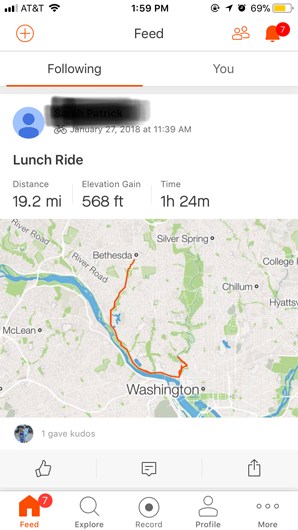
If you follow other Strava users, their daily activity will show up when you open the app.
Strava shows how it’s also important to integrate specific ways for your users to connect in your newsfeed.
The ability to like or comment on a shared piece of information is important as it drives interaction. According to our survey of app users, the most widely used social media feature is liking or favoriting content, followed by sharing content.
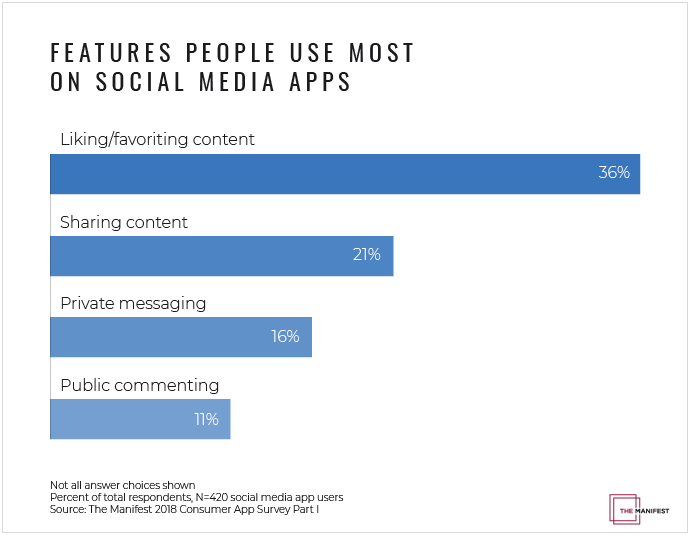
On Strava’s app, you can give “kudos” for a workout – the equivalent of “liking” an image or post on Facebook or Instagram.
5. Push Notifications and Outbound Sharing
It’s important to have a way to keep users coming back to your app, even when it’s closed. Integrate push notifications to allow your business to reach users regularly and boost retention.
For example, Groupon regularly sends push notifications to alert users to new deals and flash sales.
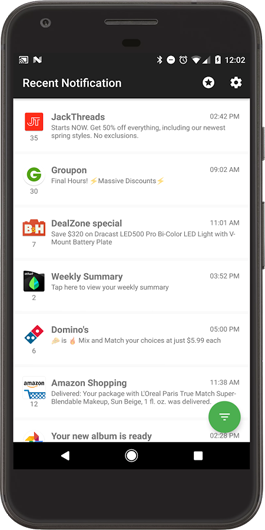
These regular updates from Groupon encourage users to open the app and explore the latest deal.
Other ways of using push notifications include sending an update when a friend or follower likes something a user shared or prompting them with a notification to comment on a friend’s post.
And, if a user loves your app, create a way for them to easily share it with friends who haven’t yet downloaded it.
Create a feature for them to share your app through established social networks (Facebook, email, text message, etc.) with the click of a button. This allows for more potential to grow organically through your users’ desire to share.
Ridesharing apps such as Lyft and Uber make it easy to riders to refer their friends.
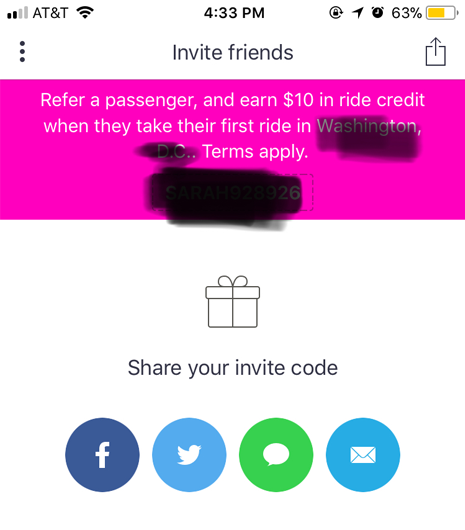
Lyft even offers an extra incentive, $10 ride credit, for a successful referral.
Make sure your share functions are easily visible and accessible within the app and include the option to invite friends, too.
Integrate Social Features Into Your Business App
Social features are important to keep users engaged with your app so they continue using it. Integrating social features into non-social apps is a great way connect friends, build networks, and keep users coming back to your app.
And the more engaged, active users you have, the more valuable your app is to your business.
