10 Best Project Management Tools for Small Business

10 Best Project Management Tools for Small Business
Project management tools are essential to boosting productivity and fostering collaboration. Learn more about the best project management tools for your small business here.
Running a business can be a huge challenge, especially when it comes to managing projects or multiple teams at the same time. Having the right tools can be the difference between being productive and wasting resources due to disorganization.
At first glance, some business owners might think a small business won’t require project management tools. The logic seems to line up — small businesses have fewer teams and personnel involved. The fewer there are, the less complicated it will be to manage them. That’s a misconception because project management solutions can help you reach your business goals by making sure your team is always performing at its highest level.
Choosing the right project management tool for your business can be tricky since many options are available in the market. In this piece, we’ll help you narrow the choices and give you all the crucial information you need to make an informed decision.
Looking to hire a project management consulting firm for your business? Find the best project management consulting firms on The Manifest.
Why are Project Management Tools Important?
Project management tools are specifically designed to help teams organize tasks effectively and efficiently, serving as a centralized system that keeps everything in check. Investing in the best tool is a proactive approach that minimizes the trouble of disorganization and miscommunication. Essentially, it’s crucial to strategic alignment as it tracks everything being accomplished or delivered.
The secret behind a well-oiled team that’s always in sync is a good project management tool. According to a report published by ProofHub, teams that use project management tools with built-in communication features boost team communication by 52%.

Source: Nimble
Big or small, businesses can use project management tools as to-do lists for anything — from finance and billing to time tracking and reporting.
10 Best Project Management Tools for Small Business
Now that we’ve covered why these tools are important, here’s our list of the 10 best project management tools you should consider for your small business:
Trello
Trello is a well-known web-based, kanban-style project management tool released by Trello Enterprise. Many project managers prefer it because its intuitive interface makes it easy to make lists and track project progress.
This customizable tool makes it perfect for smaller teams to get started and set up their own boards. Compared to other collaboration tools in this list, Trello is more visual because of its Kanban boards.
For context, Kanban is a widely used workflow management method for agile implementation and DevOps software development. It helps team members visualize the work and optimize their efficiency.
Trello allows users to create Kanban boards from scratch or choose from one of their collections of curated templates. You can effortlessly create tasks as cards, drag and drop them between task lists, and arrange them by their status. Overall, Trello is simple and affordable because it offers free plans but there are also subscriptions that will cost $10 per user every month.
The only con this tool has is that it lacks some advanced features like a Gantt chart and resource management. Still, it’s a good choice if you want a visual and easy-to-use tool.
monday.com
monday.com is another popular cloud-based platform that allows teams to create their applications and manage their projects.
Initially released in 2014, the product is favored by many small teams because it allows them to visualize their data, track workflows, and even view project information from people outside your team.
monday.com allows team leaders to control access right, see each teammate’s progress, and track each task completion time. Aside from its many features, business owners like the tool because it’s easy to integrate it into different third-party apps like Slack and Microsoft Teams.

Source: monday.com
There is a free trial on monday.com and the paid plans start at $8 per user each month with a minimum of 5 users.
Asana
Asana is a work management platform that’s web- and mobile-friendly. It is designed to help teams manage their work, track progress, and organize responsibilities productively. Launched in 2012, the product is used by businesses of all sizes, from B2B to marketing.
The tool is popular and for a good reason — it’s easy to use. Many freelancers like it because it allows them to create individual accounts and join organizations or workspaces for different projects. If you’re running a small business and are employing freelancers, Asana can be the best tool for you.
You can create tasks, add notes and subtasks, and attach documents on Asana. You will also receive notifications whenever a team member updates or accomplishes their tasks, giving you a good overview of everything happening.
Small businesses can use Asana’s free plan that allows up to a team of 15 people. There’s also a premium subscription version for about $10.99 per user each month that gives you more complex features and allows larger teams.
Basecamp
Basecamp is another user-friendly project management app designed to help businesses track work, share documents, and communicate in real-time. It can be integrated with many applications and is advantageous for beginners.
The tool is known for its feature “Clientside” which allows users to update their clients regarding their projects, making it perfect for freelancers and agencies. Basically, teams or users can discuss their work and mark deadlines privately and they have the option to share specific information they want with their clients.
Basecamp is favored by many small businesses and startups because it keeps records of official conversations. No need to worry about disputes over what the client said because the tool can show entire threads, making conversations crystal clear.
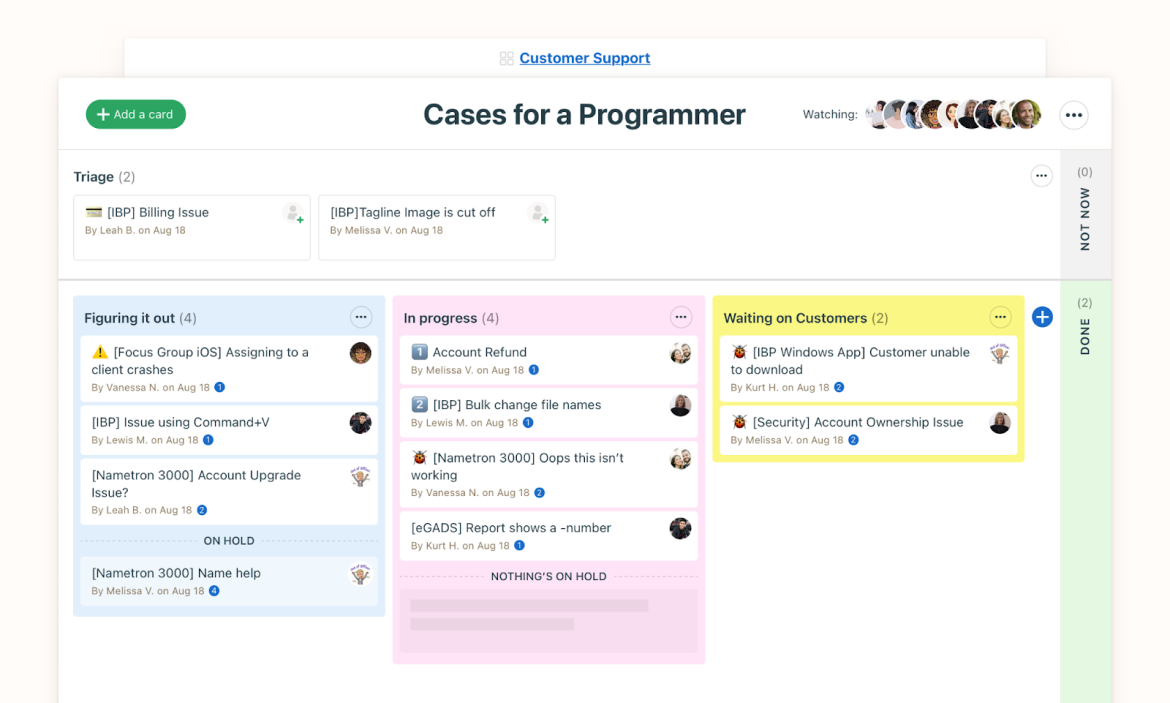
Source: Basecamp
Compared to other project management tools in this list, Basecamp has a unique pricing strategy that charges $299 each month and that’s billed annually. That plan allows unlimited users but can be a bit pricy for some small businesses. If you don’t want to pay that much, there’s also an option to pay $15 per user each month and that allows you to invite guests for free.
Notion
Notion is a productivity software that’s best for note-taking and tracking milestones. Its Plus plan is favored by many users it allows team members to create documents, add comments, and store files.
According to Forbes, Notion is perfect for content creators, solopreneurs, and small teams. It has great note-taking capabilities and is filled with basic and advanced project management features like wiki building, access to Notion API, and unlimited pages.
Users are not limited to page structures because they can customize every single page based on their liking. They can hide information and expand certain boards as they see fit.
Notion can also be integrated with other file-sharing platforms such as OneDrive and Google Drive. The tool offers a free plan and there are premium subscriptions starting at $8 per user each month.
Wrike
Wrike is a flexible tool that’s loved by agile project management teams because of its three-Pane interface. Its design makes it easy to understand and use.
The left pane is where the project hierarchy is located. The middle pane lists the user’s current tasks in a certain project and the right pane shows all the information related to the task.
Users can create customized dashboards, add workflows, and automate their project management processes on Wrike. The tool also allows real-time commenting and updates, allowing team leads to know what each team member is currently doing. The tool can also be integrated into apps like Salesforce, Google, and Microsoft.
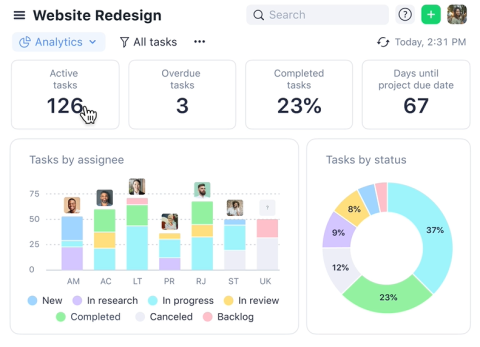
Source: Wrike
Wrike offers different pricing options. There’s a free version that allows an unlimited number of users but limits the advanced features. You can also choose their professional plan which is priced at $9.80 per user each month.
ClickUp
ClickUp is one of the best tools for individuals and teams to allocate tasks and plan projects. The project management tool was designed with small teams in mind as it can serve as their all-in-one solution for workflow creation, document management, and collaboration.
Many users like the tool because it offers different viewing options like a mind map, Kanban, and calendar view. Unlike other tools that have fixed view options, ClickUp allows all of its users to change how they want to view their tasks.
For its pricing, ClickUp is cost-friendly for small businesses because its free plan allows users to create unlimited tasks and add as many members as they want. There’s also a premium plan that costs $5 per user each month that gives access to unlimited storage, dashboards, and integrations.
Zoho Projects
Zoho Projects is a cloud-based project management tool owned by Zoho Corporation, a multinational company offering different computer software and products. If your business embraces the Zoho ecosystem, Zojo Projects is the best tool for it.
The tool offers features like task prioritization, time tracking, and document management. Among its best features is its ability to add and calculate hourly rates. Users can input the hourly rates of a freelancer they hire and track costs for their projects based on the time reported by that freelancer on the platform.
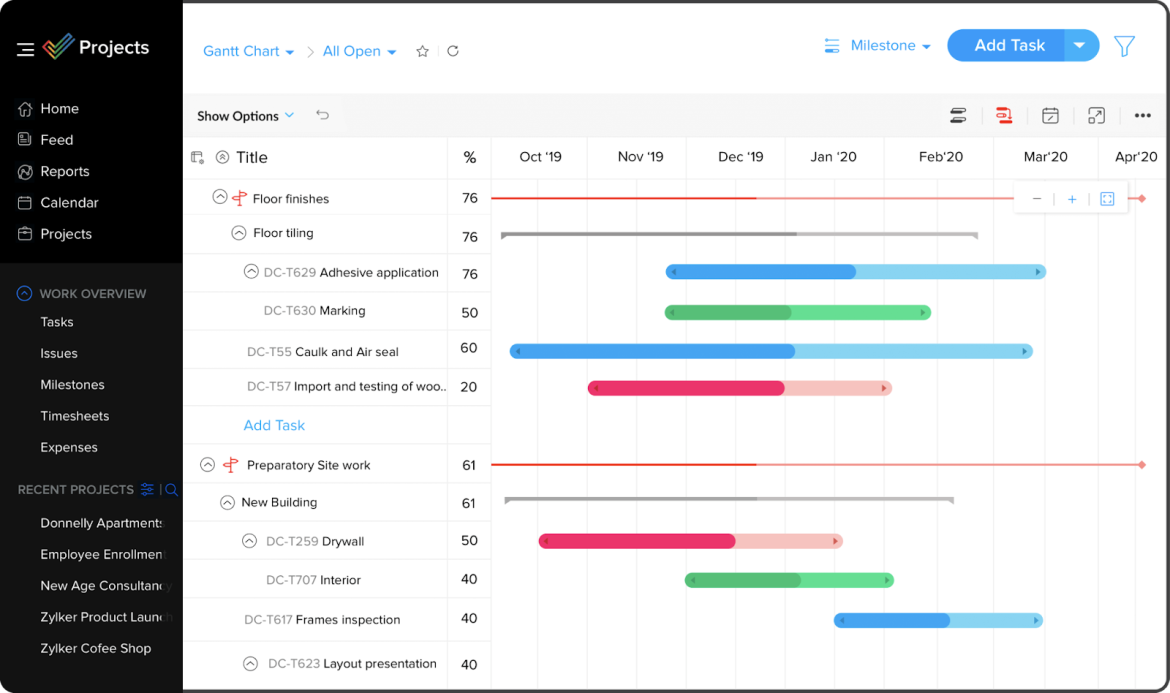
Source: Zoho
Zoho Project offers a free plan, but that can limit project managers to adding only three users and two projects. There is also a variety of paid plans to choose from, but its most popular plan is priced at $5 per user each month.
Airtable
Airtable is a cloud-based project management software that enables users to organize, store, and collaborate functionally. It is a cross-functional tool that’s known for its intuitive interface and expansive sheets that resemble Microsoft Excel; in fact, it is the best option for those who like using tables and spreadsheets.
Users don’t need to worry about a learning curve because Airtable is relatively simple and easy to navigate. Its features include form builders, a gallery view, and a Kanban board.
Many project managers prefer Airtable because it offers a low- and no-code database that allows them to build their own project management systems. That feature is optimal for overseeing backend development work and complex projects.
Airtable offers a free plan that’s handy for those who only require basic functions but there is a paid plan that cost $10 per user each month, allowing users to manage unlimited projects and create customizations.
Todoist
Todoist is a to-do list and task management tool known for its ease of use and simplicity. It’s as straightforward as it goes, the tool isn’t regarded for having features but it gets the job done well when it comes to assigning tasks, tracking timesheets, and monitoring project status.
As its name suggests, Todoist’s strong suit is its list-building function that’s designed to help teamwork and collaboration. Other tool features include template customization, location-based reminders, and budget tracking.
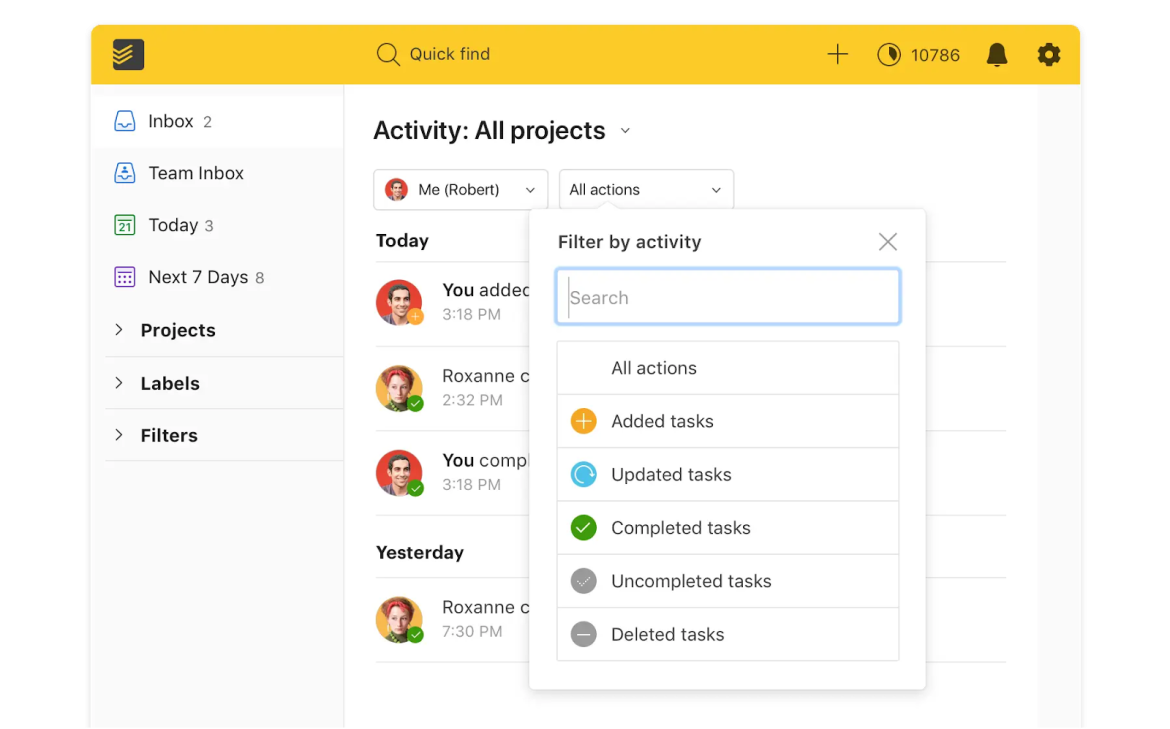
Source: Todoist
If you plan to use it for your small business, Todoist offers a free plan that allows five active projects at a time but there is also a business plan that costs about $6 per user each month.
Foster Better Collaboration
Most of these tools have similar features for project planning and scheduling. Knowing which additional features work best for your operations will help you determine which tool you should go for. Consider which features your team might need as your business expands but don’t go overboard because you might end up paying more for functions you don’t essentially need.
At the end of the day, these tools are just here to help foster better collaboration and improve productivity. What’s more important is having your team embrace them to achieve optimal results.
Cut the clutter and be more productive. Hire the leading project management consultants on The Manifest to help your business perform better.
Additional Readings:
