5 Proven Strategies to Increase Mobile App Reviews

5 Proven Strategies to Increase Mobile App Reviews
Trying to get more positive reviews for your app? Here are 5 strategies to increase your mobile app reviews in no time.
Nearly 90% of consumers trust online reviews as much as personal recommendations.
Positive reviews turn your customers into advocates for your mobile app. If your app has a significant amount of high-quality reviews, it’s more likely to be visible to people, who in turn will download it.
Reviews also are a source of feedback about your app – helping you improve it and fix any bugs.
For example, when Rahul used the productivity app Trello on an Android device, the app continually crashed.
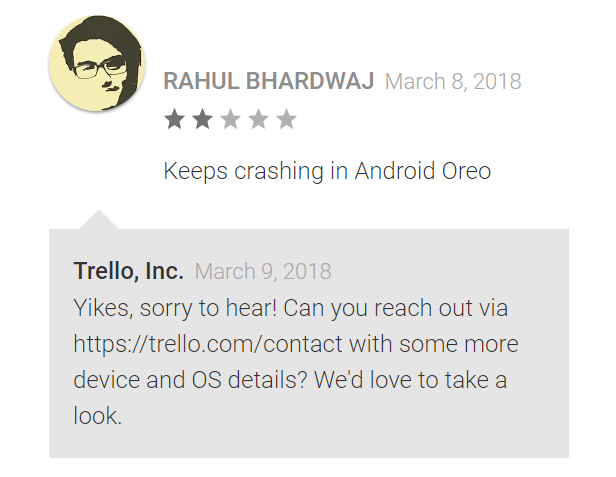
He referenced these frequent crashes in a review of the Trello app, and a Trello customer service representative responded and offered to help.
A significant amount of reviews is important, but they must be authentic, positive, or constructive.
In this article, you’ll find 5 actionable and proven strategies to help you score more positive reviews for your mobile app:
- Make reviewing your mobile app easy
- Request reviews from your app users
- Thoughtfully time your requests for app reviews
- Offer incentives for writing a review
- Respond to both positive and negative reviews
1. Make it Easy to Review Your Mobile App
If you want reviews, make it convenient for the user to write a review by integrating the feedback process seamlessly with the overall app experience.
For starters, place buttons that direct users to leave feedback in visible locations such as in the header, footer, or main menu.
Find A Way is a puzzle game app with a simple interface and an easy feedback process.
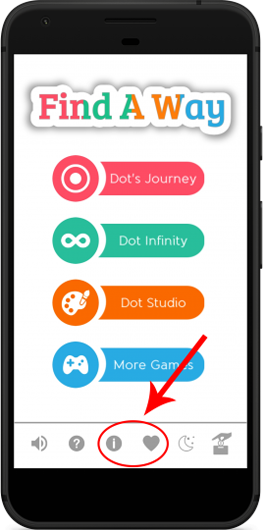
Notice how the two buttons at the bottom of the main screen are strategically placed to:
- Not disturb the user’s overall app experience
- Be easily accessible to anyone who wants to leave feedback or rate the app
2. Ask Users to Review Your Business App
It’s okay to prompt your users to leave a positive review if they like the app. Motivate app users by telling them how their review will help you improve the app.
There are multiple plug-ins you can use to prompt users to review your app:
- Embed a feedback function within the app
- Integrate pop-ups that appear periodically.
For example, Google Sheets uses a pop-up to encourage users to review and rate its app.
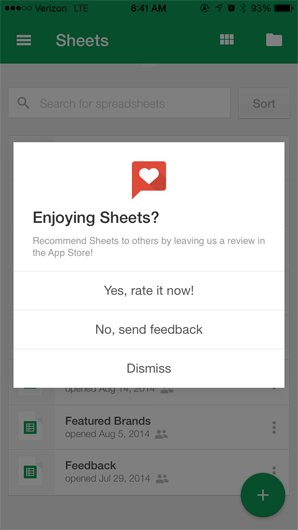
Remember: it’s okay to prompt users to write a review, but there’s a fine line between being helpful and being annoying.
3. Thoughtfully Time Your Requests for App Reviews
When you remind users to review your app, avoid disrupting the user experience – timing is everything.
Instead of having a pop-up appear on a user’s screen randomly, time it so it appears after a user completes a task, such as beating a level in a game, booking a reservation, or tracking a workout.
For example, gaming app Dungeon Keeper encourages users to write a review with a pop-up that appears when the player successfully achieves a milestone.

Wait to request feedback until a user has engaged with your app a certain number of times in a given period. This will ensure users know enough about your app to leave a thoughtful and constructive review.
Finally, always allow users to skip leaving a review.
4. Offer Incentives for Writing an App Review
Give your users a reason to review your app by offering incentives.
A common way to incentivize users is to reward them with in-app currency in return for leaving feedback.
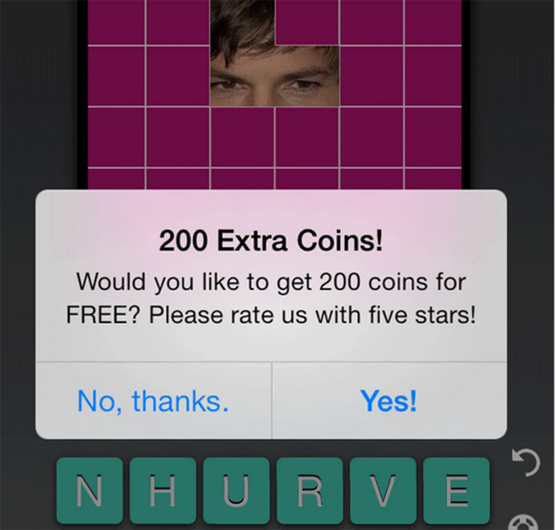
The gaming app pictured above offers 200 free coins to users who rate the app.
Another incentive is access to exclusive features or additional points.
However, be careful of what you ask of users in exchange for a reward. Apple has been removing apps that incentivize users to watch videos or share their app on social media. Both Apple and Google also have specific rules as to what counts as a violation to their terms and conditions.
To stay on the safe side, only use incentives to encourage users to leave honest feedback. Don’t force them to leave only positive feedback, or to rate your app with 5 stars, like the gaming app above.
5. Respond to Positive and Negative Reviews of Your App
Responding to feedback, especially to negative reviews or suggestions, shows users you care. It means you’re listening and their efforts are not going to waste.
Take time to respond to positive reviews too. Thank your users for leaving a positive comment about your app, like image creation platform Canva.
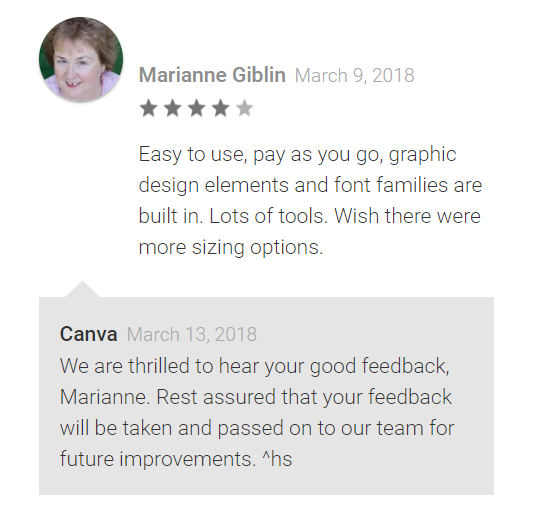
Canva’s response, “We are thrilled to hear your good feedback…. Rest assured that your feedback will be taken and passed onto our team,” gives a human face to the tool.
When app users see that you respond to feedback, it will motivate them to leave reviews and keep customer engaged.
Make sure you show empathy in your response, and articulate it carefully so customers know you take their views seriously.
Addressing users by their name, like Canva (“We are thrilled to hear your good feedback, Marianne”), makes your response seem more personal.
The customer support team at Firefox uses a great approach for responding to customer reviews.
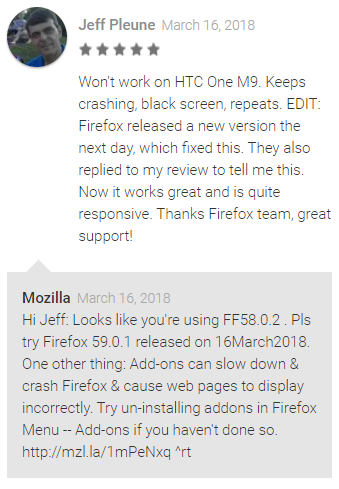
The Firefox team uses the reviewer’s name, “Jeff,” and guides the user through troubleshooting a challenge he encountered.
The reviewer was so pleased with Firefox’s response that he edited his original review: “Firefox released a new version the next day, which fixed this. They also replied to my review to tell me this. Now it works great and is quite responsive. Thanks Firefox team; great support!”
Businesses that interact with their customers signal that they’re committed to a long-term investment with the customer.
Make Your App Worth a Review
Have an app that’s worth reviewing. This might seem obvious, but it’s also one of the most overlooked tips.
If your service is unnecessary, or not that great, people won’t use it and no one will bother to review it. Make your app stand out. Give people something useful they won’t find anywhere else, and keep working to improve it.
Focus on creating the best product as opposed to worrying about reviews – they will follow.
Keep in touch with your customer’s needs and always remember to communicate.
