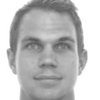7 Key Questions to Ask on Web Forms

7 Key Questions to Ask on Web Forms
86% of people fill out at least one web form per week. Here are seven key questions that ensure you’re generating the greatest lead volume while still gathering key customer date.
Web forms are a catch-22 for marketers.
Ask too many questions and you risk cutting into your lead generation efforts. Fact is, every question asked reduces conversion rates by approximately 7%.
However, posing too few questions will reduce the effectiveness of your sales team. The more information you have, the greater potential there is for identifying marketing qualified leads and closing deals.
So, how many form fields should you use?
Best practices dictate that users will tolerate between 5-7 form fields, according to research by Eloqua.
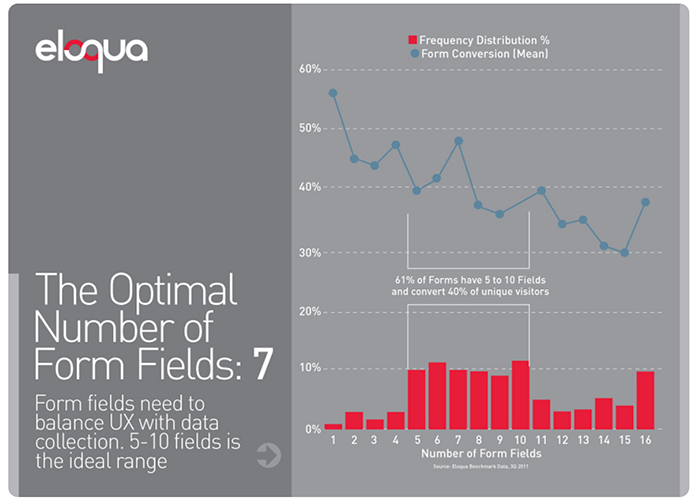
However, every web form should not be created equal.
Prospects at the top of the marketing funnel will balk at completing seven form fields. Asking fewer questions will benefit your lead volume because these prospects have only just encountered your company.
However, mid-funnel leads that are familiar with your offering will complete a longer web form. Leads who see the value of your offering will provide more data in exchange for better resources. As the forms become lengthier, you’ll notice that the quality of leads generated improves.
The key with web forms is to align your questions to the lead’s stage in the marketing funnel. Optimize your lead generation form to ask only for the data necessary to pull the customer journey towards a conversion.
Since every business is different, there’s no standard preset for web forms. However, there are seven practical questions you’ll want to answer before staging a sales call:
- Full name
- Job title/role in company
- Number of employees
- Biggest challenge
- Industry
- Company name
1. Full Name
Asking a prospect's full name is essential to determining if they’re a fit for your company. Unlike a first name, the last name enables the marketing and sales teams to research the lead on social media sites like LinkedIn, Facebook, Twitter, etc.
Lead visibility allows you to assess the prospect’s position in the marketing funnel and their marketing qualification.
A full name will also benefit your email marketing. With a name, you can send personalized messages with headlines like “Dear Bob” or “Bob Smith, here’s a special offer for you.”
Research by Campaign Monitor shows that personalized emails are 26% more likely to be opened than generic emails. For the best lead discovery, get a full name.
2. Email
Of course, the crux of a web form is the email. Gaining your prospect’s email means you can include them in lead nurturing campaigns to move them down the marketing funnel. Email marketing is an inexpensive and highly effective way to engage and nurture your best leads.
3. Job Title/Role at Company
Is there a specific individual you’d like to target in an organization? Who’s the decision maker? Asking for a lead’s job title ensures that you’re nurturing a sales-ready lead.
According to Content Marketing Institute, marketers consider lead quality to be the most important metric (87%) to their success.
For B2B organizations in search of qualified leads, the most critical questions for segmenting leads are name, email, and job title.
Thus, it makes sense to group these questions at the start of the web form.
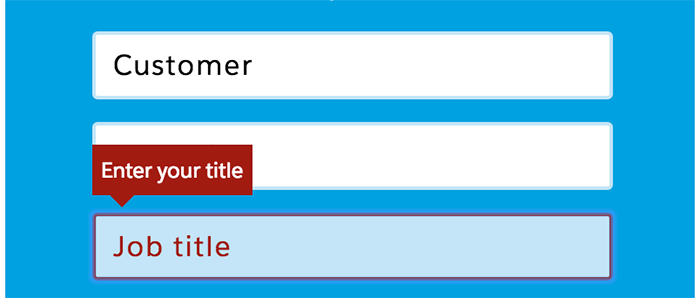
You might also use a drop-down menu that includes job titles such as:
- CEO/Owner
- CFO
- CMO
- Sales representative
- Marketing manager
- Sales manager
4. Number of Employees
Employee volume will help you assess if a company can afford your product or services. Knowing the headcount for a lead’s organization will help you make a budget-related guess better than any other form field.
For example, a three-person agency might not be able to afford your services that cost $7,000 per month. However, an enterprise-level firm with 200+ employees will likely have the funds.
Consider using a drop-down menu to group employee headcount, like Salesforce does here:
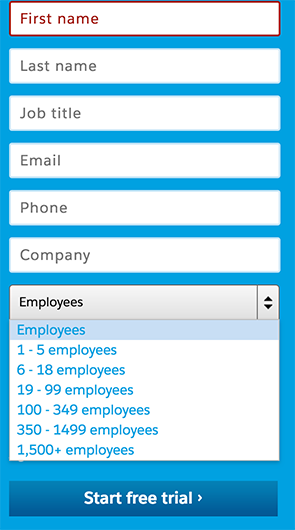
5. Biggest Challenge
Knowing your leads’ biggest challenge helps you gain an understanding of your customer base. Do your leads share a common problem? How do you provide a solution? If you know what’s troubling your prospects, you’ll be equipped to address their needs during a follow-up.
Beyond nurturing individual leads, this question improves the understanding of your audience and thereby enhances your targeting capabilities. According to Convince and Convert, content quality is the biggest challenge facing marketers, aside from lack of time.
Recognizing and answering the pain points of your customers is a surefire way to generate more (and better qualified) leads.
6. Industry
Does your company work with a particular industry? Much like asking for a job title, gathering information about the prospect’s industry lends itself to improved segmentation.
If your web forms are generating high quantities of leads, sales may not know who to prioritize. An industry question will help sales hone in on the most relevant leads by your chosen industry.
Segmenting by industry also provides audience visibility. Say you’re finding success working with specific industries or a particular niche. This form field will help you delineate which verticals are contributing the greatest revenue share so you can focus your energy on your most productive leads.
7. Company Name
Inquiring about a company website helps your sales team conduct key research about the lead. With the company name and personal details, you should be able to discover their website URL and start identifying if they’re a good fit for your company.
For example, HubSpot allows users access to a free trial by creating an account that asks for email, company name, and website.
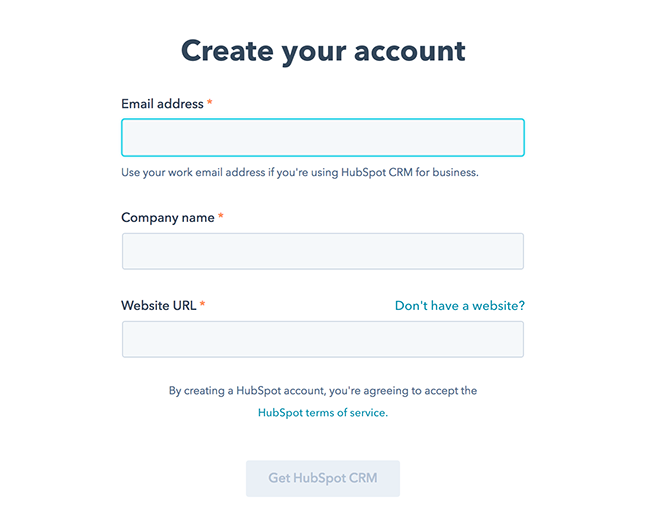
When asking for web form data, remember that the information requested should correspond to the perceived value of the resource being sought.
For example, a prospect interested in a product demo will be willing to share more personal information than one who’s after a gated content resource.
Below we see HubSpot’s web form for visitors who request access to a gated content resource.
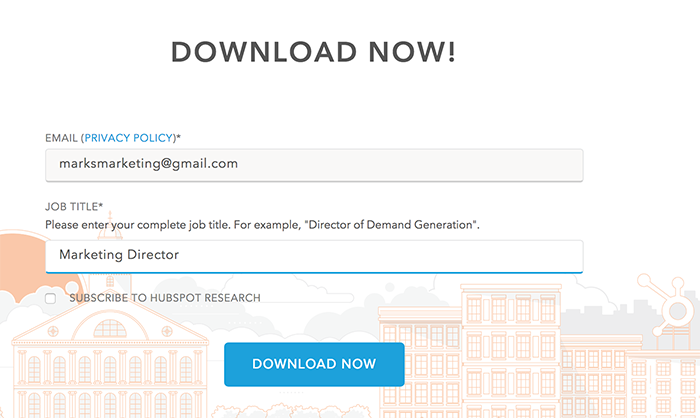
Instead of asking for names at the top of the funnel, HubSpot asks only for the prospect’s job title and email. Why?
Identifying the type of prospect that’s consuming their content is more important than a single name, as this will allow them to refine their content strategy to more effectively target this key audience.
Questions on Lead Forms
Think of web forms as part of an ongoing conversation.
As the conversation deepens throughout the funnel, you can ask more personal questions.
Once a quality lead is in the funnel, have confidence that you’ll have another touchpoint to converse with them.
It’s best to minimize your questions until they become necessary. Gather relevant data as it is appropriate.
The ideal form field mix balances the need for lead generation with sales pipeline velocity.