How to Run a Successful Webinar

How to Run a Successful Webinar
Contributed ContentThere’s more to running a webinar than meets the eye. Take away the stress by coming in prepared. Create your session with your target audience in mind, use a work tracking tool to stay focused, and measure your success with the right metrics.
Webinars are great tools to engage customers about products and services. They give organizations the opportunity to build relationships, educate users, and generate leads.
Webinars also allow companies to connect with people all around the world. As cited in a GoToWebinar blog post, an InsideSales.com report found that 73% of B2B marketing and sales leaders say webinars are the best way to generate high-quality leads.
Even though webinars are important for businesses, they can be difficult to effectively plan and execute. That’s why we put together a step-by-step guide on how to run a successful webinar.
7 Steps to Running an Effective Webinar
- Define your audience
- Set goals
- Create a plan
- Prepare for the worst
- Be yourself
- Track metrics
- Optimize for next time
Step 1: Define Your Audience
Webinars are no different than any other type of content your organization produces. It’s important to treat a webinar as you would a blog or targeted email by defining your audience from the get-go.
Be sure to do research on:
- Your audience demographics
- What’s important to them
- What their pain points might be
Doing this will help you craft personas and understand who exactly it is you’re creating a webinar for.
Once you have a good idea who your audience is, it’ll be much easier to choose effective language and images for your presentation and marketing collateral.
Step 2: Set Goals to Target
Goal setting is the next step in running a successful webinar.
Goals are important because they help teams measure progress, stay motivated, and work toward a shared vision. It’s good to have both big and small goals so that there’s a combination of easy and larger, more challenging items to work toward.
Before you write out your goals, be sure to ask yourself and your team what you want to achieve from your webinar. Are you looking to hit a certain number of registrants or attendees? Are you more interested in people asking questions or leaving comments during the webinar?
Once you answer these questions, you can move on to creating a plan of action.
Step 3: Create a Plan
Creating a plan for your webinar will help your team stay focused and motivated, and it can help them meet their deadlines.
Make sure that your plan includes everything you need for the webinar. Detailed plans can get messy, so it’s best to employ a work tracking app, such as Asana, Trello, or Airtable, to keep everything in order.
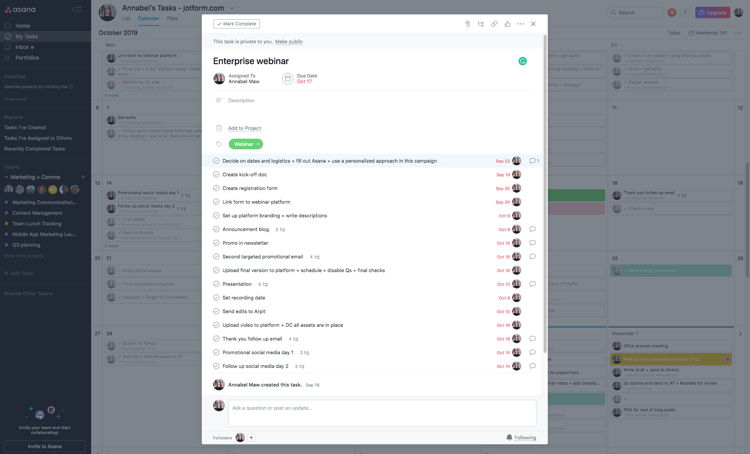
First, create a to-do list of all of your tasks. This might include the outline, presentation, and any marketing collateral (i.e., promotional emails, social media posts, etc.). Then, mark the task as complete as you progress along.
Work tracking apps ensure that everything stays organized. They allow teams to include project descriptions, set deadlines, and assign tasks to teammates.
Plans are a surefire way to stay on track and complete all tasks leading up to your webinar.
Step 4: Prepare for the Worst
Preparation is king when it comes to running a successful webinar. It’s important to prepare for the worst so you can create a plan in advance.
The first thing to check on is your internet connection. Since webinars are hosted over the web, it’s vital to have a strong internet connection to ensure that the webinar’s audio and visuals are clear and that you don’t get disconnected.
Next, find a webinar platform to host your session and explore its features. JotForm uses the Livestorm webinar platform to host its webinars.
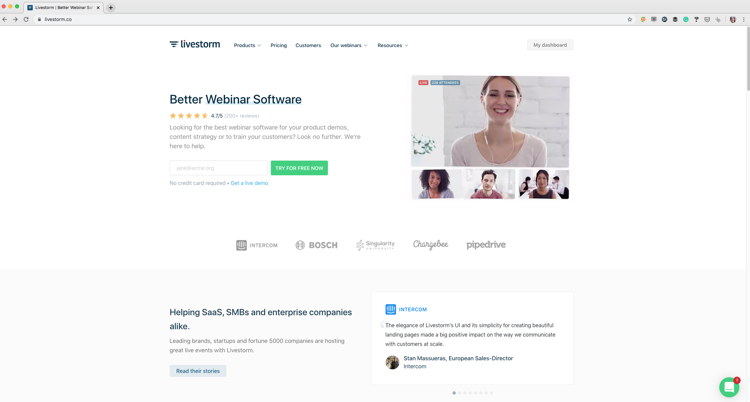
You should know your platform like the back of your hand. A great way to learn more about your platform is to host test webinars and make a note of any hang-ups so you can avoid them on the day of the actual webinar.
Once you’re all set on the technical side, be sure to draft an outline of what you want to talk about. When you’re satisfied with your outline, make sure to practice.
Time and record yourself to make sure you’re not going over or under the allotted time and that your pace and delivery are smooth. Practicing will also provide you with confidence and make the webinar more fluid.
Step 5: Be Yourself
Hosting and recording a webinar can be nerve-racking. Oftentimes, presenters use their outline as a crutch, which makes them sound stiff and unnatural.
Even if nerves get the best of you, it’s important to be yourself. Showing off your personality to attendees will forge a connection and help build relationships with them.
If you feel nervous, try watching a YouTube video about how to give an effective presentation. Then, practice in the mirror or record yourself.
Last, before your webinar begins, remember that attendees love listening to presenters who are authentic, personable, and friendly.
Step 6: Track Metrics
Tracking metrics is a key way to measure your webinar’s performance to see what went well, what didn’t, and how you can improve in the future.
An easy way to track your metrics is to use a Google or Excel sheet (or really any tool that can store your data). This sheet can be as simple or as complex as you like.
A good way to start is by documenting these data points so that there’s a benchmark for other webinars moving forward:
- The number of registrants
- The number of attendees
- The average attendance rate
If you include this information, you’ll be able to evaluate your webinars and see where there’s room to improve.
Step 7: Optimize for Next Time
Each webinar is a little different, but no matter what, there’s always room for improvement. Ask yourself what went well and what didn’t. Write it down so that you can refer to it before your next webinar.
Aside from this, be sure to ask your attendees for feedback. It’s easy to create and send out a feedback form to see what people thought about the webinar and to get their ideas for how to make it better next time.
Running a Webinar Doesn’t Have to Be Hard
Hosting a webinar can seem like a daunting task at first. But, as with most things in life, if you come prepared, you’re sure to be fine.
Figure out who your audience is and draft a session that’s catered to them. To stay organized, use a project management tool to list out all of your tasks.
When it comes to being successful, it’s all about practice. Hosting practice sessions is a great way to test out webinar platforms, and you can time yourself to feel more comfortable with your agenda.
Once you’re in the session, remember to stay on task and be personable. Then, track your metrics and analyze them to improve your next performance.
