5 Steps for Creating a Strategy for LinkedIn Company Pages

5 Steps for Creating a Strategy for LinkedIn Company Pages
Develop an engaged LinkedIn community with this 5-step strategy for Company Pages.
LinkedIn Company Pages are the starting point for developing a community for your brand on LinkedIn. They can be used to build brand awareness, engage current and potential employees, and establish yourself as a thought leader in your industry.
In this article, we’ll show you a 5-step social media strategy for creating a vibrant LinkedIn community by developing an effective Company Page.
Step 1: Show Off Your Company with a Profile That Gets Attention
Your LinkedIn Company Page is a chance to show prospective employees and customers what life is like inside your company. Use it as a dynamic marketing tool – don’t treat it like an “About Us” page that gets filled out and forgotten.
Your Company Page can used for recruiting or to give prospective customers a sense of what it’s like doing business with you. It’s a good opportunity to build brand awareness and move your audience to take action.
For example, Adobe takes advantage of the tabbed options to welcome potential employees and share a bit about their company culture. On their Company Page, they’ve included a brief but compelling section about a day in the life at Adobe.
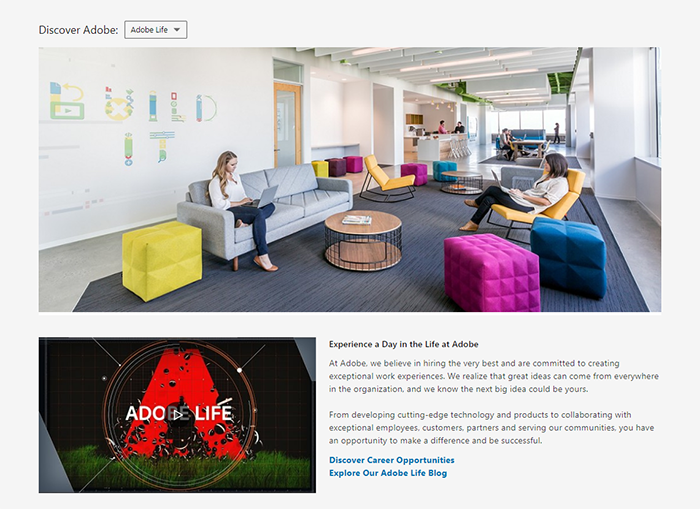
Further down on the same page, they include videos, photos, and articles that encourage viewers to engage and keep learning more.
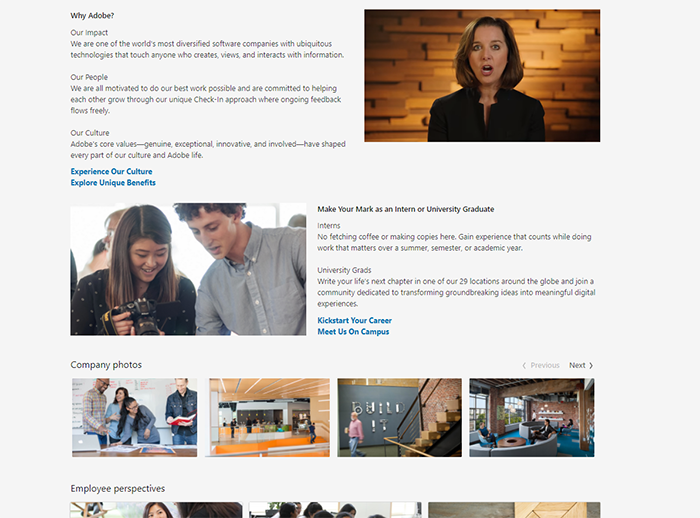
To build your company page, begin by filling out basic company information. Review some of the top LinkedIn Company Pages to learn how the most successful companies handle theirs.
Then take it a step further by adding content that encourages users to interact with your page, such as:
- Videos
- Photo Galleries
- Blog posts
- Social media channels
- Calls to action that drive people to your landing pages
- Customer reviews
Step 2: Create a Showcase Page
Showcase Pages are an extension of Company Pages. It’s important to create at least one or two Showcase Pages as you’re filling out your Company Page profile. Showcase Pages display as thumbnails on your main page, allowing viewers to glance at the products or services you offer.
Your Company Page revolves around your brand, but your Showcase Pages are where your products or product lines get a chance to shine. Typically, these are simple pages that include a description, link, and updates section.
For example, Google uses Showcase Pages to display their suite of services.
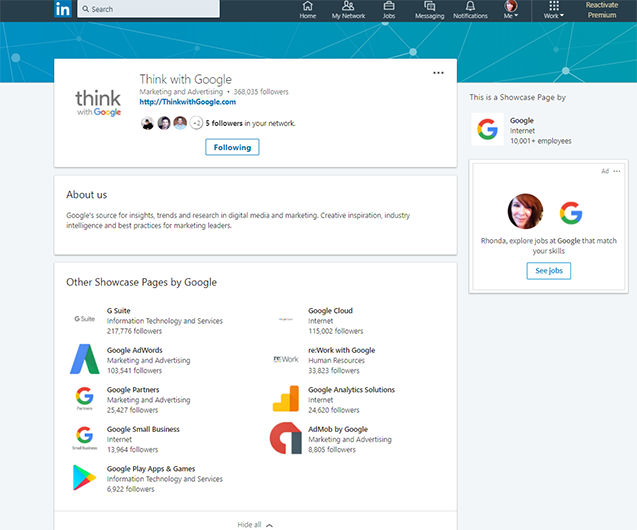
Each Showcase Page also contains its own newsfeed where you can share related updates and helpful information. Here’s an example from Google’s “Think With Google” Showcase page.
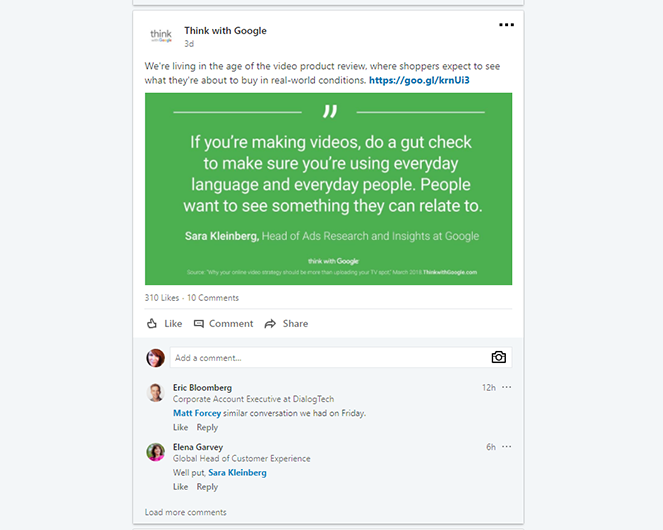
Before moving to the next step, create a Showcase Page to add to your company page.
3. Create, Repurpose, and Share Content
The focal point of your daily LinkedIn activities will center around the updates section of your Company Page. This is where you can post short updates of 150 words or less and include links to helpful content.
Begin by creating a content plan for your Company Page that aligns with your objectives. Choose one or more of the following primary goals:
- Brand awareness
- Lead generation
- Thought leadership
- Event registration
Next, decide what type of content you’ll create, repurpose, and share. Keep in mind that LinkedIn is a business-to-business platform whose users expect a high level of professionalism. Their main interest is content that improves their business in some way.
In their Company Pages Playbook, LinkedIn lists the following content types as most effective:
- eBooks, SlideShares, Infographics and YouTube videos
- Blog posts
- Case studies
- Third-party industry articles and reports
- Helpful how-to content
- Vivid visuals
- Serial, themed posts (i.e., #MondayMotivation and #WednesdayWisdom)
For example, Schneider Electric offers helpful content for homeowners in their Company Page updates section.
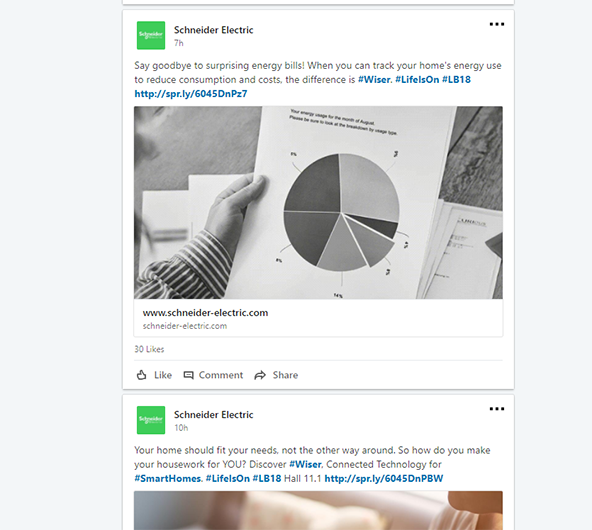
Finally, decide how often you’ll post updates on your Company Page.
Consistency is important on LinkedIn, so choose a schedule you can stick to. There are certain best times to post to social media. But whether you post updates twice a day or twice a month, the most important rule is to be reliable and continue posting on a steady schedule.
4. Master the Art of Writing Company Updates
Now that you know what type of content to share with your audience, it’s a good idea to learn how to introduce your content. This is a chance for personal interaction with your audience, so you’ll want to use the space wisely.
Here are 6 tips for crafting an effective update:
- Keep it to 150 characters or less
- Make it actionable or compelling
- Include a clear call-to-action
- Shorten your URL with Bitly and include it in your update
- Add tracking code parameters to the end of your link so you can learn where your traffic is coming from. LinkedIn says that basic src and UTM parameters are best to track within Google Analytics.
- Create a thumbnail to accompany your text. The best size for images is 1200 x 627 pixels. Include your logo in images for consistent branding.
In the screenshot below, you’ll notice how HCL Technologies uses these tips to craft an engaging update.
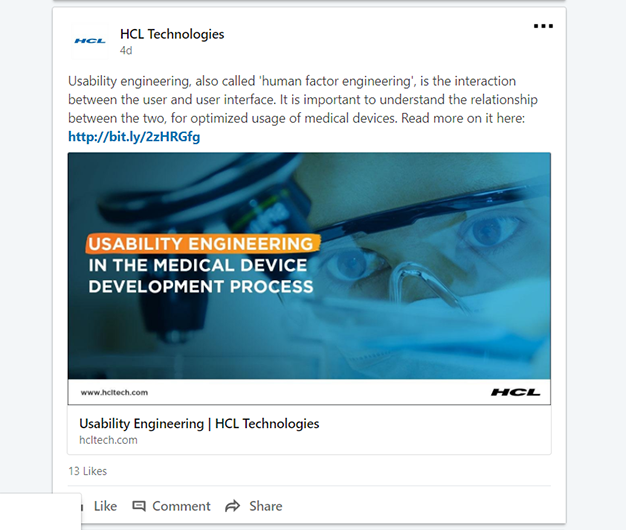
Make your company updates short, but clear and compelling.
5. Improve Your Page Growth with LinkedIn Analytics
Analytics for Company Pages are available through the analytics tab of your company’s Admin Center on LinkedIn.
LinkedIn analytics displays data about your:
- Page followers
- Post clicks
- Engagement
- Inquiries & leads
- Event registrants
Improve your Company Page’s success even further by keeping a close eye on the metrics that support your goals. Here’s a list of insights to follow for 4 main goals:
- Brand awareness and thought leadership: The most important metrics are page followers, post clicks, engagement, and comments.
- Lead generation: Track inquiries and leads. Be sure to include the tracking code mentioned in step 4 above.
- Event registration: Follow data from the tracking codes on your event registration pages.
Expand as You Go
There are many ways to promote your Company Page, including “sponsored updates” which are audience-targeted posts that you pay to get seen by more people.
LinkedIn offers a variety of options for advertisers, and promises ads to match any budget. You can find out more about pricing structures and audience targeting at their Marketing Solutions page.
LinkedIn Company Pages are an excellent way to reach a wider audience and drive more traffic to your website. By following the step-by-step strategy laid out above, you’ll be on your way to creating pages and content pieces that build your audience and drive traffic to your website.
