What is a Programming Environment?

What is a Programming Environment?
If you’re not well-versed in coding, the phrase “programming environment” may sound foreign to you. However, when leading or participating in a project designed to deliver any software component, understanding the concept is necessary to ensure success.
What is a Programming Environment?
In a general sense, a programming environment combines hardware and software that allows a developer to build applications.
Developers typically work in integrated development environments or IDEs. These connect users with all the features necessary to write and test their code correctly. Different IDEs will offer other capabilities and advantages.
This article will outline the specifics of an IDE and detail the nuances of some potential programming environments your business might employ when developing an app.
What Is an IDE?
IDEs – also known as integrated development environments – afford developers a convenient workspace when embarking on a project by packaging all the development tools a developer needs into a single graphical user interface.
They typically provide a space for source code editing and a debugging program that locates problems in any code that has been written. Additionally, IDEs offer automation functionality that can handle complaining, packaging, and testing code.
The popularity of IDEs in the development community hinges on their convenience. While integrating components can offer a fuller app customization experience, using an IDE provides a streamlined development process while minimizing the potential for user error.
While IDEs are instrumental to the development process, finding the right one for your project can be difficult. Questions such as the following may come up in your IDE selection process:
- What language will my software development team use to develop the app? Does it need to be compatible with any specific platforms or operating systems?
- Do we anticipate needing to add additional functionality to our IDE to handle project requirements?
- Which parts of the development process will this IDE allow me to automate?
- Will the devices we use to build the solution be able to handle the amount of memory used by the IDE?
With no shortage of IDE options available, understanding their general capabilities and attributes is key to making the right programming environment decision for your project.
4 Examples of Programming Environments
Being familiar with popular programming environment options will help you make an informed decision for your app-building endeavors. Four of the most common IDEs are IntelliJ, Eclipse, NetBeans, and Visual Studio.
Visual Studio
Visual Studio is an IDE developed by Microsoft. It offers a great deal of versatility, providing users with an expansive library of extensions that allows for more customization than other environments. Compatibility testing in Visual Studio is also difficult to match.
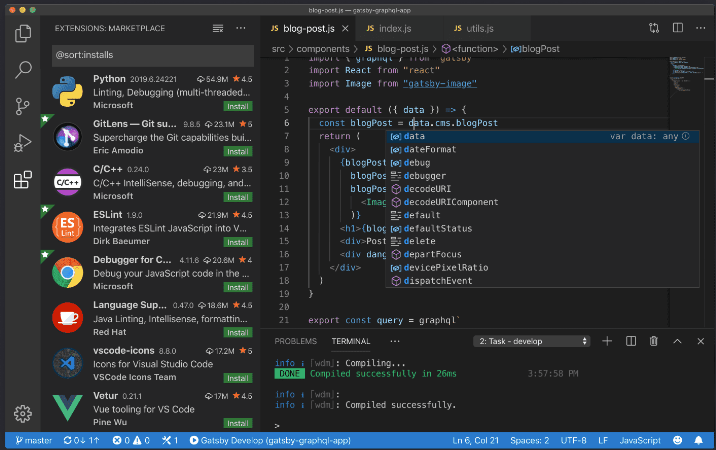
Source: Visual Studio
While the environment is well-suited for in-depth projects, it takes a lot of memory to open and run. Between this strain on your system and the high price point of this IDE, firms tackling small-scale projects should look to more lightweight, open-source options.
NetBeans
Primarily used for Java projects, NetBeans is a great open-source option for both neophytes and seasoned developers. Its drag-and-drop user interface as well as its number of project templates make it ideal for all levels of experience.
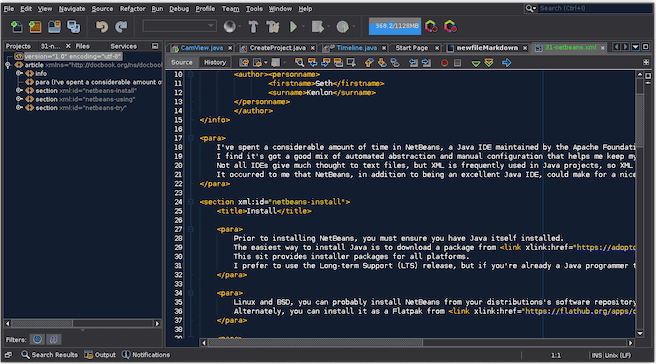
Source: Opensource
The biggest difficulty users encounter with NetBeans is its potential for slow performance on some systems. The environment also requires that extensions be downloaded to be compatible with non-Java projects.
Eclipse
Another open-source IDE, Eclipse can offer a wide array of functionality to users. It sets itself apart from other environments via the extensive plugin catalog it offers. Its growing online knowledge repository is also a plus.
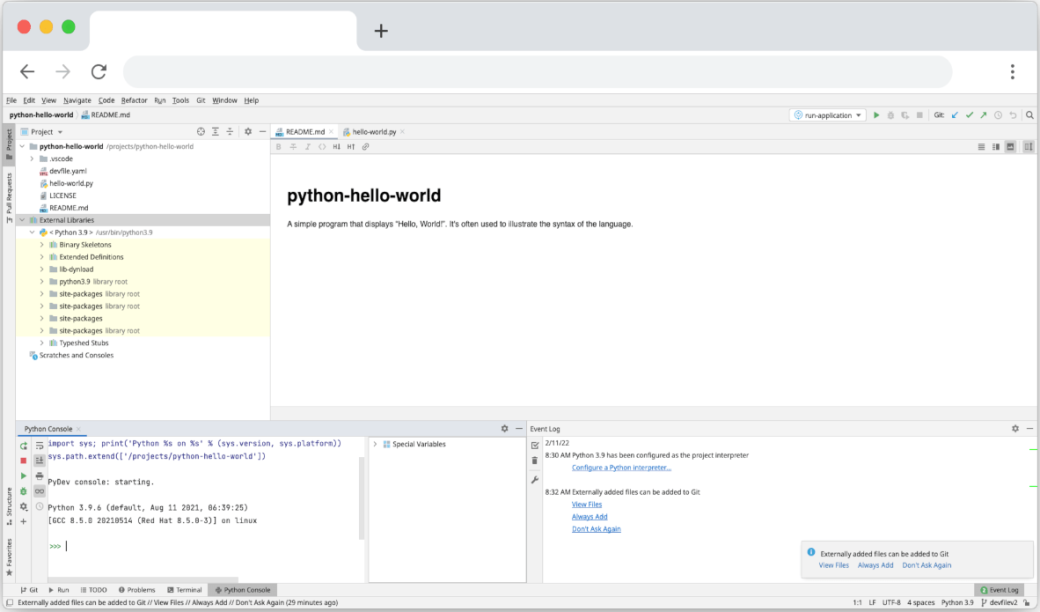
Source: Eclipse
Although the number of features Eclipse offers may seem to only be a positive aspect of the environment, it can be intimidating to new or inexperienced developers.
IntelliJ
With a wide range of price options and a number of potential features, IntelliJ is an intriguing IDE choice for any development project. The environment is compatible with many platforms and offers a strong tool suite to mobile app developers.
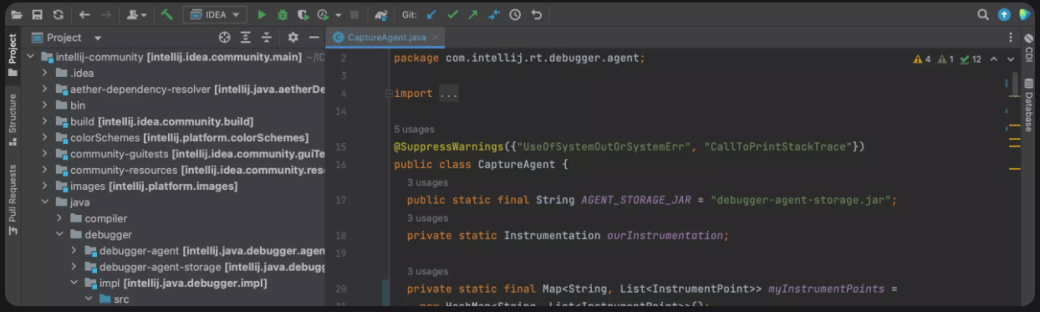
Source: Jet Brains
Despite its adaptability, IntelliJ is not the best choice for beginners. Between its complicated UI and plethora of shortcuts, it can pose a challenge to anyone not familiar with it or other IDEs.
Even the most user-friendly of IDEs can be challenging to navigate for someone not well-versed in development concepts. As such, partnering with a top app development firm for your project can help you avoid any doubt about picking the right environment for your solution.
Programming Environment Selection Matters
Just as the proper equipment is necessary when manufacturing a tangible product, building an app calls upon developers to choose the best possible programming environment.
By combining a number of development tools, integrated development environments are strong options when developing a solution. However, your understanding of the specificities of your project in conjunction with the features of your chosen IDE will dictate the overall success of your efforts.
