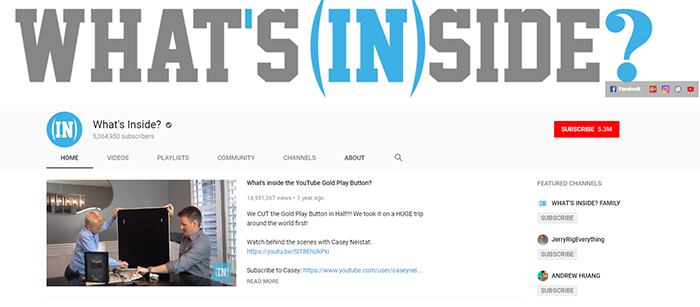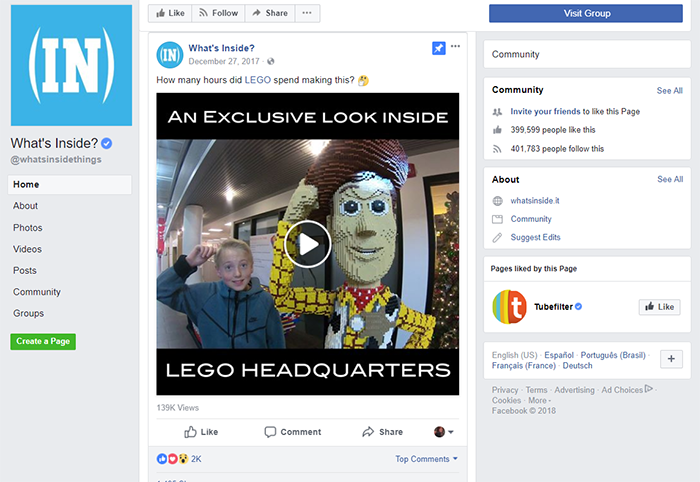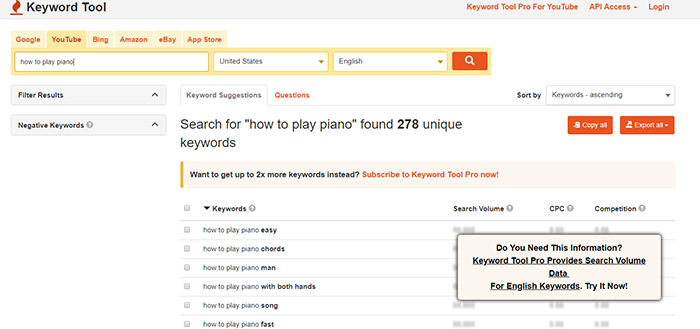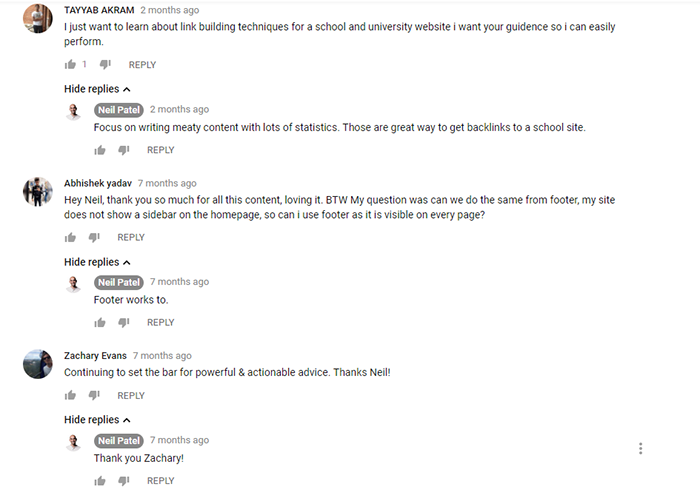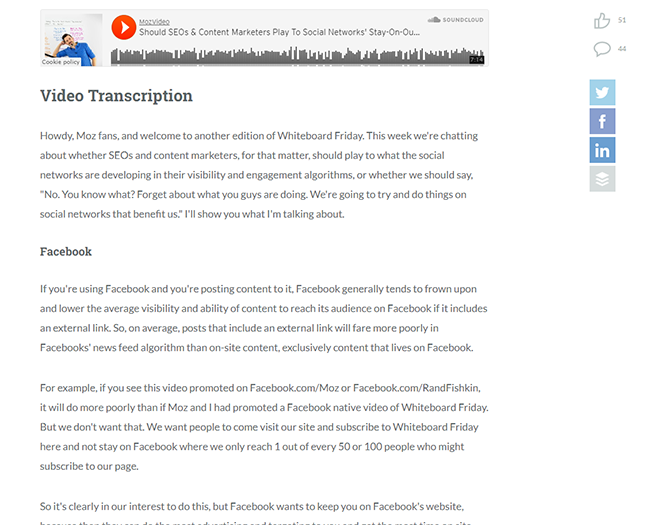How to Create a YouTube Following for Your Brand

How to Create a YouTube Following for Your Brand
Learn how to create a YouTube following for your brand with these tips for optimizing and promoting videos that drive leads and sales. Discover tips that will help you drive traffic to your channel, engage your audience, and grow a huge community of fans.
Despite over 1.3 billion people watching 5 billion videos every single day, 91% of small businesses aren’t on YouTube.
Find out how your brand can build an audience on this channel, which has comparatively low competition compared to other social media sites.
In this article, you’ll learn:
- Why your business should grow an audience on YouTube
- How to optimize videos so your content gets noticed
- How to promote your channel to generate engagement and leads
Why Should Your Business Grow an Audience on YouTube?
Creating a YouTube channel for your brand is an opportunity to overcome one of the top social media challenges – building a strong community of followers.
YouTube can help you reach customers, no matter their age because the platform offers the opportunity to connect with people on a personal level and build a loyal audience of followers.
Millennials can’t live without YouTube. One survey revealed that 67% of millennials said YouTube is their number one choice for video entertainment. They choose it above Netflix, television, and other social channels.
Most Gen Xers watch YouTube regularly. Three-fourths of Gen Xers watch YouTube at least once a month.
Finally, seniors love YouTube as much as Facebook and LinkedIn.
Connect With Your Audience in Ways That Work Best for You
Many small businesses hesitate to cultivate a YouTube following because they don’t know where they fit in, or they are intimidated by the process. Yet, YouTube is versatile and can be approached from many different angles.
Are you hesitating because you don’t want to get in front of the camera?
Consider creating videos that don’t include you. Film your screen as you talk viewers through tutorials, or create entertaining whiteboard videos such as Moz's famous White Board Friday series.
Are you unsure of what content video content to create?
Consider creating how-to videos, telling people about your products, or entertaining your audience in a way that promotes your brand.
Brands have built large YouTube communities around simple concepts that don’t require a lot of time or expense.
For example, father-son team Lincoln and Dan built a following of over 5 billion subscribers by cutting open random objects to see what’s inside.
In the screenshot above, you’ll notice there’s a social media bar in the upper right-hand corner. When viewers click on it, they’re taken to the other What’s Inside social media channels.
How many Facebook fans might you collect with over 5 billion YouTube subscribers?
What’s Inside has built an audience of 400,000 Facebook fans who reacted to the post above with 2000 comments and 1500 shares. Because of the high engagement, Facebook rewarded this post by showing it to 139,000 viewers.
YouTube can be an excellent source for building a community of followers not only on the platform but also across other social media sites.
How to Optimize YouTube Videos for Search
New audiences will notice your videos if you create relevant content that they love and optimize that content for search engines.
YouTube’s search engine is powerful since it’s owned by Google.
When planning videos for your channel, use similar search engine optimization (SEO) tactics that apply when creating content for your website or blog.
Choose Keywords for Your Video
Choose a relative keyword for each video.
You can use an app like Keyword Tool to help you find the best keyword for your video.
Keyword Tool offers basic information for free, with the option to purchase a subscription for more powerful keyword results.
Include Keywords in Your Video Recording
Currently, there’s no correlation between keywords in videos or transcripts and high rankings. Will that remain the same as we move forward in a content-saturated space?
There’s no way to know for sure.
However, if transcripts eventually get worked into the ranking algorithms and you haven’t included keywords in your videos, you may get left behind. Take a proactive approach by including keywords in your video introduction.
Optimize Your Videos
Take time to optimize every video that you upload to YouTube.
- Include keywords near the beginning of the video title and description.
- Use relevant tags to let viewers and search engine bots know what your video is about. Tubebuddy is one tool that can help you do this quicker and more effectively.
- Make an educated decision about which category to select for your videos. YouTube Creator Academy walks you through this process step-by-step.
- Create a compelling custom thumbnail. 90% of the top-performing videos on YouTube display custom thumbnails.
- Learn how to add cards, end screens, and annotations to your videos. These can offer viewers more information about your brand and give you the chance to include a call to action in every video.
How to Promote Your Youtube Channel
There are hundreds of ways to generate more traffic and nurture your YouTube audience. Learn how to stand out in the crowd before you begin promoting your videos.
Here are few tip lists to get you started:
- Jason DeMeyers offers 50 Free Ways To Grow Your YouTube Channel Subscribers And Views in Forbes Magazine.
- Never underestimate the power of mothers. Christina Dennis is a DIY mommy blogger who grew her YouTube channel from 0 to 27,000 subscribers in two years. She explains how she did it in her article How to Grow Your YouTube Channel.
- Social Media Examiner offers practical, actionable advice in their article 15 Tips for Growing Your YouTube Channel.
Engage Viewers in the Comments Section
Answer questions, offer encouragement, and ask viewers what they’d like to learn next in your comments section.
Below, you can see how digital marketing expert Neil Patel responds to questions and compliments below one of his YouTube videos.
Be sure to set up notifications so you get an email message every time someone comments on one of your videos. The email notification will link you directly to the new comment, where you can respond and engage in seconds.
Share and Repurpose Your Videos on Other Platforms
Share your video on other platforms like Twitter and LinkedIn to inspire discussion and engagement.
Repurpose your videos into blog posts. SEO expert Rand Fishkin did this every week with his Whiteboard Friday series. He begins the post with the title followed by a short introduction and embedded video.
Next, he continues the post with a transcription of his video that’s been converted into a fully-optimized blog post that’s easy to read and skim.
Repurposing your videos is a great way to:
- Increase the time readers spend on your website
- Offer blog subscribers the chance to watch or read topics they might otherwise miss
- Drive traffic from YouTube to your website
Learn about 3 easy social media videos you can create.
Start Building a Large Subscriber Community
Whether you choose to entertain, educate, or inspire, YouTube offers a unique opportunity to grow a large audience of loyal fans.
Before you get started, take a few moments to incorporate a YouTube strategy into your social media plan. This will help you stay focused and give you an edge in your marketing efforts.